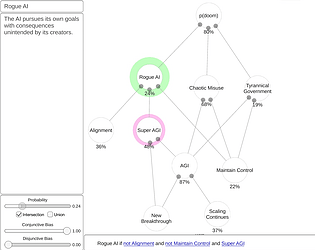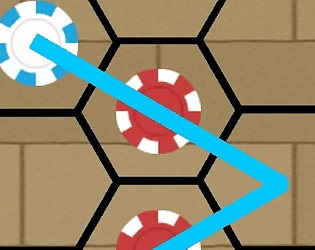Finally found the error! I was using a plugin for save/load functionality that involved a drag-drop area for loading files. The drop area was active, not synced to the drop panel being enabled, but still intercepting mouse clicks. Fixed the issue by removing the drop functionality and just bringing up the file explorer directly on clicking load (which makes for a simpler UI anyway).
Will9371
Creator of
Recent community posts
I have a Unity application (https://will9371.itch.io/probability-calculator for reference) that works fine in the editor, standalone build, and locally on WebGL (on selecting "Build and Run"), but does not detect mouse clicks on part of the screen when uploading the WebGL build to Itch. Maximizing the screen usually fixes the problem, and it usually stays fixed when leaving fullscreen mode. Error persists across browsers. I have verified that there are no invisible objects on the parts of the screen that don't detect clicks. Any ideas what might be happening?
I've tried experimenting with different viewport dimensions and WebGL template image (Minimal seems to work better than Default for some reason), and sometimes the dead space is an invisible box in the lower middle of the screen rather than the whole screen, but I have not found any settings that make the issue go away.