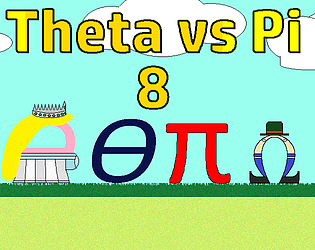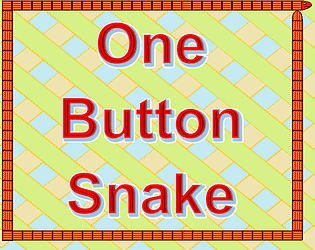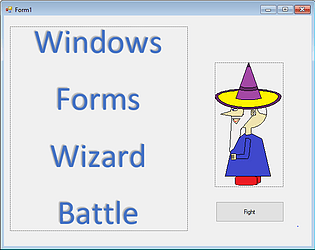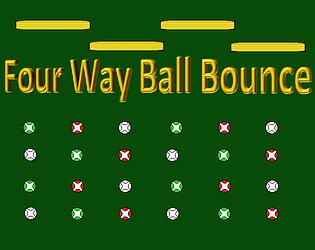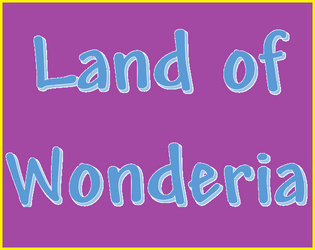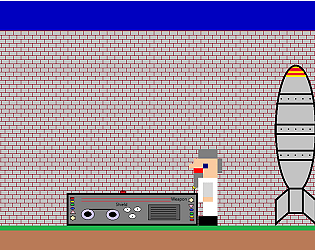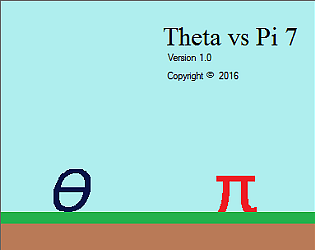I decided to take that game down from itch.io.
Theta and Pi Software
Creator of
Recent community posts
If I understand your first issue, you want to be able to run this code. You should be able to assign your macro to an action button (Insert > Shapes > Select an Action button down the bottom). Then when you run the presentation you should be able to click on the button and that will run your code. That's not the only way to do it but I believe that would be the simplest.
To confirm, this code should be placed on one of your modules (most likely called Module1) in the Visual Basic editor, as opposed to against a particular slide. That may be obvious but, since you're new to VBA, I thought it was worth making sure.
In case it's helpful, I've attached a simple Powerpoint Example of how to do the things you mentioned. I've tried to keep it as straightforward as possible. Keep in mind you will need to enable editing and enable macros to run this.
Please let me know if this isn't what you're looking for or if you have any questions.
Forgive me if the answer to this is obvious (I've never been involved in a Gameboy jam before). I understand we have to stick to the original colours and the original resolution. However, given the width/height ratio of the Gameboy screen is different to a computer screen (16:14.4 rather than 16:9 or 4:3) this suggests that the game won't take up the full screen (unless stretched one way more than the other). Do we have to design the games not to run in full screen or can we make them run on full screen but with the game itself running inside a "game window" which is the correct resolution and uses the correct colours, with a border around it filling in the rest of the space which wouldn't be part of the actual game (and could therefore potentially use different colours to distinguish it)?