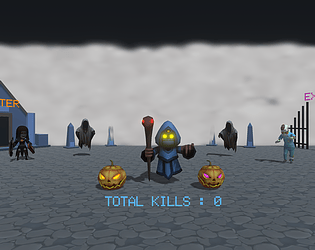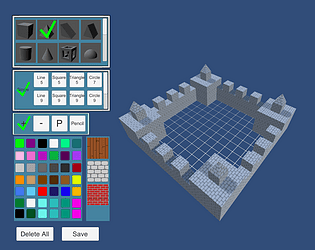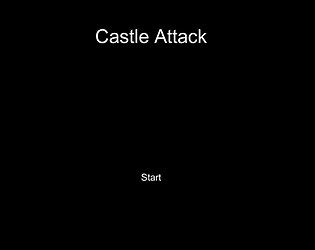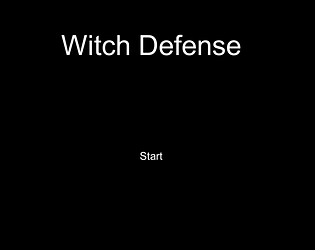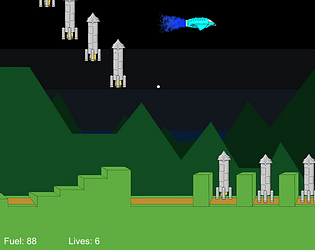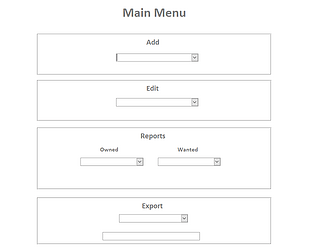I have been checking the Unity store every few days. Its challenging because many publishers won't do a full range of characters. So I will probably wind up mixing and matching which unfortunately results in an inconsistent art style.
Design and Deploy
Creator of
Recent community posts
This is awesome! I am so glad the devs gave us back side editing. One of the two things holding this back was the forced symmetrical painting and extrusion. This is so much more versatile now. Now if the devs can alleviate the other limitation and change max depth from 8 to either 12 or 16, this will become a legitimate development tool.
Thank you for the explanation, I appreciate the insight. I find the decision-making process fascinating. Please forgive my persistence, part of my job is enhancement recommendations and I work with end users to try to take in account everyone's needs.
For what its worth I do have a solution for both of your concerns to preserve the current UI but I realize this is really just academic as its your app and you can and should do what you want. :)
1. Keyboard input : 0 could be 10 and Shift + the number key for anything above 10. So Shift +1 would be 11, shift +2 would be 12. If not Shift then some other key.
2. Fitting the double digit into a small square - Use a variation a hexadecimal. 11 would be A, 12 B, etc.
That can be used to compensate for absolute size. But as for level of detail there is still more granular detail on X and Y since it can be as high as 64 where Z extrusion levels are far lower. It is most notable when drawing from top down or bottom up rather than a profile. Drawing from top down I could only have 6 stairs, the 7th level is the walkway and the 8th layer is the railing. Increasing max depth to 12 or 16 rather than 8 would have allowed for more stairs, detail etc.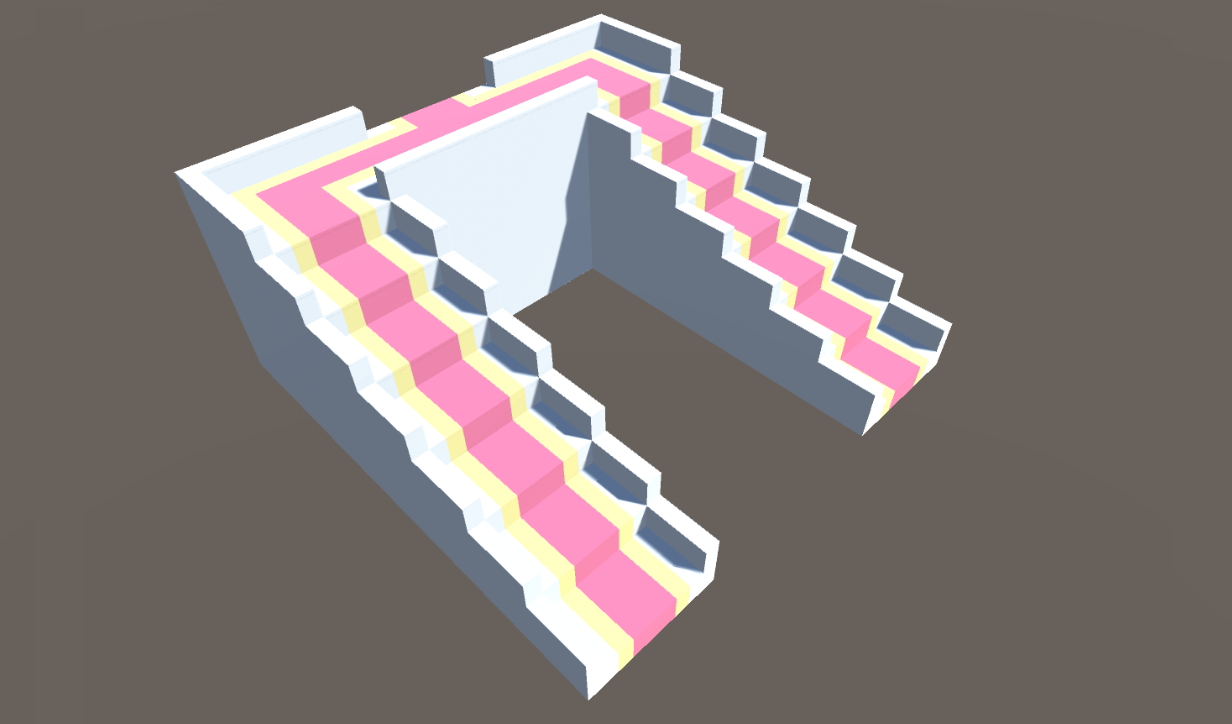
After using this for quite some time, I believe having only 8 levels of depth/extrusion insufficient. Considering that the largest canvas lets you have 64 blocks along X and Y, only having 16 blocks along Z is really restrictive. If you increase it to 16 levels, then that would allow for 32 blocks. I realize that this tool is meant to be super simple, but this would just be an enhancement of current functionality and not new functionality.
I have begun posting tech references on my Youtube channel . Here is the first Voxel Framework Tech Reference - Block Placement - YouTube . You can add a question in the comments there or email me, my contact is in the About section of the Youtube channel.
I am planning on adding a few navigation options. Right now, once the game starts all you can do is click ESC to exit the game and that only works when the battle starts. So, I want to add the ability to go back to the title screen or upgrade screen. Was thinking of letting players reset their upgrades and reconfigure for every battle.
The UI being clipped off I should be able to fix fairly easy. The problem is I cheated and its not an actual UI layer which would be anchored by the edge of the screen.
Also, you had mentioned town HP increasing as the town is constructed. This already happens, I just didn't come up with a way of communicating it to the player. Ever round town HP increases by 5. I am thinking of replacing the town HP meter with orbs, one for each hit it can take. It would also match the player meters for a more consistent appearance.
One of the problems I had with accuracy and it took me a while to realize, is his arms are to his side. So when aiming, you focus not on the center of his body but where his arm is.
Lots of great feedback and suggestions. The enemies technically do spawn in lanes as they spawn on integers ranging from -3 to +4 on the z axis. To help I could make the lanes be more distinct, some kind of visual on the ground. Another possibility would be to give an alternate camera angle that is top down. Another option is that though the enemies spawn in lanes, the player can freely move. So I could constrain the player movements to stop at the center of a lane. Of the three, which would you like to see?
As for the town seeming more alive I was considering having there be frames and foundations before the house goes up but it would result in a lot more work for something that is scrolled passed in a few seconds. I'll see what assets are available on the Unity store.
I am proud to present my first complete game. I hope you all enjoy it and if it does well enough I would be willing to add new enemies and new challenges, maybe even a third playable character. I would also be willing to add some seasonal levels if there is sufficient interest.
Sorry there really isn't any story other than the basic setup. But this game was intended to be an update to the basic gameplay loop of of arcade games where you defended against attacking aliens. Although the perspective is different the gameplay is similar. However, the game builds on that foundation with customizing your character's weapons with upgrade points.
I would say the one weakness is the game is on the easy side. 4 points in Primary Weapon fire rate is very OP.
Anyways, let me know what you think and may this game give you some enjoyment and maybe even a little respite.
Really liking KenShape.
Since the extrusion step is symmetrical, the image is inherently the center plane of the object. I would like to be able to select which direction it extrudes rather than defaulting to both. That way the plane you draw could be top, bottom or one of the sides. Also, being able to extrude more than 8.
I would like shape tools for drawing, such as line, circle, triangle, etc. Paint bucket nice too. So the typical paint program drawing tools.
I will do at least one more update to this project so will add the check for the other enemies damaging HP. Will also be adding an MP meter that is filled when performing melee kills. And then the ice wave will only be available with sufficient MP.
As for the error, its because the iceblock object is not associated with the freezeObj variable on the camera. This was intentional as it was making an unwanted ice block appear. Long term, I will need to come up with a proper solution. However, I don't think the error should prevent the project or resulting exe file from running.
I would like to see a Taper tool. Nothing too complex. You would only be able to set the taper amount along the sides of the block and not randomly in the middle. This would be helpful when working with primitives. I would think taper would be derivative of the scale tool that Asset Forge already possesses since a taper is essentially just setting a scale along one plane at one end point while not scaling the same plane at the opposite end point, then the middle is scaled accordingly.
Say I create a model with a custom material name ("custom5" for example) and save the OBJ in Collections, and then create a separate model in a separate project that has a different material with the same name (again "custom5") and save its OBJ in Collections. If I then try to add both to a project only one of those materials will properly import. If one material is green and the other is yellow, the second object added will use the first object's "custom5" material. An easy work around would be able to rename materials but I do not see a way to do that.