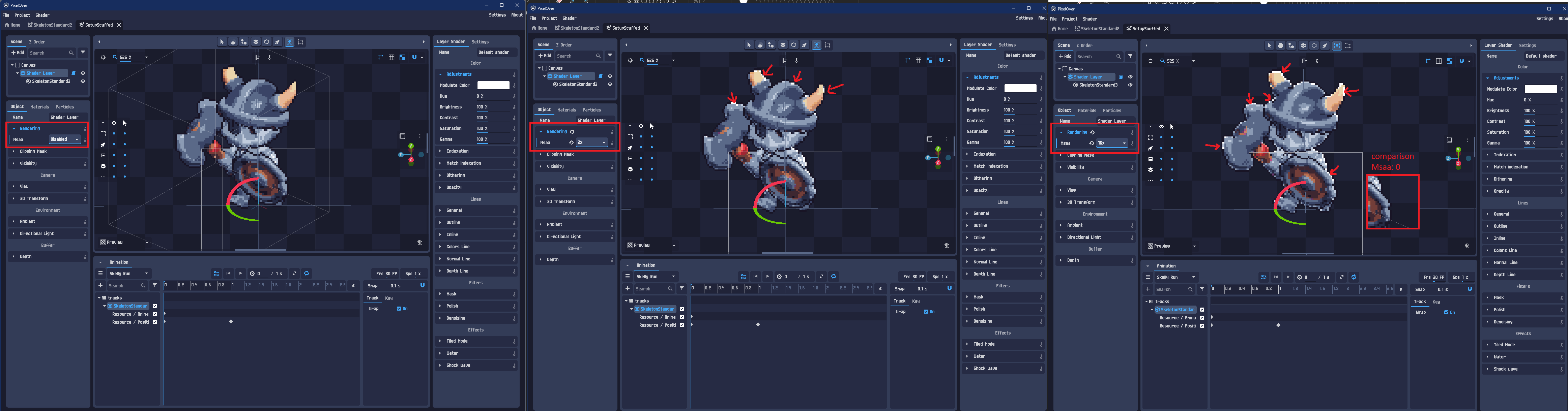is there a way to render only the keyframes? like regardless of the time between them, that would be so great
Teacan
Recent community posts
EDIT: Posting text with images seems to be too much for the Itch servers right now so ill have to post them in the comments, sorry!
Hi,
im trying to get clean outlines for my characters.
Im using a 3d model and i want to turn it into a sprite.
[IMAGE1]
The silhouette outline works perfectly fine. The problem is when parts of the character overlap, like for example the leg in this picture.
The 2 obvious solutions seem to be depth and normal lines, however they sadly dont work here. if i use depth lines the entire shoe for example gets fully overdrawn:
[IMAGE2]
Ive tried to play around with the threshold, but either the leg dosent get separated or the shoe/ rest of the model is ruined.
using the normal lines results somewhat in the result i want, but its terribly inconsistent, leading to flickering lines on animations and constant gaps in the outlines:
[IMAGE3]
I tried using shader layers, however i have some layers but as seen in the first picture its just not possible to order them. the arm has to be under the shirt but over the pants, while the shirt is under the pants, so it cant be over the arm. also this wouldnt work for animations were orders would have to swap i also tried the new experimental version, hoping the per material shader could help but ive had no success. what id need would ideally be an outline on the legs like the outline of the silhouette. also a material line would be a great help. i hope someone found a solution to this problem, and thanks in advance for the advice.
i love this font. ive looked for a pixel-esque font thats clean and readable for hours and this one seems pretty much perfect.
if anything, it seems a little bit thick. like this is how i would expect the bold letter of a font to look.
would it be a lot of work to make it like 1 pixel thinner? i dont know how the font creation works, sorry if this seems ignorant ^^"
i just bought and love this pack.
It would be great if you could export the different animations as their own sprite-strip with transparent background. (like walk_n.png).
do you have a rough estimation when the planned running / ranged attak aniamtions are ready?
also, do you have a ranged animation like a bow in mind or is it something different? if so it would be great if you could add a staff spell cast attack type animation to complete the common rpg types.
lastly, while i understand that everyone wants specific animations i feel like a dodge roll would be something universally appreciated.
edit:
also, just as a fyi, it seems like there is a pink stray pixel at the 6th frame of walk_NE at the bottom right of the character,
i found the problem. for some reason renaming the model fixed the problem. i have overwritten the original file many times and somehow when reimporting the same model, even in a new project it couldnt load the materials or something. maybe a cache problem.
anyways, while slightly annoying if i just rename the model after every change i do and reimport it it works.
closing the discussion
Hey,
recently ive been using Pixelover to render 3d objects as 2d sprites.
now for the first time im facing an issue where the models appear invisible. they still cast shadows and have the bounding box around them as expected but the models themselves dont render. This issue only appears when i import the models with armature.
I did however double check the file and exported it multiple times with different settings. the model and armature works in all other tested applications ( godot game engine, blender, windows 3d viewer, browser) but noit in pixelover.
if there is a way to attach the file i can share it here, but im curious if anyone else has this issue. this is especially confusing because i did the exact same thing before but now it dosent work even if i do everything from scratch