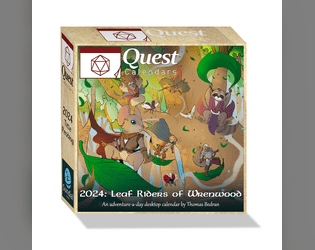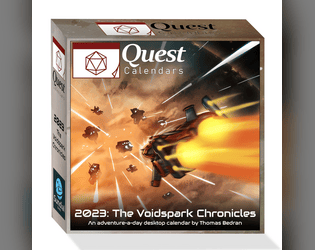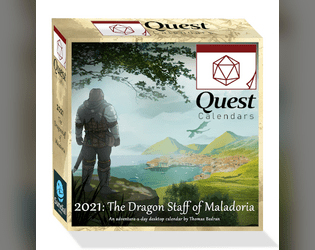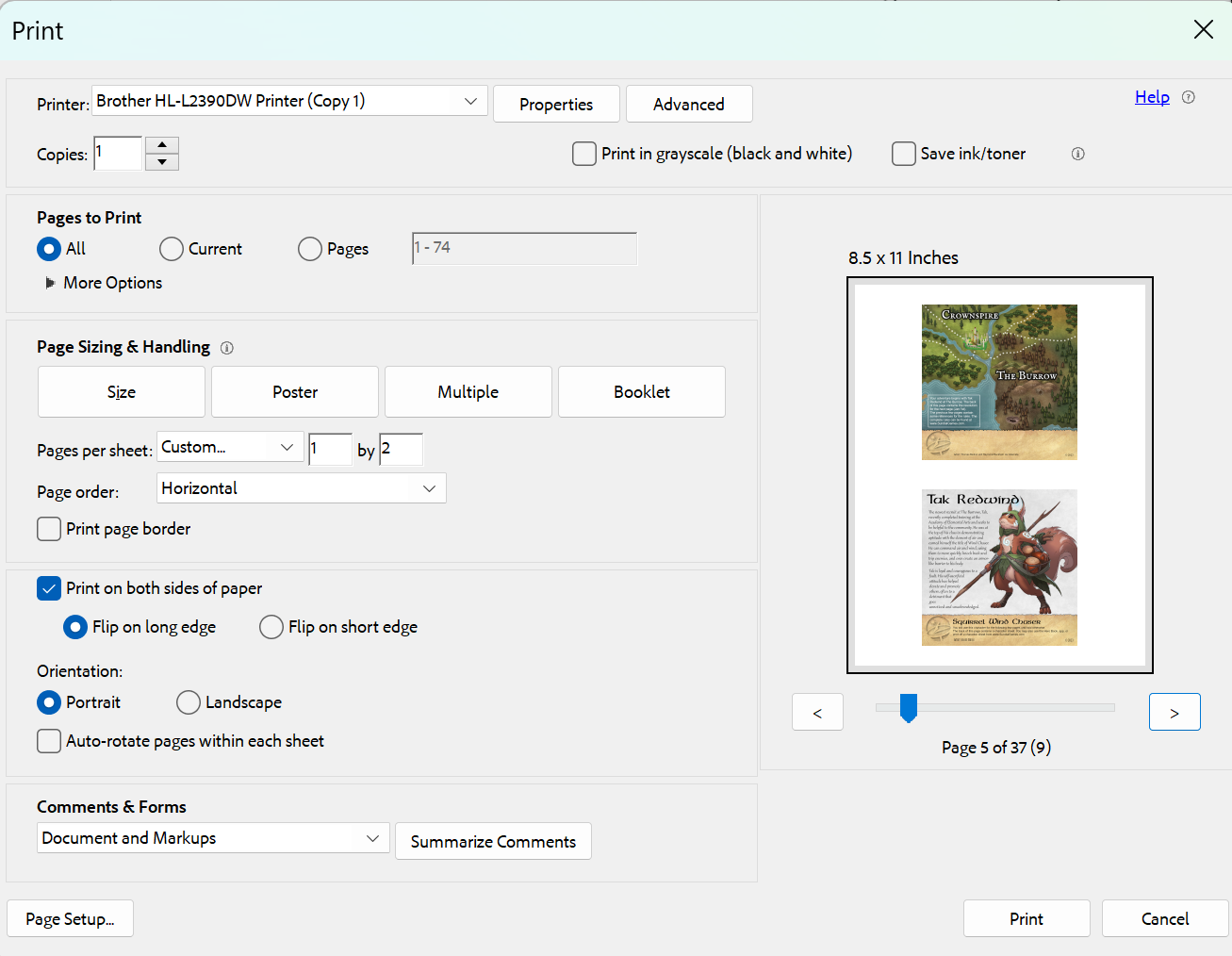Apologies. Yes, it is the "$4 Villains Companion App"
SundialGamesLLC
Creator of
Recent community posts
The App codes for Premium were a separate purchase from our Kickstarter Campaign or our Pre-Order store.
If you purchased one, you can find it in your pledge survey. Lost it? Fear not. Retrieve it here: 👉 https://2026-quest-calendar.backerkit.com/
If you didn't purchase the ""$4 Villains Companion App"", you can get one here: 👉 https://2026-quest-calendar.backerkit.com/hosted_preorders
You do not need the Premium Version to play. The app codes grant access to our premium features. Those are most notably:
- Multiple Characters (beyond level 1)
- Custome Heroes
- Automatic Item Crafting
- Roll Log for Sessions
- ... more to come
For now, we are bypassing the App Store review by granting access through Apple’s official beta system called TestFlight.
Here’s what that means, in plain Common Tongue:
- TestFlight is an Apple-approved way to let users try beta versions of apps
- It is safe, official, and commonly used
- The app may say “beta,” but it is fully playable
👉 Sign up for TestFlight access here: https://testflight.apple.com/join/983TG1um
Once you accept the invite, install the app through TestFlight and open it.
⭐ HOW TO UNLOCK YOUR PREMIUM FEATURES
After installing the latest version:
- 1) Tap the ⭐ star icon in the top-right corner of the app
- 2) Enter your email address
- 3) For the password, use your App Code
You can find your App Code in your pledge survey. Lost it? Fear not. Retrieve it here: 👉 https://2026-quest-calendar.backerkit.com/

If you made 2 purchases in BackerKit, then it might be part of another survey. BackerKit doesn't make it obvious, but then you link to your survey, there is a yellow banner at the top which says:
You have multiple surveys for this project. Switch to another survey »
Click that and navigate to your other survey/order.
If you are still having trouble, email us support@sundialgames.com
Link for creating your own character:
Full Color Version | Low Ink Version
You can also do this now in the Apps. We are still awaiting Apple's approval for the iOS version.
Google Play - https://play.google.com/store/apps/details?id=com.sundialgames.qcheroes26
iOS - https://apps.apple.com/ph/app/quest-calendar-villains-2026/id6754886036
There is no "Correct" or "Wrong" version.
The printed version is ordered so that the resolution to the current day is on the back of the previous day. This is to prevent spoilers. You don't have to tear off the page and reveal the next day to resolve the current day.
Example: It just turned Jan 8th. You tear off yesterday's page, Jan 7th, and see the back is the resolution to today, Jan 8th.
The PDF (1x1 version) is ordered the way it is because you don't have to worry about revealing/scrolling too far to avoid spoilers. The other versions to come (1x1_reversed and 2x1_reversed) will be designed for printing in the same way as the physical calendar.
Apps are available.
Please note that not all of the features are enabled yet. We will have more releases coming soon.
Google - https://play.google.com/store/apps/details?id=com.sundialgames.qcheroes26
iOS - https://apps.apple.com/ph/app/quest-calendar-villains-2026/id6754886036
Documenting for others who may have this issue.
Clicking on this link brought up the updated library: https://itch.io/my-collections
We try to make them forwards and backwards compatible. But there are often abilities that don't match or carry forward. For example, you wouldn't have use for abilities that let you redraw cards for the party members in earlier years. Or in 2023 is the only year you see Piloting, Computers, and Engeineering skills.
The free versions of the apps are now available!
iOS - https://apps.apple.com/us/app/quest-calendar-heroes-2024/id6472247950
Android - https://play.google.com/store/apps/details?id=com.sundialgames.qcheroes24
The first 6 weeks of the calendar will have you playing each of the main heroes as you familiarize yourself with them and the world they inhabit. This version of the app is set to work with all 6 heroes during this introduction. We will be building and releasing premium features during this time. Once available, we will send out codes for those who pre-ordered the premium app features.
We welcome feedback, questions, and bug reports. Feel free to reach out to either or both support@sundialgames.com and support@winbuttongames.com
I believe you are reading Area 2 of the bunker on Jan 3rd. On a result of 10 or less, you would not be able to move to Area 3.
If you are attempting the Sargent's orders for #2) Clean the training grounds", you should be reading the back of Jan 1st.
The resolution for Jan 2nd is on the back of Jan 1st.
The resolution for Jan 3rd is on the back of Jan 2nd.
A physical copy of the calendar is a printed version of those calendar files.
You are given a link code for every digital copy you purchased. If you have another link code, you can give that to your friend, or give them access to the PDF, perhaps through account sharing, or download them and hand it to them.
Did you only buy the PDFs as a gift? Or did you get a physical copy as well? We are shipping out the physical copies. If you're giving the PDF as a gift, you would give out the PDF code that was sent out. If you already claimed it on your itch.io account, you would either need a new code or give them to downloaded PDFs. If you need further help, reach out to support@sundialgames.com
I must ask what you would need those for, but I doubt we would have time to create those.
If you'd like this printed out and have the means, consider ordering one: https://2024-quest-calendar.backerkit.com/hosted_preorders
https://www.kickstarter.com/projects/sundialgames/2024-quest-calendar-an-adventu...
Get the PDF for $2 cheaper and help us unlock some stretch goals.
https://www.kickstarter.com/projects/sundialgames/2024-quest-calendar-an-adventu...
Get the PDF for $2 cheaper and help us unlock some stretch goals.