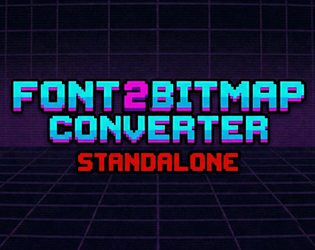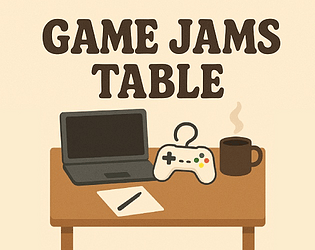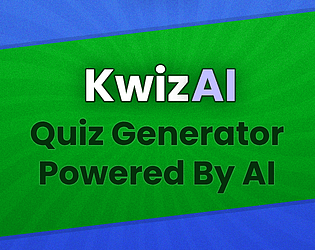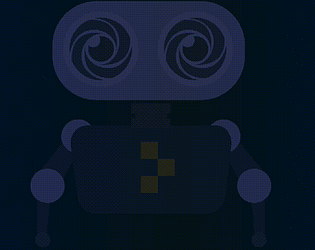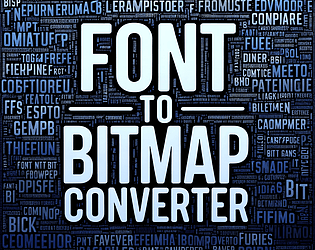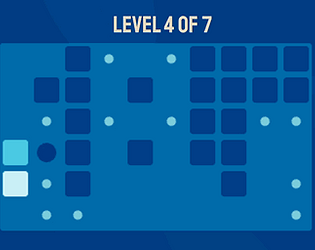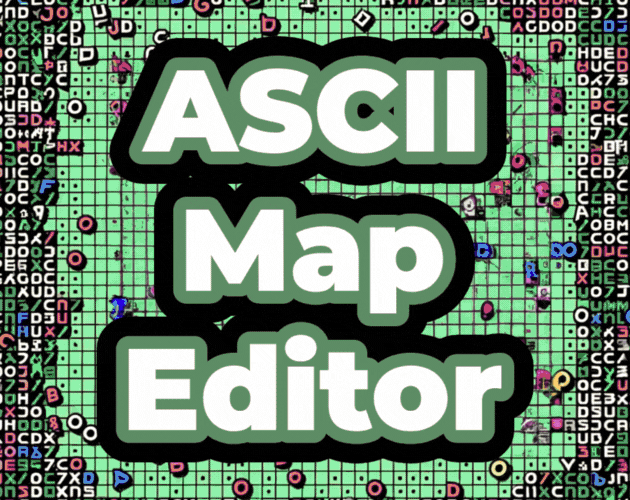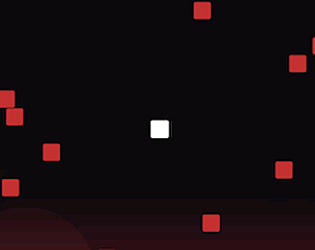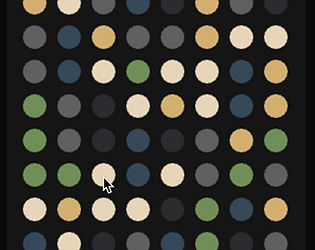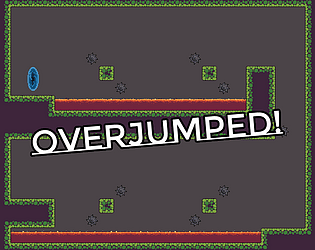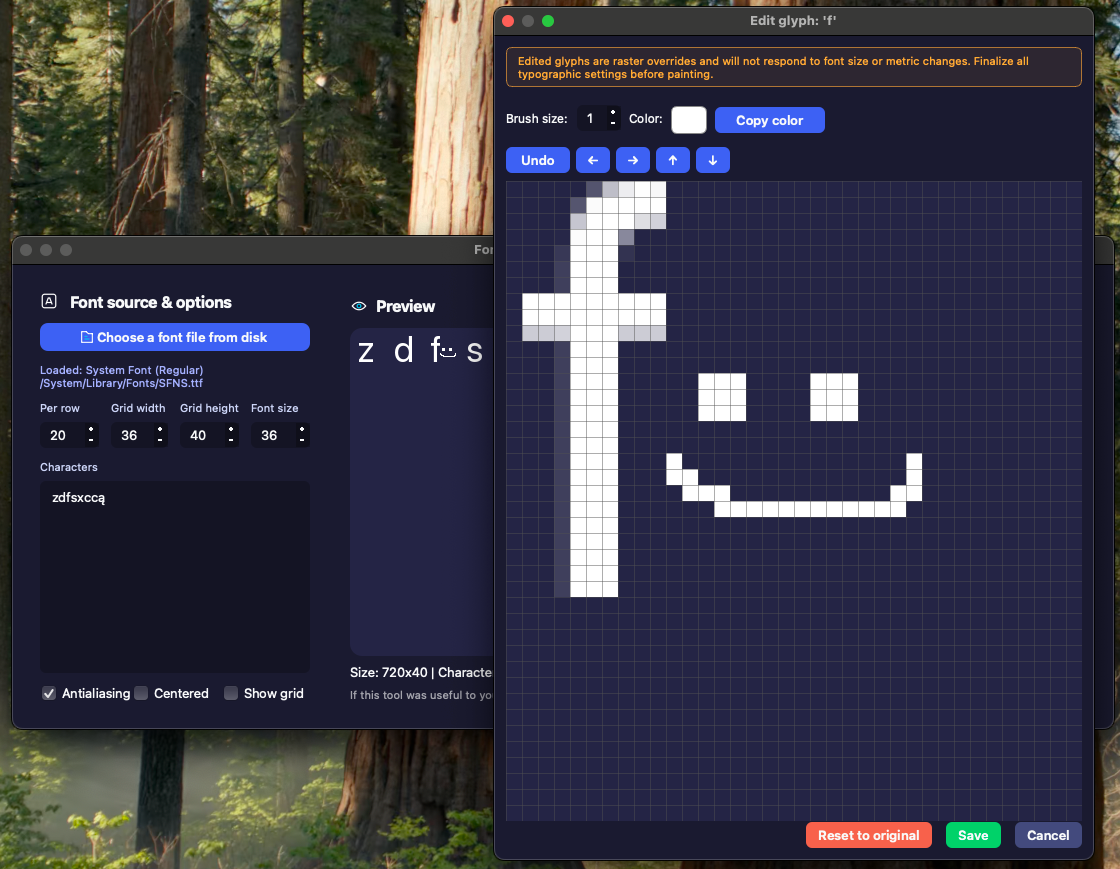This happens because of the \ right before r. In my case, the issue shows up when there’s only a single \, but in your pasted spacing data it looks like you already have two \\.
Just make sure that in Construct 3 it really ends up as two backslash characters before r. If it still behaves like there’s only one (because of escaping), try using four backslashes: \\\\.
So far I only know the issue is caused by the backslash before r in the spacing data, but I don’t know why it doesn’t happen for me. I’ll try generating the spacing data on Windows later - maybe the escaping/serialization differs there.