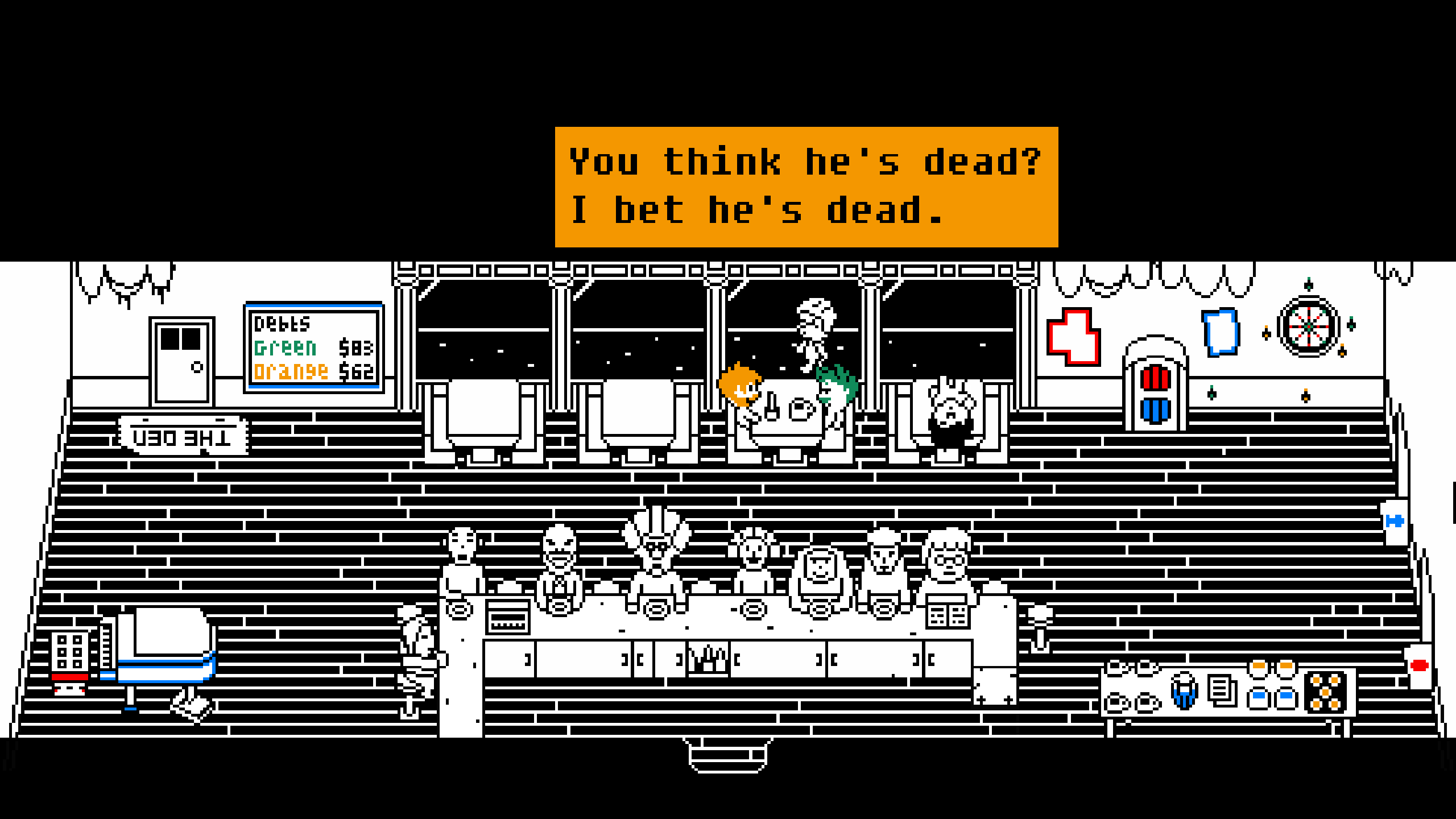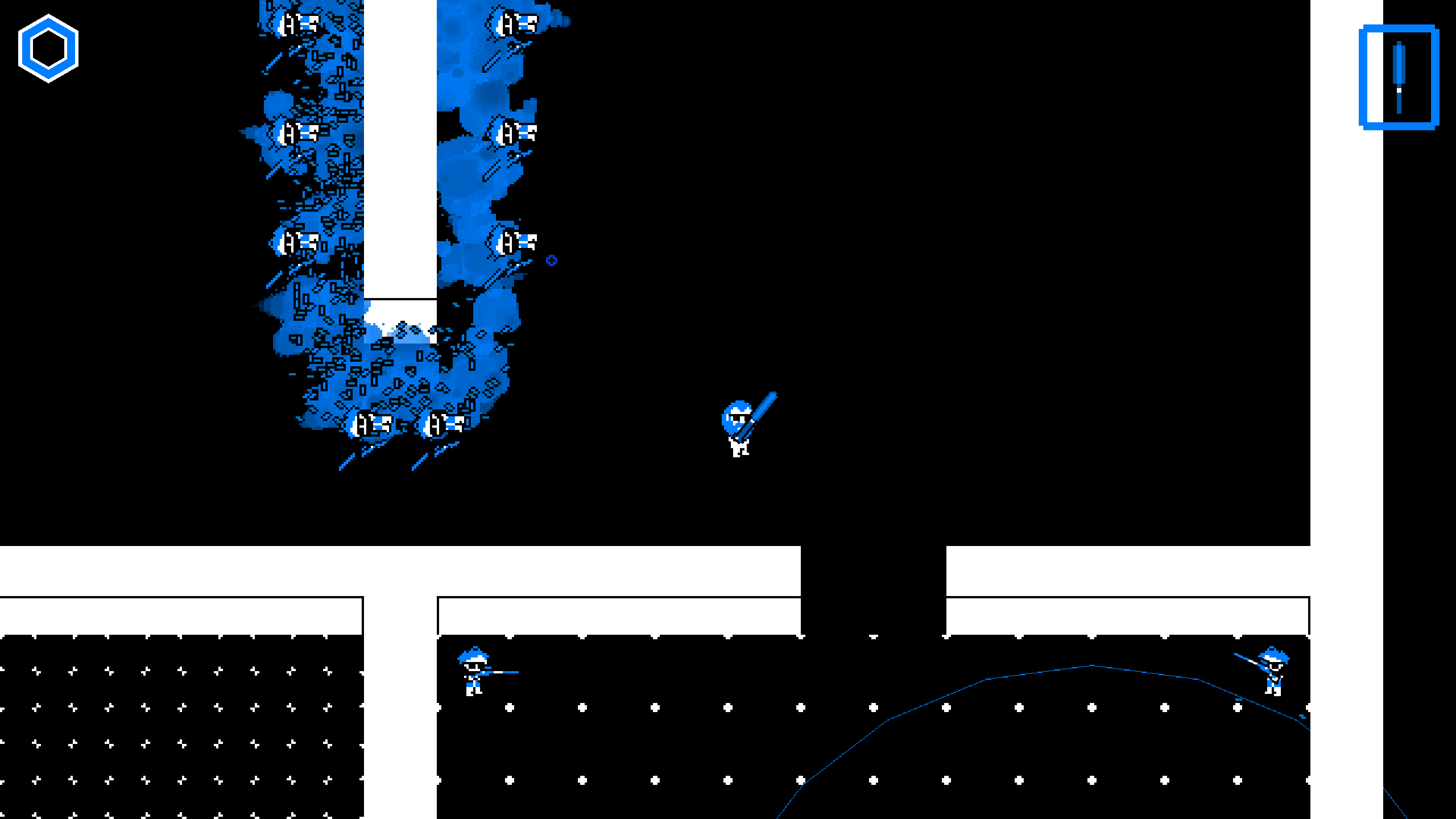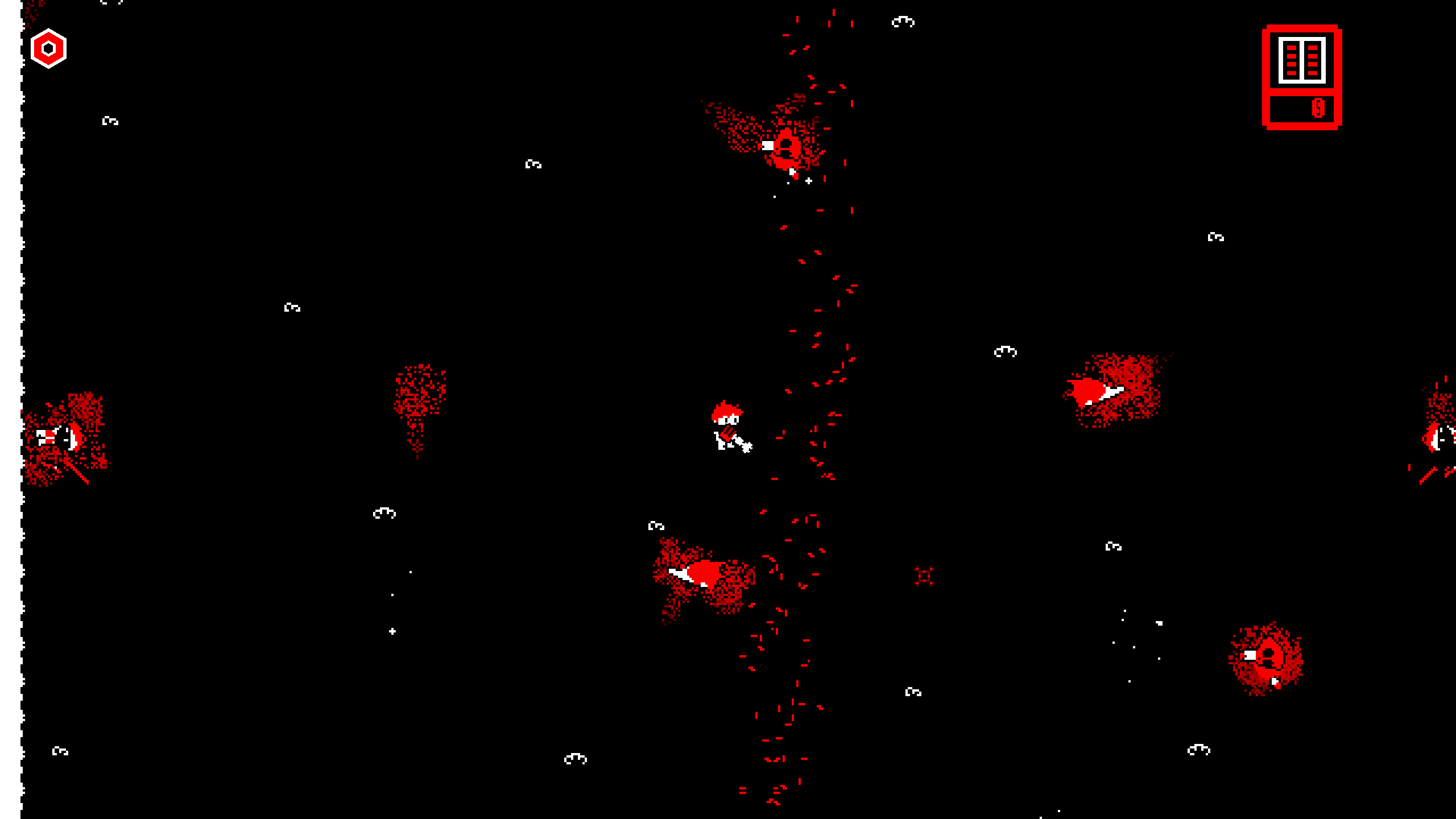Alright, I think I fixed the first issue from before and the second just didn't occur so I'll take that as a win.
When trying to activate the GM Live refresh during editing during runtime I get this error. How should I proceed?
___________________________________________
############################################################################################
FATAL ERROR in Room Creation Code for room rm_blank
ds_map_find_value argument 1 incorrect type (undefined) expecting a ds_map
at gml_Script_live_room_loader_add_layer (line 13683) - var l_ql_depth=ds_map_find_value(l_ql, "depth");
############################################################################################
gml_Script_live_room_loader_add_layer (line 13683)
gml_Script_live_room_loader_run_impl2 (line 14014) - live_room_loader_add_layer(ds_list_find_value(l_lrs,l_lrk));
gml_Script_live_room_start (line 14046) - live_room_loader_run_impl2(l_rm2);
gml_Room_rm_blank_Create (line 1) - live_room_start();