There seems to be some kind of seamless transition feature in the app, but it doesn't seem to work even when enabled.
PurpleFade
9
Posts
1
Topics
21
Followers
25
Following
A member registered Aug 28, 2020 · View creator page →
Recent community posts
Alright, here's the code I've done so far.
1.
hsp = 0;
vsp = 0;
grv = 0.3;
walksp = 4;
______
2.
//Get Player Input
key_left = keyboard_check(vk_left);
key_right = keyboard_check(vk_right);
key_jump = keyboard_check_pressed(vk_space);
//Calculate Movement
var move = key_right - key_left;
hsp = move * walksp;
vsp = vsp = grv;
if (place_meeting(x,y+1,oWall)) && (key_jump)
{
vsp = -7;
}
//Horizontal Collision
if (place_meeting(x=hsp,y,oWall))
{
while (!place_meeting(x=sign(hsp),y,oWall))
{
x = x = sign(hsp);
}
hsp = 0;
}
x = x = hsp;
//Vertical Collision
if (place_meeting(x,y+vsp,oWall))
{
while (!place_meeting(x,y+sign(vsp),oWall))
{
y = y + sign(vsp);
}
vsp = 0;
}
y = y + vsp;


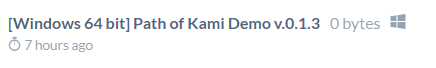
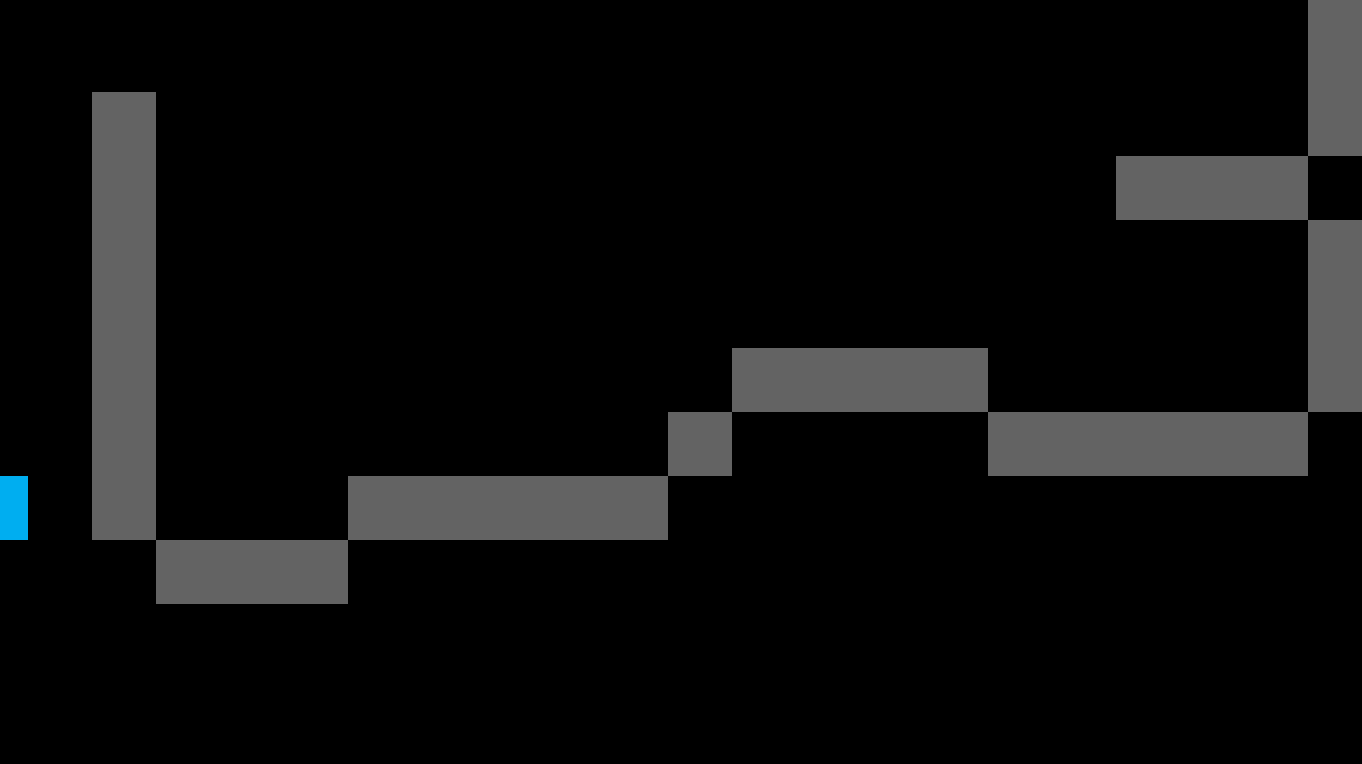 My character, which is a blue cube, is stuck on the left side of the screen and won't move when I press the key inputs I coded. Does anybody know a way to fix this? My game engine is Gamemaker Studio 2. I don't want this to put a full stop on my project, as I've been working very hard on it.
My character, which is a blue cube, is stuck on the left side of the screen and won't move when I press the key inputs I coded. Does anybody know a way to fix this? My game engine is Gamemaker Studio 2. I don't want this to put a full stop on my project, as I've been working very hard on it.