will you guys reference vs brightside and vs bob and bosip lol
Richie "Smecko Geck" Scassellati
Recent community posts
Turns out that light.blend = SCREEN; just makes it disappear and makes anything coded after that not show up because it's not coded in properly, so light.blend = "screen"; is the only way to get it working.
The light is a FlxSprite, and FlxSprite does support blend modes, so I still have no idea why Modding+ can't get blend modes to work properly in a stage's hscript.
Does anyone know how to hide both the player's strums and the opponent's strums? I know how to do that is the modchart command "showAllStrums" if I want to show only the strums, but I don't know how to properly use the "playerStrums" and "enemyStrums" in modcharts. There's also "strumLineY," but I don't know how to properly use it either.
When I load an edited chart from Funkin Vortex into Modding Plus, some of the arrows I charted get displayed as gray down arrows for some reason.
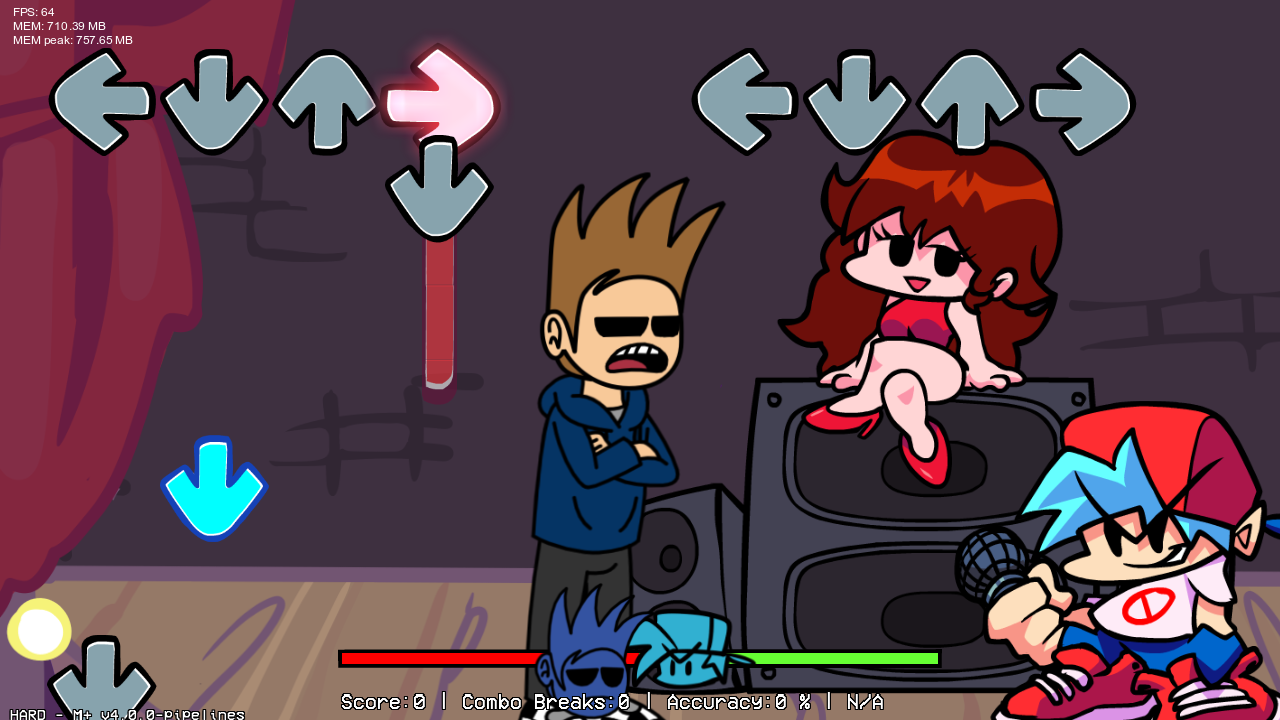
Is this something that can possibly be fixed in a future update for Funkin Vortex? Because this is pretty annoying when it comes to loading charts from Funkin Vortex.
For some reason, the function gfSpeed, which is supposed to control the speed of GF bobbing her head back and forth, doesn't work in modcharts. I played Fresh, and its modcharts has the gfSpeed timings in it, but the speed she bobs her head back and forth doesn't change.
I even tried adding my own gfSpeed timings in a modchart for Expurgation, but they did absolutely nothing. The only way I was able to edit the gfSpeed timings was by modifying the source code, so it's gotta be an issue with the modcharts, which is a shame because adding other functions in modcharts actually work.
Is there any way to fix this or no?
So I'm trying to add Updike's stage into Modding Plus, and I want the light in the background to have the screen blending mode (the light is a separate sprite from the background). The most I can do so far is change its opacity in the stage's hscript file.
I tried coding in the hscript file this:
light.blend = SCREEN;
But when I load the stage, the light disappeared :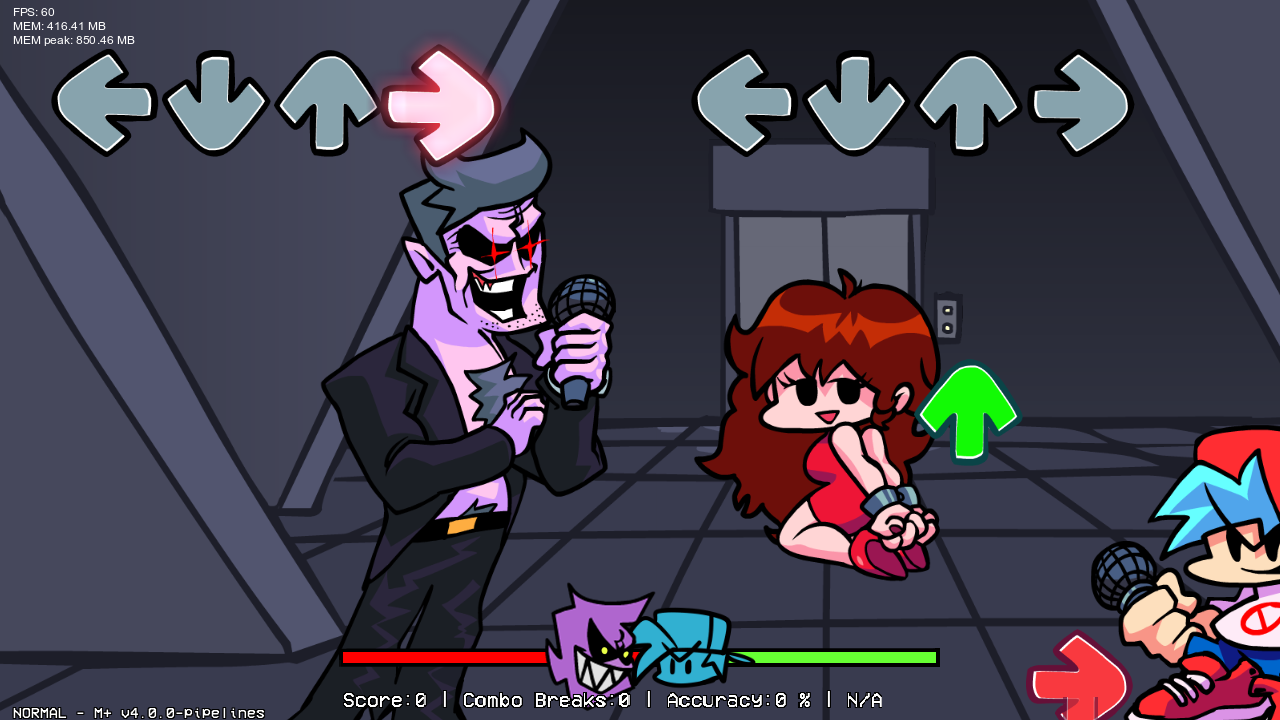
How can I adjust the light's blending mode? Do I have to modify the source code to get blending modes to work?

