So I'm trying to add Updike's stage into Modding Plus, and I want the light in the background to have the screen blending mode (the light is a separate sprite from the background). The most I can do so far is change its opacity in the stage's hscript file.
I tried coding in the hscript file this:
light.blend = SCREEN;
But when I load the stage, the light disappeared :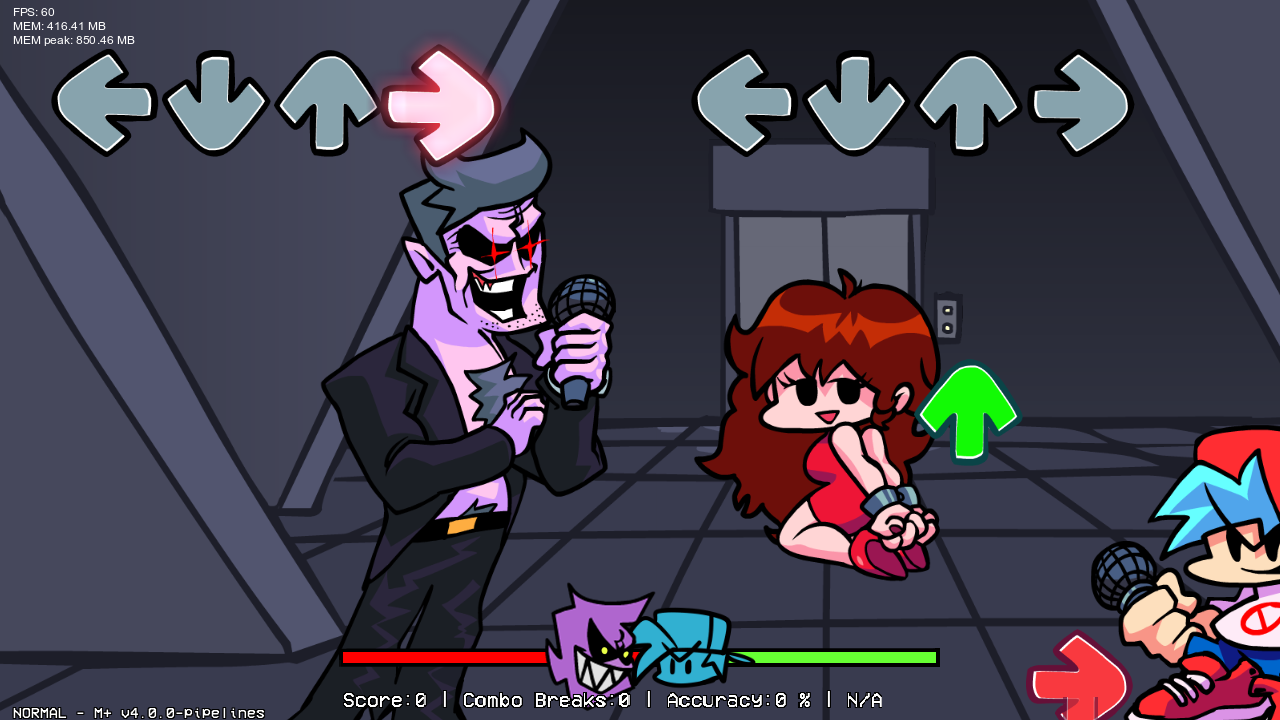
How can I adjust the light's blending mode? Do I have to modify the source code to get blending modes to work?


