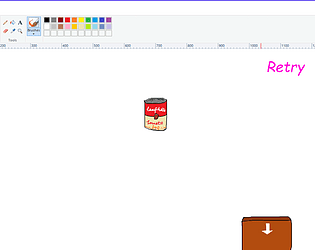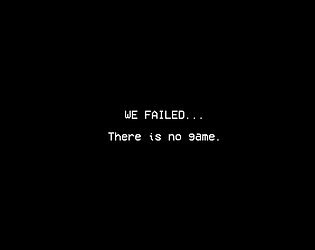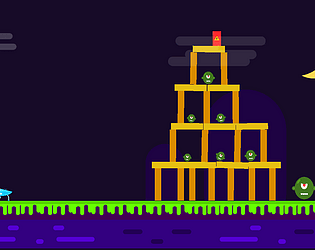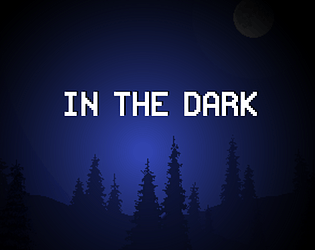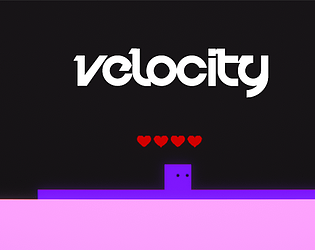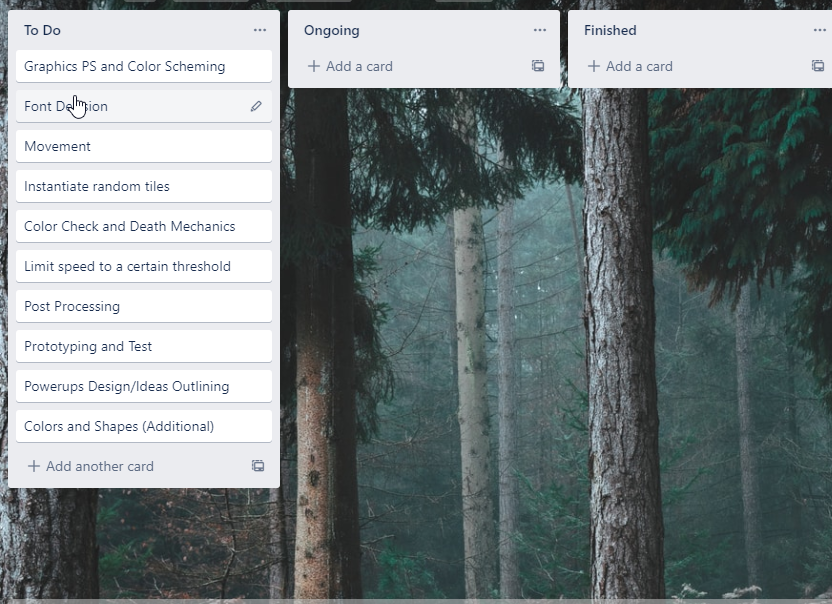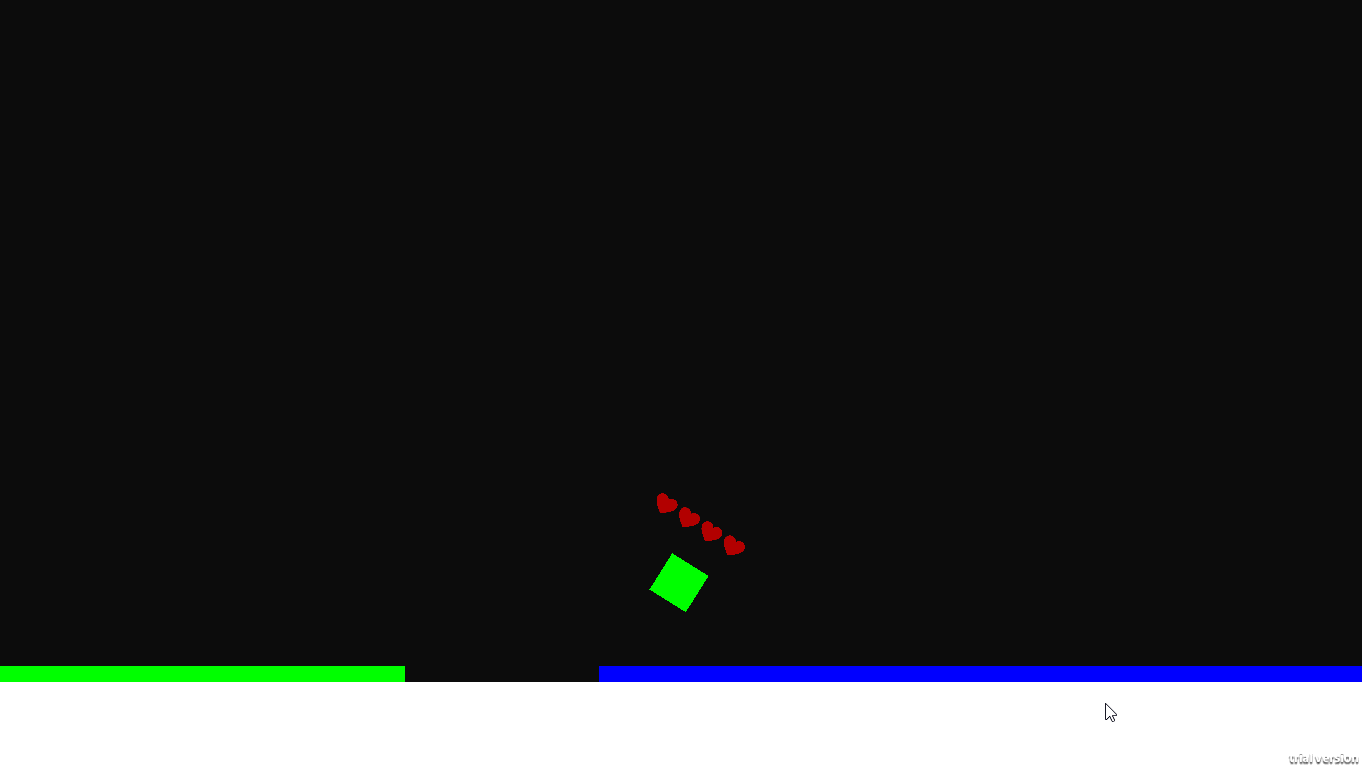Ahhh yes. The mighty golf level. We call it "the pendulum level" but now that I think about it, 'golf' sounds more proper. We really didn't expect players to spend enough time in our game to come up with a solution to that level.
About the bugs, cut us some slacks there. We weren't able to playtest it enough due to time constraints but we're glad the bug helped you finish a level (completely intentional btw). We will release a bug-free version with more levels right after the voting period ends.
Yes, the reason why this idea struck out among other game ideas that we had was the flexibility and dynamicity of the levels. Physics-based puzzles ftw!
We're really thankful that you thoroughly played our game, and we're glad you enjoyed it despite the bugs. Cheers!