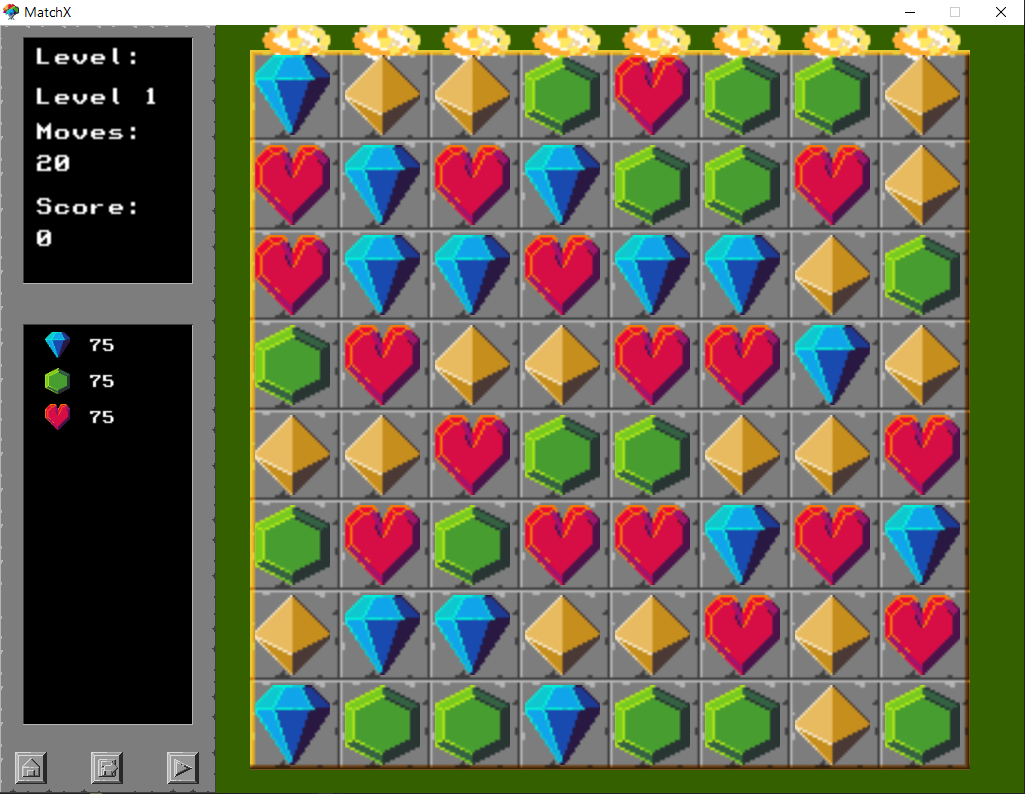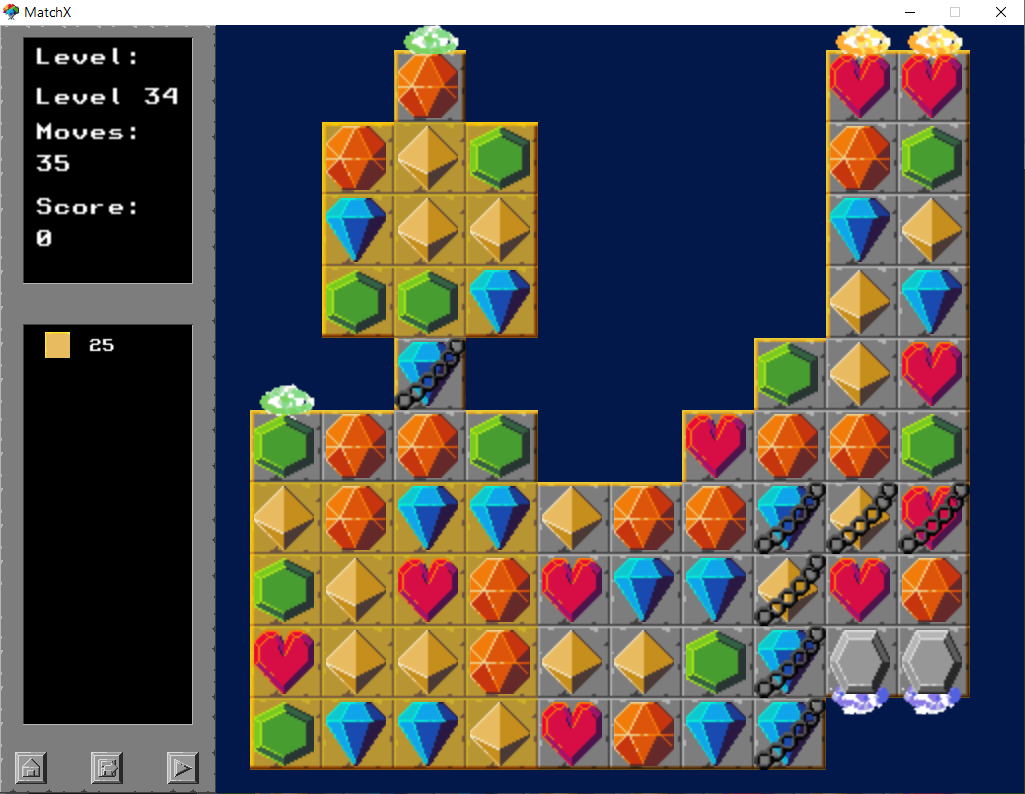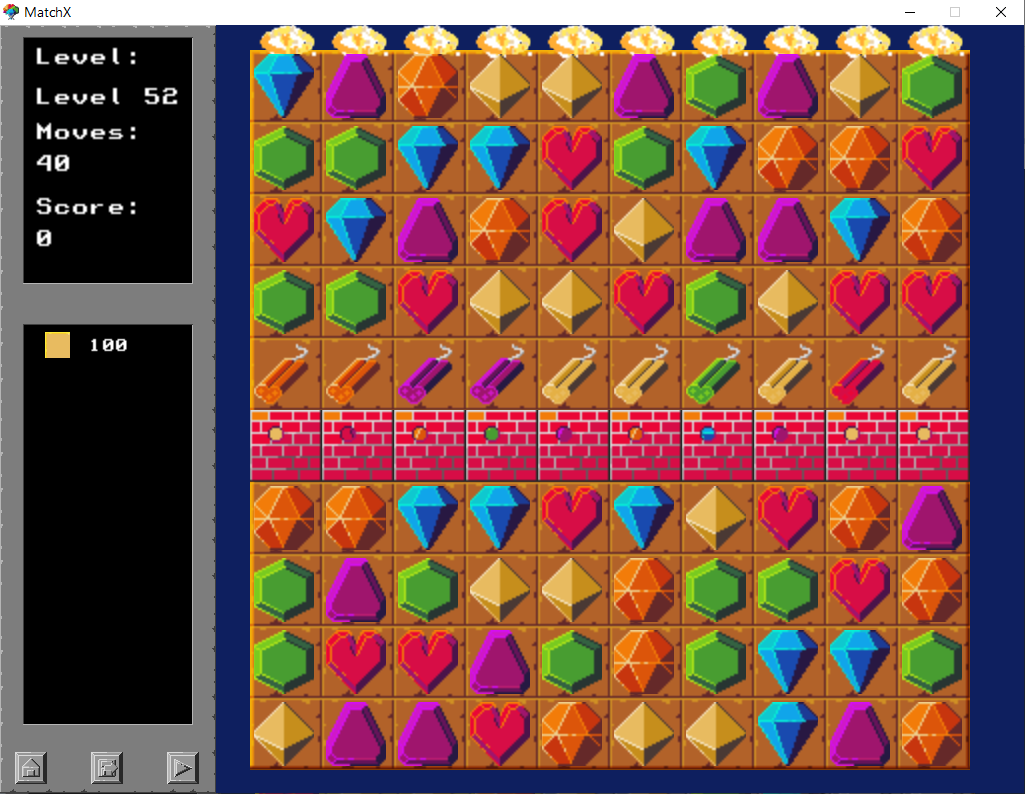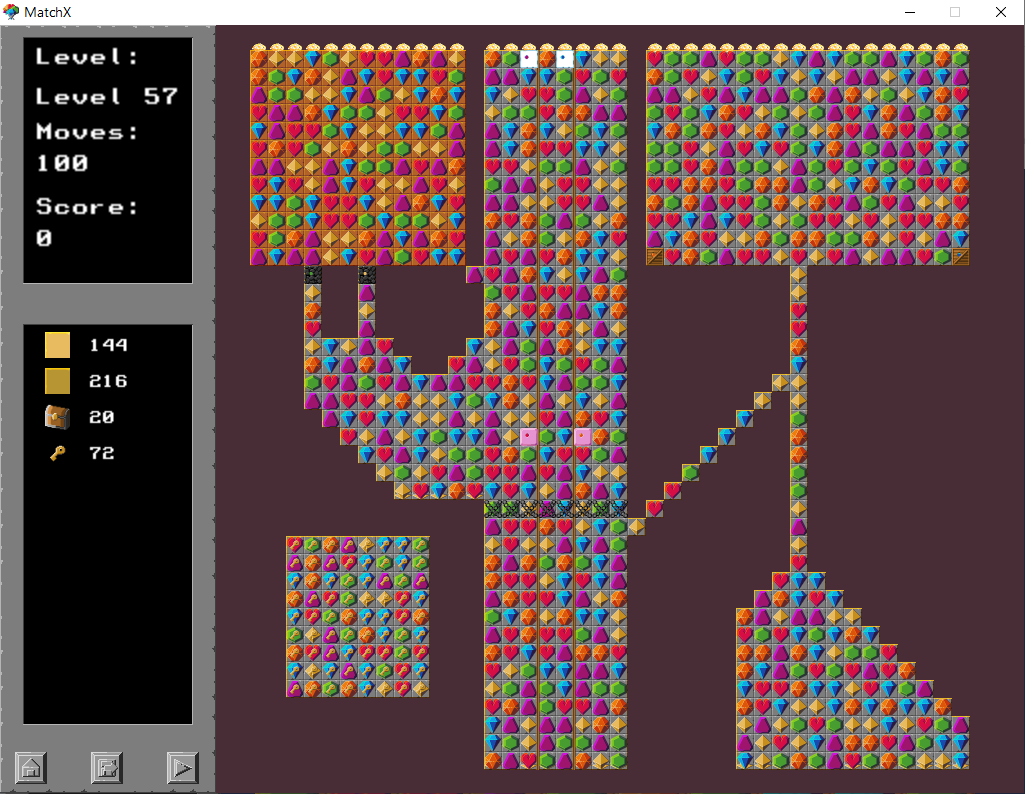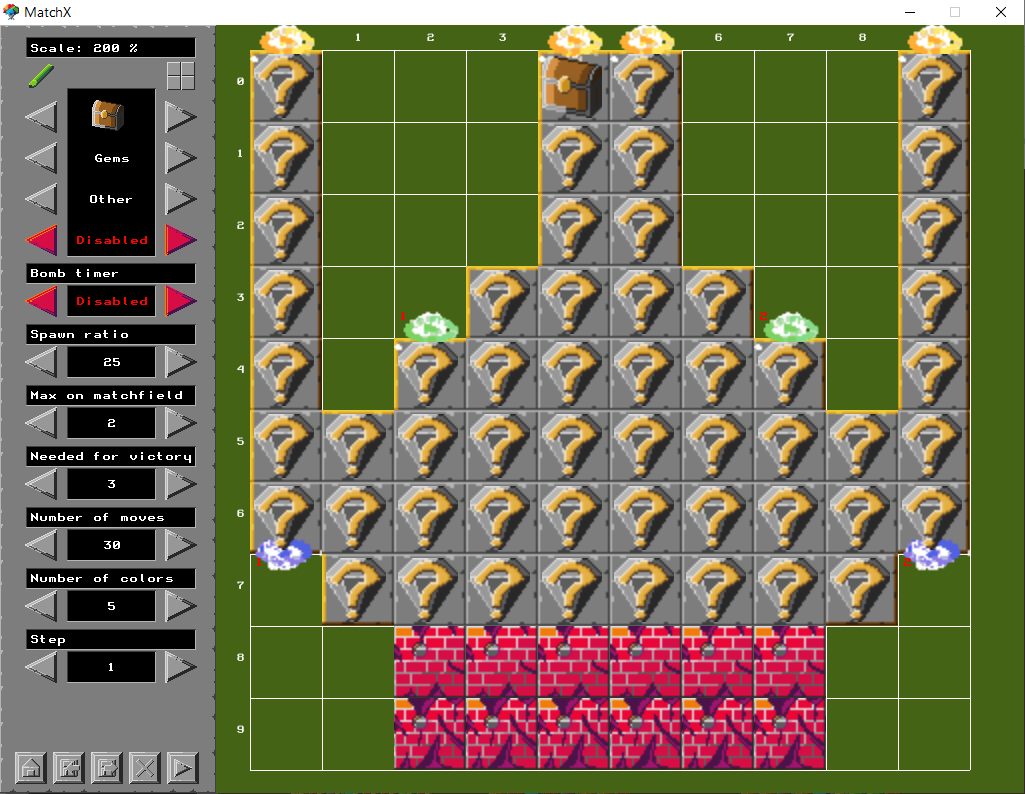This simple Aseprite script does basically this in one click:

If you create the 3x3 tileset on the left the script does the rest for you and gives you a 47 autotile sheet.
Get it from here: https://s3rdia.itch.io/autotile-generator
This simple Aseprite script does basically this in one click:

If you create the 3x3 tileset on the left the script does the rest for you and gives you a 47 autotile sheet.
Get it from here: https://s3rdia.itch.io/autotile-generator
Thank you for the nice words and your feedback. I really appreciate it.
I looked into what you mentioned. The arrow keys not working is actually a wrong description in the help menu. You have to use ALT + W/S to move chapters or scenes up and down and ALT + A/D to move scenes between chapters. I uploaded the file again with the typo corrected.
You can adjust all text sizes as follows (you can see the options in screenshot number 8):
- Create a project first.
- Inside the project go to config and open the options.
- Inside this file you can change all the different font sizes as you like.
- Hit CTRL + S and then ENTER to save. Changes should take effect immediately.
Once you are inside the actual novel file, a click in the tree actually changes the chapter and scene texts. Project and novel files themselves can only be opened via keyboard command, thats correct.
I hope this helps.
I think animated trail effects look nice. Luckily there are a lot of different methods to achieve this effect. But somehow I think most of the methods are kind of hard and tedious to work with to achieve a rather simple effect. I stumbled upon a method based on geometry nodes and thought it could be kind of handy to get the effect whenever I want with just a button click. so I sat down and created this SimpleTrail addon.
You can get an impression here:
And the addon can be downloaded from here: https://s3rdia.itch.io/simpletrailThis FREE Blender Addon lets you create materials in a Pixelart style per button click. It comes with additional features to make life easier. Add materials, revert to original materials, set up color gradients from base color and even add a simple composition which makes your final render look even more like Pixelart.
Get it from here: https://s3rdia.itch.io/pixelart-material
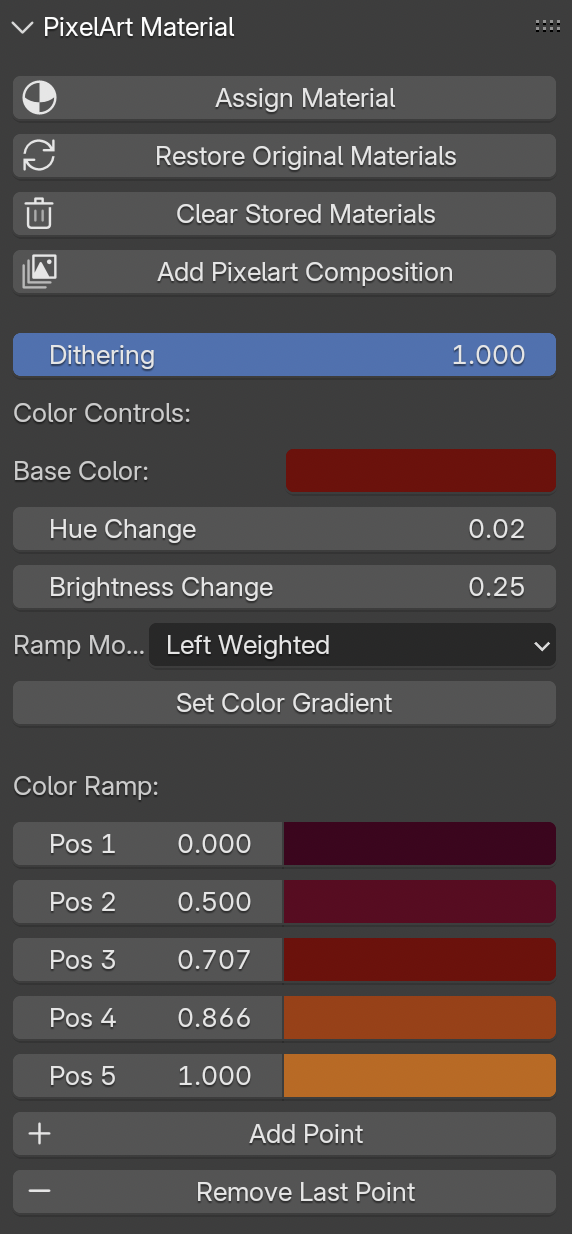
The technique for creating the material itself goes back to Lucas Roedel:
This free Blender Addon automates the process to render a character or game asset in an isometric view from multiple directions. You get an extra side panel in which you can specify all the necessary options. Export to single images or directly into a full spritesheet.
Installation:
Note: This addon will install the Python Image Library Pillow to Blender. This is needed to be able to export directly into spritesheets.
Get it from here: https://s3rdia.itch.io/omnidirectional-isometric-render
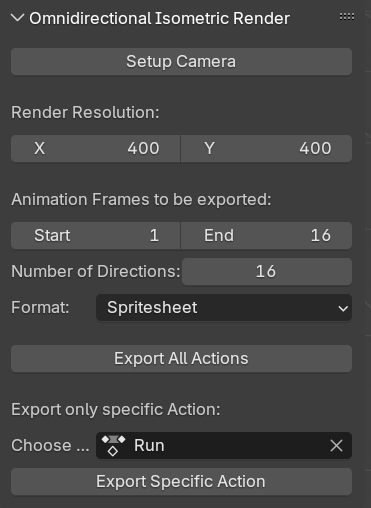
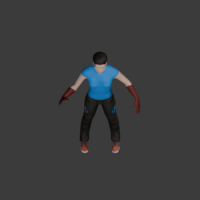
If you try to create animations with shape keys for different actions in Blender, you'll have to connect these animations to driver bones to make this work. To make the setup easier you can use this Addon to create ready to use driver bones which are connected to shape keys.
Usage:
Installation:
Get it from here: https://s3rdia.itch.io/driver-bone-generator
Govel is a lightweight novel writing and organizing software designed with the intention to leave your hands where they belong: on the keyboard.
There are no fancy menus, submenus, dialogues, buttons, tabs, you name it. You don't even need to use the mouse, which makes your overall workflow faster than in any other program. You can still customize the visual appearance while beeing maximum productive. And the best of all: Govel is completly free.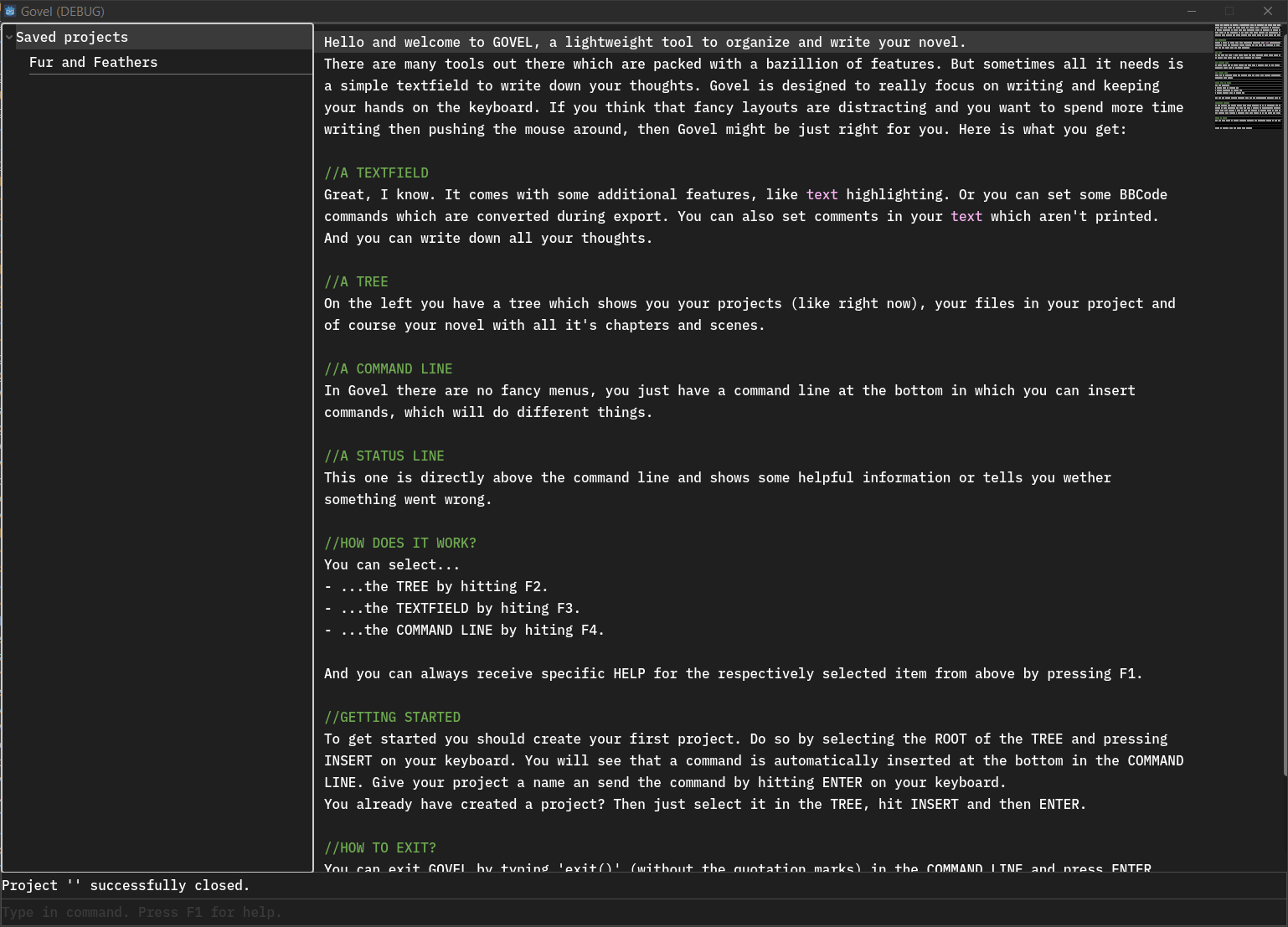
Here is what you get:
Govel is created with the Godot game engine.
https://godotengine.org/
Get it from here: https://s3rdia.itch.io/govel
ExcellentKanban ist a kanban tool for Microsoft Excel. You can customize the board, team members, cards, visuals and more. Keep track of your tasks and never lose the overview.
https://s3rdia.itch.io/excellentkanban
Get an overview: https://www.youtube.com/watch?v=QVBjKF6Ww1A
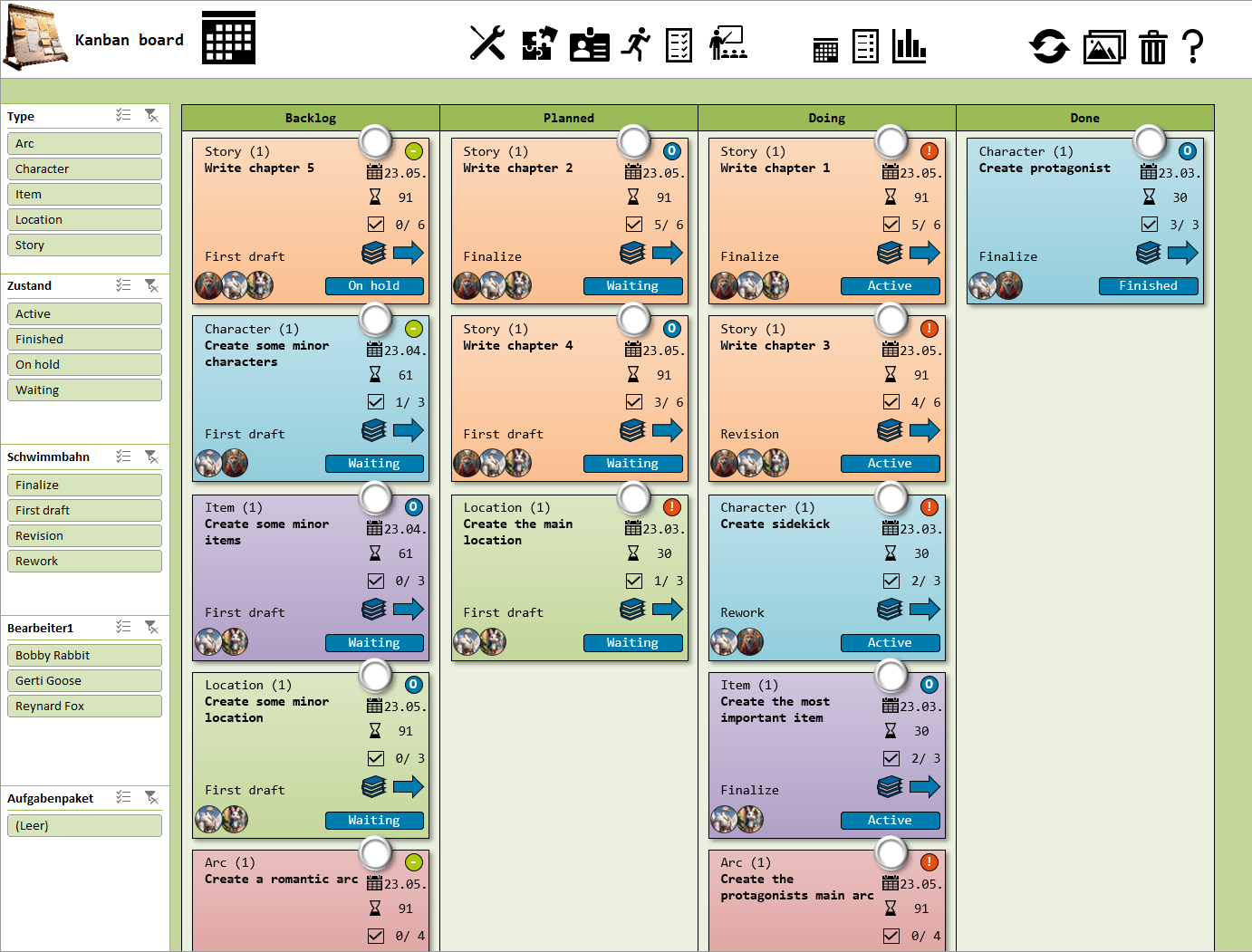
I created a novel writing tool inside Excel I call the ExcellentWriter. It can be found here: https://s3rdia.itch.io/excellentwriter
There are already novel writing tools out there but they are either really expensive or don't have the features I am looking for. Therefore I created my own tool and now I am looking for feedback what could be done better:
- Are there features missing?
- Is the design intuitive or does it feel clunky?
- Is there a feature already in the tool which could be done better?
My goal is to make this a solid option, therefore any feedback is appreciated.
ExcellentWriter is supposed to be a tool which lets you organize, write and format your novel inside Excel and in the end lets you use the power of Word to do the finishing touches. Sounds crazy? Is crazy!
What Word alone lacks in this kind of features is provided with this tool. This way you can stay inside the Office family if you like these programs.
Overview:
Get the tool here: https://s3rdia.itch.io/excellentwriter
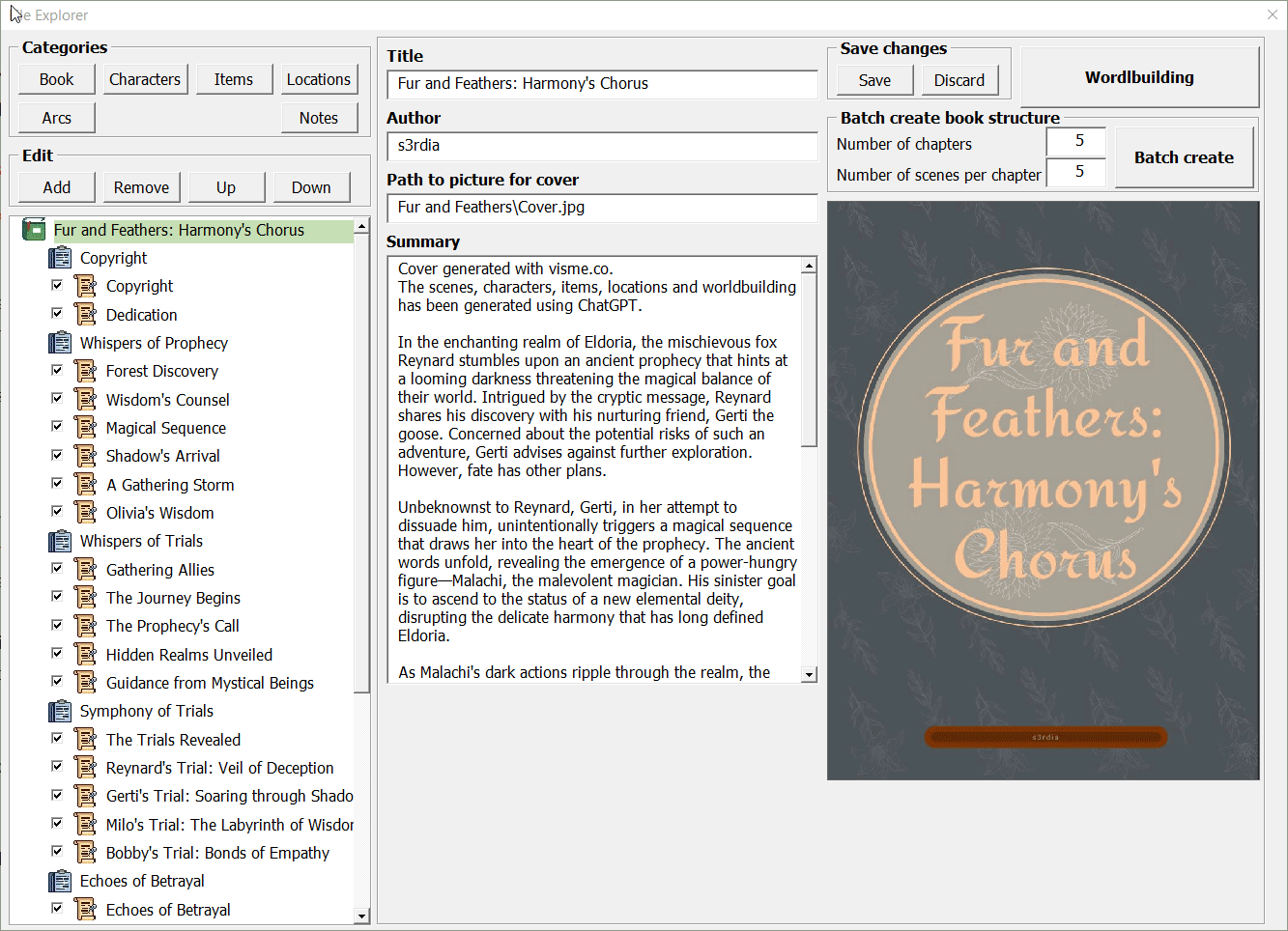
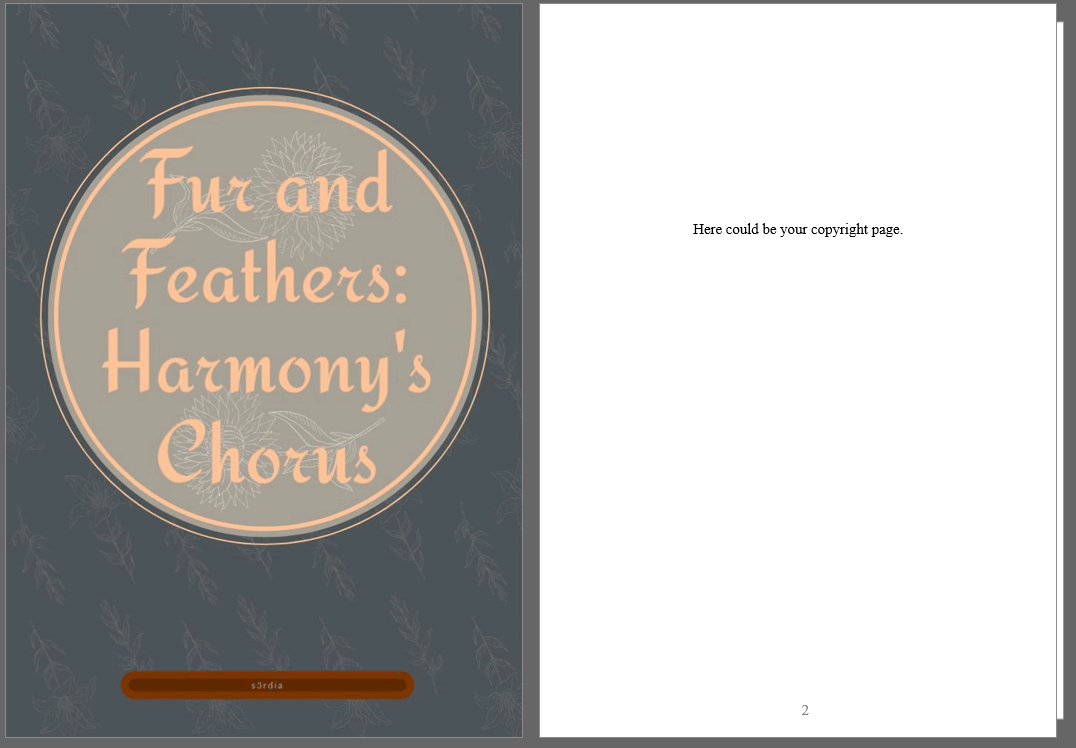
What you get is a Match-3 game with built in editor. You can ...
- ... create levels with up to 1600 gems.
- ... set teleporters, bombs, different victory conditions and much more.
- ... set local highscores.
- ... and probably have some fun. ;-)
Get it here: https://s3rdia.itch.io/matchx