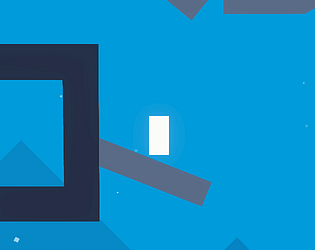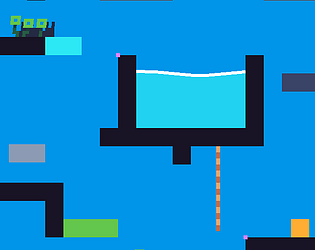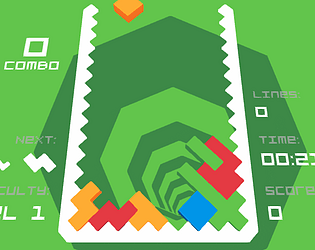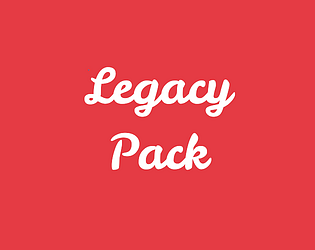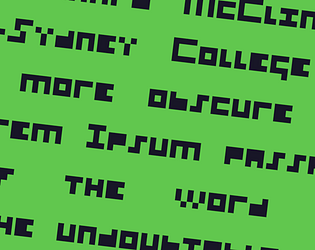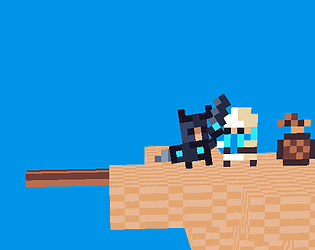Yep, totally fine! I like to think of the license as guidelines, anything that doesn't sound like its meant to circumvent that is cool!
Rob van Saaze
Creator of
Recent community posts
Hello, that is correct. ALL moving objects should not move at speeds below a full integer. This is intentional (and could be considered a design flaw). I have a newer, more complete platforming framework for Unity available on my page that fixes this. If you wish to try it, I can give you a free key if you cannot reach your desired results with this older asset.
Update: I tried to recreate your issue with faster platforms and there was indeed an oversight which I fixed. See version 1.6 on the downloads page. Thanks for the tip!
Hi Diego,
There are several variables that you can use to set sprites accordingly, for example the flip variable indicates which direction (left/right) the player is looking. All the variables you need are commented in the create event of the player.
Touch controls are tricky, I suggest you look up a tutorial on how to implement them. Once you are wiser, you can simply replace the keyboard_check() functions in the movement script with your own controls.
Hi there,
It seems the latest GMS version has trouble loading project files that were made in an older version. The fix for now is:
Open sprites one by one and modify -> save sprites one by one. Then the sprites will be visible again.
I'll see if I can build a new version soon.
Edit: Seems this issue is MacOS only. Cannot recreate on windows myself.