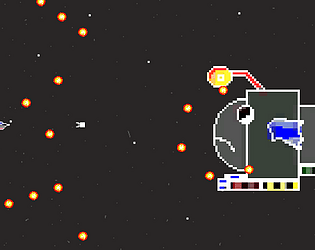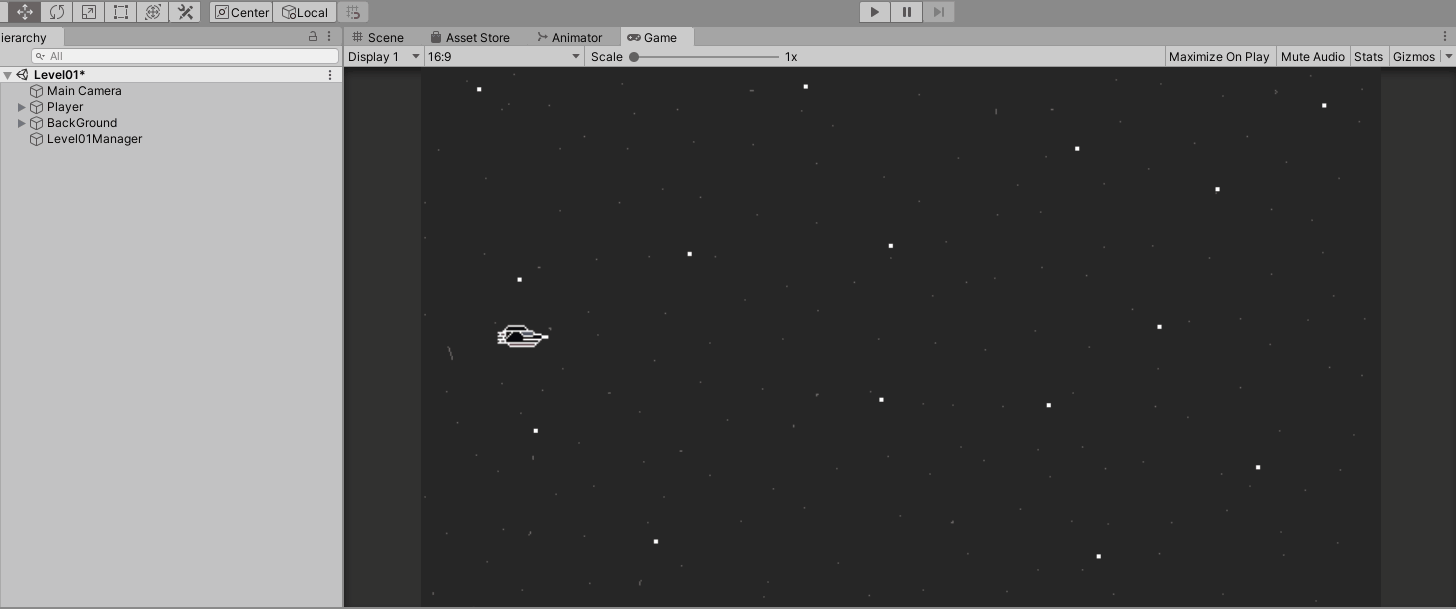Nice improvement, I liked the art and idea. Keep going and evolve this game :)
RGuerreroX
Creator of
Recent community posts
Note
I will not work more on the game, I am very comfortable with all the achievments I had on these two weeks.
Really learned a lot of things, and I did keep my plan of making every asset by myself, now I know the great work when developing alone with not much knowledge on every part of game development.
If I have enough time tomorrow, will try to add some sounds when shooting and explosions.Already added sounds effect created with the software: Bfxr
Now uploading my build to the Jam submissions page.
July 24
- Boss: Created sprites for show the weak points destroyed
- When the boss is destroyed, appears random explosions on it and falls down the screen
- Created box collider for player, and added the logic to be destroyed by enemy bullets or when touching then (including the boss)
- Created an entrance for the player when game starts and when it is destroyed
- Created sprites for enemy bullets, and created an bullet spawn script for the boss. (this was a little hard, making the logic to spawn a lot of bullets with an arc pattern)
- Created a loop for the game starts again when the boss is destroyed (this is because I can not finish for tomorrow a complete level nor eather more levels)
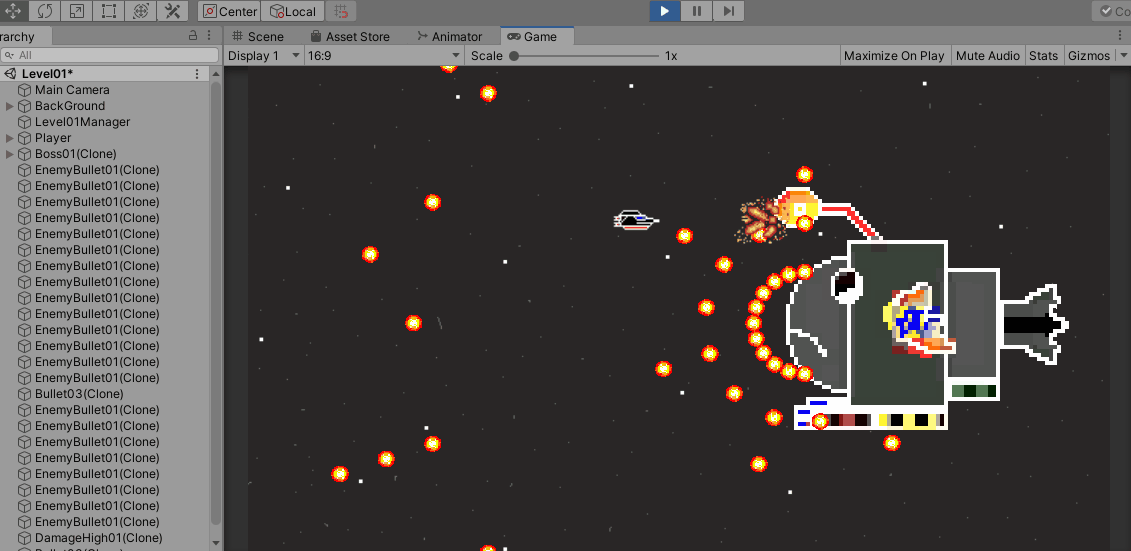
July 23 (night)
- Created a final stage boss with 6 frames to simulate movemente on certain parts
- Did find a way to make colliders on the weak points of the boss
- Created the logic for the weak points of the boss to be affected by the type of bullet
- Created 2 effects of damage, one for low damage and one for high damae, so the player can recognize if is damaging the boss
- Destroy de boss when all weak points don-t have health
Goals for tomorrow:
- Create the sprites for the weak points when are destroyed
Enemies don't attack yet. That is my final goal for thie Jam.
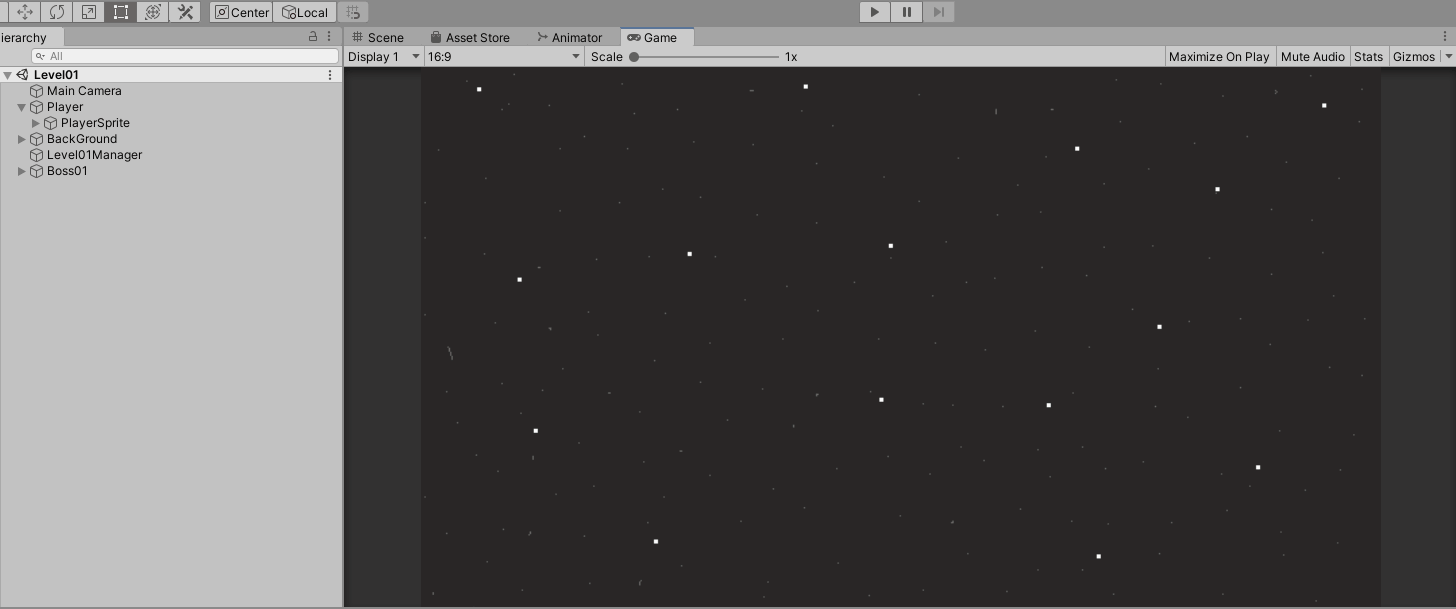
July 23 (morning)
- Created 2 additional enemies, each sprite with 3 frames to make basic movement effect
- Applied the logic to be affected by the type of bullet
- Colored the bullets for recognize the difference in screen
- Created a logic to spawn enemies and their initial position with two arrays: array for enemies type spawn and array for initial position

July 21
- Learn and to use an script to manage lives, life, and spawn enemies on a scene
- Created the level manager and spawn waves of enemies with time on each destroyed or dissapear wave
- Created an basic enemy sprite, 3 frames to make a movement effect
- Created the script to move the enemy
- Apply colliders to bullets and enemies, and modified the script for bullets to destroy an enemy whet collision
After this, I will create more enemies and create the logic for be affected by the type of bullet
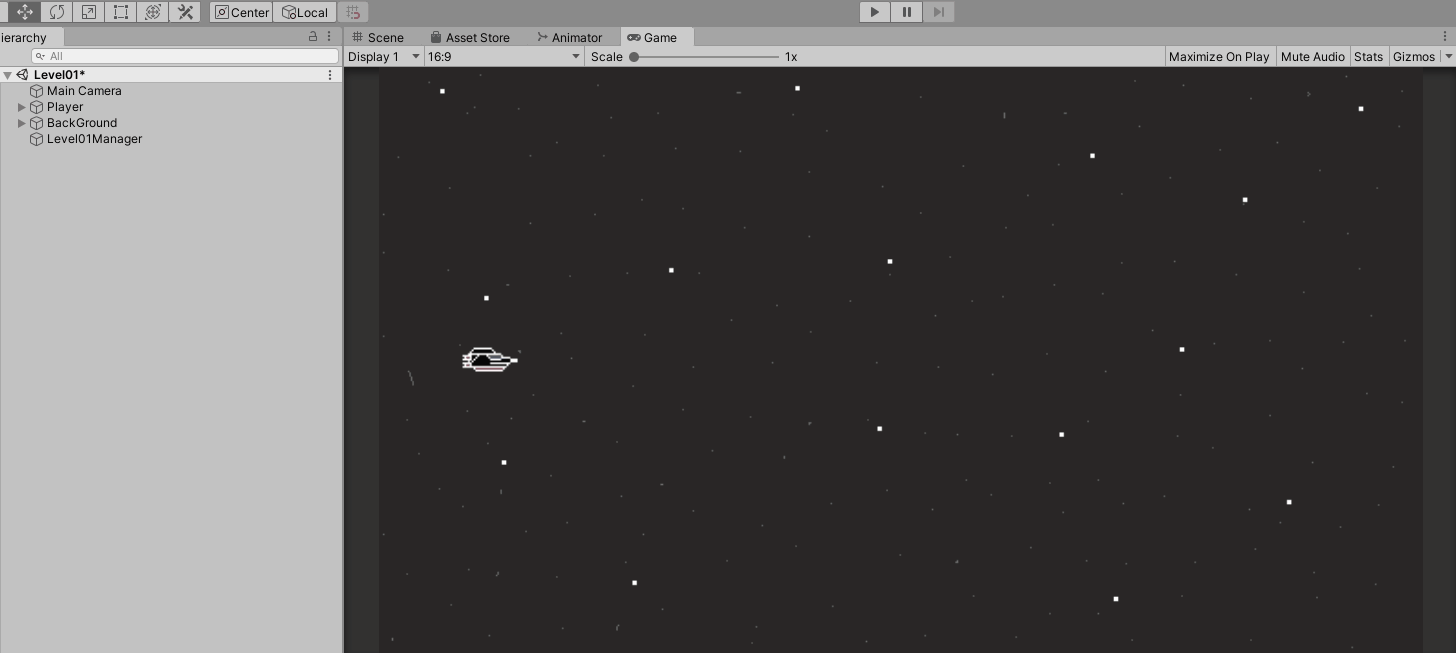
July 19 (morning)
- Created 2 basic shape bullets, so there are 3 bullet shapes (square, triangle and circle), they all are made with 2 frames to barely show behind a kind of fire
- Pressing SpaceBar or Button A on a XBox Control Pad make the bullet change from square to triangle to circle to square again
- Created a starfield background, based on 2 images: one for the far stars with gray color, and one for the near stars with white color a little bit bigger
- Create the movement of the background, the far stars background moves slower than the near stars background. The way I did it was: for each background I made two game objects, and put one in front of the other, when one of the backgrounds is far enaogh out of window, move it again in front of the other.
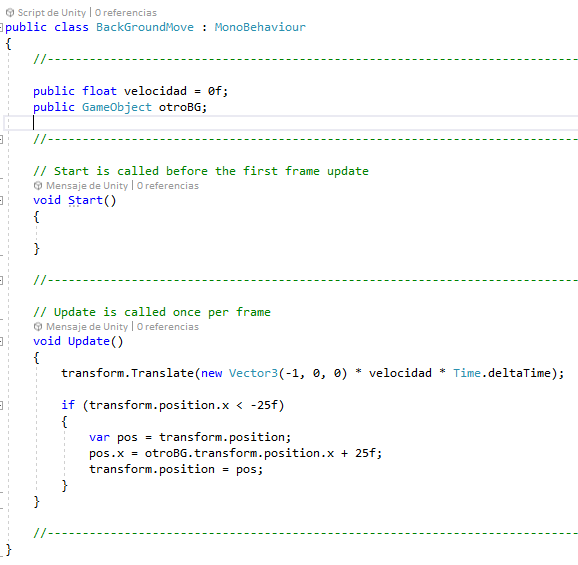
So, what I made so far is created the sensation of movement, the camera is not moving, just the background to feel like move. And also created the mechanics to change the bullet shape.
With this I can now start working on enemies and the behavior of each type of bullets on them.

July 18
- Create a basic shape (square) bullet, with two frames to simulate some kind of fire behind it
- Learned how to instantiate a bullet when pressing LeftControl or the X Button in a XBox Control Pad (what I use on PC)
- Learned how to instantiate the bullet at the front of the spaceship
- The bullet fires when pressing the button once, and I learned how to measure time to fire next bullet (I made this because I want to shoot a big bullet when pressing fire for a while, really want to do that I hope I can soon)
- Made a script for moving the bullet with certain speed, an made the 2 frames animation for it in Unity
- Learned how to destroy de bullet when is out of screen
- Learned how to keep the spaceship inside the viewscreen, I am not really convinced if it is the best way (use Math.Clamp and calculate a percentage of borders to keep inside) but I am very comformable with the result

I am really surprised myself with the things I have learned from the Unity User Manual and the https://answers.unity.com site, what a community there and here on itch.io. I am trying to use best practices all I can, so the code is clean and easy to return and modify or extend.
As I said before, I am slow, but the experience is priceless, reading all the others devlogs, and all the help on make things and recommend based of own experiences.
(In the animated gif sometimes dont appear that the bullet comes from the very front of the spaceship, but it is coming right from the little point in front of it)

Today july 16, this is how I go so far:
- I will try to create a SpaceShooter like game
- IDE: Unity 2019.4.4f1 (64-bit)
- C# code IDE: Visual Studio Community 2019
- Sprites: Piskel for Windows v0.14.0
- Backgrounds and other images: InkScape 1.0 (4035a4fb49, 2020-05-01)
- The only software I had work for several years is Visual Studio and the C# language. I did choose all the other software based on opinions I found here in itch.io forums and other Jams, and of course after test some options, the list I show here is the one I feel easy.
The idea:
- The space ship will have bullets of different shapes. The enemies will be affected according to those shapes. Something like if an enemy build with a certain shape is attacked with bullets with the same shape will be affected very little, and if is attacked with a different bullet shape will be more affected.
- Still thinking in how manage those different kind of bullets.
- There will be a boss at the end of the level, and will have parts with this mechanics, so, the player must change the bullets to attack more effectively to any enamy or boss.
Goals
- Player can use keyboard and control pad, not too much buttons, maybe 2 or 3 as max for different options when playing
- Create the mechanics for move the player ship
- Create horde of enemies to spawn with patterns
- Create a boss at the end of the level
- Manage the life meter of the player
- Create some items for rise up the life meter, or evolve the shoot pattern
Where I am now
- I already created the Unity Project for this game development
- Created a basic sketch for the ship (32x32 sprite), to make all the move tests
- Learned in the Unity User Manual (2019.4 LTS) the way to move using keyboard or control pad (Input.GetAxis)
- Try speed values to set a very preview for movement and keep going on other things (next will be player shoot)
I see I go very slow, but I can assure than I am learning and understanding every step I do on each software (specially UInity)

Roberto Guerrero - RGuerreroX (on some social media) - From and living in El Salvador
I am starting from scratch totally, including the idea of the game.
My experience:
- Program developer for enterprise systems, C#, VB, PHP
- Enthusiastic in game programming from all life, and make some improvements from 2 years ago in JavaScript and Unity, just things like move an sprite, jump, animate an sprite.
- Gamer from the end of Atari 2600 era (in my country of course, around 1986)
- Like all kind of games, favorites are RPG and Bullet Hell (not a ProGamer in any genre, just an all time gamer and collector)
So, starting from scratch
- IDE I feel comfortable: Unity, RPG Maker
- Tools for sprites and background: a little bit of InkScape (basic shapes)
- Tools for 3D assets: a little bit of MagicaVoxel
- Sound and music: nothing at all
- Kind of game I think can learn and create on these 2 weeks: 2D (side scrolling), 2D space shooter
- Way I pretend to apply the jam theme "Change": literally using "change" theme to the main character or the world (like change the main character for different abilities, change the world for some kind of events)
Steps I will try to follow
- Set the idea for the game, and keep it from begin to end
- From the idea, set the goals and limits of the development (make a whole game, or make a total functional prototype with one or two stages, or ... etc.)
- With goals, limits and the whole idea in mind: make a calendar based on the time I can be working on this project
- Apply mechanics and all kind of engine with basic shapes before get any asset
- Use my own assets preferably (sprites, tiles, backgrounds), and if the creation of them is very slow, then use free assets from Unity store or itch.io. - (Sounds will be from free assets, I know nothing about this topic)
- Follow the calendar for develpment, and make all arrangements to acomplish with time
- Make me understand with my very special english on this Devlog
Right now, I am on brainstorm to get the idea and name for the game, based on all the lines I wrote above. Tomorrow (monday 13) is my limit to get it and follow the next steps.
And of course, I am watching other developers devlogs to obtain experience and follow best practices. It is amazing for me to discover how others work on these projects for share and fun.
1. Hi there! What's your name? Want to introduce yourself?
Hello, my name is Roberto, I am a programmer in VB, PHP, JS, C#, I have not experience on programming games, but i am a gaming programming enthusiast and have been make small things in Unity and JS with the P5 library.
2. Did you participate in the last jam we held? If so, what do you plan on doing better this time? If not, what's your reason for joining?
This is my first Jam, as I said I have any experience on programming a game, so the reason for joining to this Jam is to test myself with all the things I have been learning and watching in game development.
3. What games are your favorites? Did any of them inspire you, or made you want to make your own?
My favorites are 2D, with no category in particular. I can tell that "Link to the past", "Galaga" and "Islander" are games that make me wonder how to make my own.
4. Do you have experience with game development? What did you do/with what engine?
I have not experience at all, but I have been making small things in Unity and JS like animate a sprite, walk and jump a character, make a platform with tiles, and just like that, I have not yet make a single stage nor a game.
5. Tell us about something you're passionate about!
Programming, and test new things on programming world
6. What are your goals for this game jam?
Test myself and lose the fear of making a small videogame that will be evaluated by others.