Hi, thanks for getting back to me. And you're right, I forgot that it was updating the tiles! Thanks for pointing that out - it's working now ^_^
rcpder
Recent community posts
Hi, I've been tinkering with this system and it looks great - waiting for part 4!
However, I noticed something. Camera shakes with a default screen size will display garbage tiles on the sides. I tried to increase the screen size keeping proportions (from 160x144 to 192x176) but this seems to absolutely corrupt the game.
I placed a new Set Camera Position event in the battle scene, right at the start, to offset the starting angle (2X and 2Y to center everything). But this is what I get. Sometimes I can see the menu, but even when that happens, nothing works after the first attack. Am I missing something?
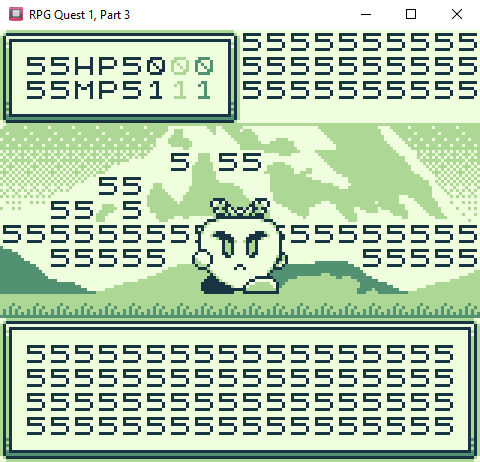
Thank you! ^^
It's definitely fun to mess with and while I'm still unsure I'll use it for a full project, I'll definitely include it in some gameplay segment. I've been going over the documentation & it's too bad doors and events cannot be shown like in the picture for more unique tiles... But I've found a laborious (but useful) method to switch some Background tiles for cases where I don't want to change scenes or the whole background, so that might help somewhat.
Not sure if you'll include more plugin features in the future, but even as it is, it's fantastic work :)

Hi. How much memory do the tiles used for firstperson view take? Would it possible to create more tilesets (to simulate different areas, for instance) and if so, what would be the limit?
Also, is it possible to define just when an item in the distance is seen? I've noticed in your demo that chests/boxes seem to be invisible from 3 steps away but show up when closer (I'm assuming a rendering quirk or limitation?).
Hi, I've been tinkering with this and it's been super useful. I do have one question though - hopefully you'll notice this post!
In your system, there are scripts for Player and Enemy stats. Player has Agility, which seems to define the chances of being able to flee.
I would like to change this so Agility instead determines the chances to completely avoid an attack; ideally, both Player and Enemy would have this stat.
Any suggestions on what I can change or add to the system to pull this off? Thanks in advance!
It's fine, don't worry. I usually have backups but have been so neck-deep into work lately I didn't remember doing one before installing the new version (I'm a simple guy; I see GB Studio updates, I download and install). I'm not concerned in regards to project files, since most of what I had were placeholders to test movement routines and collisions. The issue is really the references since they were largely my own (bitmap mockups, etc) and while I can resume this at any time, it'll be double work for that. Oh well.
In any case, not trying to be a downer. GB Studio is amazing, please keep up the great work.
The Win 64-bit GB installer gave me a prompt saying there was an error during instalation and provided a log. The log begins with:
"2023-11-22 15:28:29> Program: Starting Squirrel Updater: --install . --checkInstall --source=PROPLUS --silent --exeName=Teams.exe
2023-11-22 15:28:29> RegistryService: TryGetRegKey: HKEY_LOCAL_MACHINE\SOFTWARE\Microsoft\Office\ClickToRun\Configuration\ProductReleaseIds exists. Data - ProPlus2019Retail"
and goes on and on about apps like Teams not being installed, when they are. Regardless of how strange this is, it's stranger to find that upon running the installer, it absolutely nuked my GB Studio folder. Everything I had is gone.
Hello AYolland, thank you for your time and reply!
I did notice that in first-person view, once I took an exit to reach a higher platform, looking to the sides would adjust the camera as if the avatar was still on the previous platform, but I will try to adopt those movement options and your recommendation and see what I can do.
Thank you once again.
Hi. Thank you for this tool.
However, I'm not sure this is the best place to ask but I'm at my wits end trying to figure out how to actually use some of these.
I'd like to implement a simple effect of going up stairs or ramps. Two examples of this are:
Castle of the Water Monks by thatsmaik
Cake Climb by AYolland
I have bitsy-savior installed with link to bitsy 7.2, the itch.io repository and Bitsy 3D Color on github.
I chose the 'gravity' pluginin Borksy (only hack I'd like to test at the moment), then download the .html.
Now, how do I make it work?
According to the plugin itself it seems it's necessary to declare a tile with "CLIMB". Declaring it on the tile provides no result.
bitsy-savior also seems to have issues loading a .bitsy file - most of the time it doesn't seem to recognize changes done to the file, or allow changes to game data in real time. It will also insist on loading some local file based on the last project worked on and corrupts data many times because of this.
Apologies once again if this is the wrong place to ask but no one replies on the Bitsy forum. The Bitsy discord is dead. r/Bitsy averages 3 likes and 0 replies per post. Bitsy creators more often respond to feedback but not technical questions. I have no idea where to ask for directions since all roads leading to them seem to be cut off.
Hi, I've recently started tinkering with Bitsy Color 3D after I've discovered some games done with the engine.
However, for now I'm having problems trying to make ramps. When I played Castle of the Water Monks by thatsmaik, I noticed at the very start they have a ramp which shows your character moving diagonally over it to reach a higher level. How is this one? I've tried using Planes and Wedges but I can't seem to find a way to do it...
Thanks in advance!

