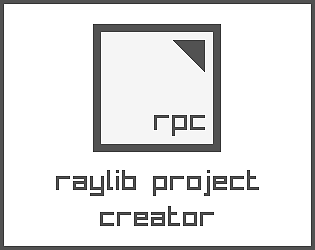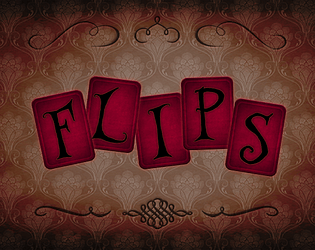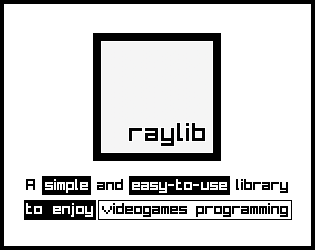Not yet, you should use latest from master
Ray
Creator of
Recent community posts
Hi! There is a size threshold for sprite slicing that is set by default to 16 pixels, if you are trying to slice smaller sprites it won’t work. You can edit rtexpacker.ini in the same directory as the executable program and add the line SPRITE_SLICE_MIN_REC_SIZE 16 to any value you want. If it still does not work, please, open an issue on https://github.com/raylibtech/rtools/issues and share some sample image to test it.
You should be able to download it, check if you have some antivirus blocking the download. You can also download the library from GitHub: https://github.com/raysan5/raylib/releases
Here there is a script and some instructions: https://github.com/raylib4Consoles/raylib4Psp
Hi! Actually I'm already working in some of the proposed features!
I'm trying to support automatic sprite-slicing by alpha when loading a sprite containing an animation sequence but unfortunately I couldn't get it working yet.
The sprites custom tag/class has been in the roadmap for a long time and it's almost ready! Just testing the best way to expose it in the UI, at the moment I'm using a similar button to pivot-point-edit and a floating window...
Thanks for the ideas!
Thanks for reporting! I'm afraid I don't have the equipment to review it properly but I opened an issue for review in the future: https://github.com/raylibtech/rtools/issues/49
Thanks for reporting! Not sure if I understand it correctly... please, could you open an issue on https://github.com/raylibtech/rtools to review it?
Hi! I imagine you refer to the itch.io rTexPacker version, the Steam version is not available for Linux, only for Windows.
When you save a project a system dialog window should appear and ask for the path and filename to save your .rtp project, does it appear?
Please, could you report this issue to: https://github.com/raylibtech/rtools
Installer does not allow to change the directory, it contains multiple compilation scripts preconfigured and choosing another path would require reconfiguring all those scripts. In any case, the installation is self-contained, experienced users can just move C:/raylib to any other directory if required compilation scripts are setup properly.