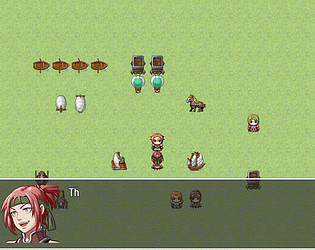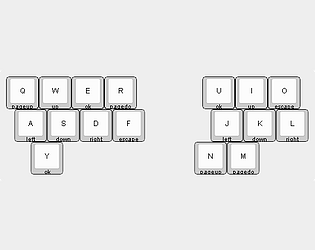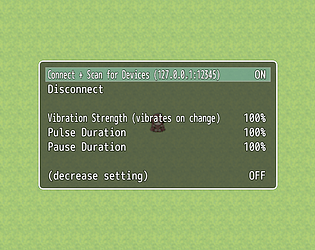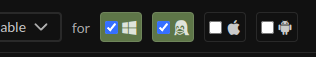A very crude implementation:
const gainHp = Game_Actor.prototype.gainHp;
Game_Actor.prototype.gainHp = function(value) {
if (value > 0) PlugPlug.vibe.pulse(0.5, 0.1, 1.0); // onDuration, offDuration, ...patterns
return gainHp.call(this, value);
};
You could make it vary by damage dealt or, by looking at this.result or Game_Action.prototype.apply, take various other damage properties into account.