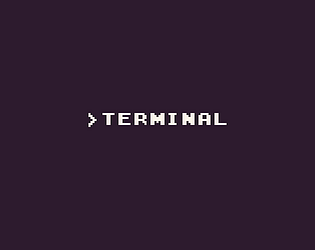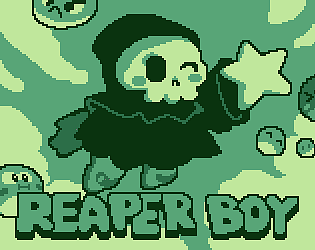Sorry about that, I just fixed it on Mac.
Pixel Vision 8
Creator of
Recent community posts
Sorry, missed this. Discord is the best way to get quicker responses. In sort, WriteSaveData will add whatever you pass in to a file called saves.json in your game's folder. If you build a .pv8 disk from the workspace explorer menu, when you load that disk it will save the json file inside of that disk. When you share that disk with other people it will have the same save file in it like old game cartridges. I uses this in all the tools btw, that's how they retain state between sessions.
I have some plans on making it easier to share games once PV8 is more stable. That being said, you should join the Discord server since it's a bit easier to communicate and there is a good group of people on there helping give feedback and sharing their work.
So there are save slots, each game has its own set of save slots. When you save a game disk it's saved to to a saves.json file. When you share a disk with someone else, they get your saved games too. I think I fixed the bug with SaveDemo and it should be working correctly in the next release. Finally, there are line drawing APIs but it's not very well documented. You can call NewCanvas(width, height) and then draw into that. It's hard to explain here but happy to help over discord and I'll be updating the docs.
Thanks for the feedback. I have been working on a really big update to PV8 for the past few months and part of it will be to include better docs. That being said I don't think I'll be able to support attribute clash, there are some limitations of old 8-bit systems that are too much work to really simulate. Also I think a big reason that more people are not releasing games with PV8 is that it's been in development this entire time and all of the tools weren't in there. This next release should fix that and I'll be promoting it a lot more since it will be in beta and a lot more stable. Finally as for signing up for the club, it's easier for me to manage downloads and communication through there so there isn't much I can do if you aren't willing to get a free account.
I'm sorry. I really need to update the docs. The Game Creator stuff is really outdated. There should be a PDF for the current build but after I get the next version, v0.9.4, out I'll be doing an overhaul of all the docs. I've just been waiting to get all of the features, APIs and tools in.
You should join the Discord channel since we can help you a bit easier on there.
Hi, I just checked the discord link and it appears to work. Do you have an account? That being said I still need to get around to cleaning up the text editor. It's very basic right now and the best solution is to use Atom or another external editor. In the manual it shows how to configure the Atom plugin so you can get code hinting. A full code editor for PV8 will be in later this year.
As for Make, Draw and Tune I hope to correct that in the next release. It was a bit confusing and I am going to make these actual software packages you install into PV8 so you can configure it how you want. That means there will just be a single version of PV8 to simplify the confusion around each of the different builds right now.
Finally, I'm working on more documentation and tutorials. Hope to keep rolling them out each month with new releases but I've been doing a lot of work on cleaning up the new runner and make the OS easier to install so you'll have to hang on a little longer while I work through all of these changes.
You can also make PV8 games with C# but you'll need to compile it from the source code on Github. That being said Lua is a relatively easy language to pick up and is common in Fantasy Consoles as well as games that let users script. There are lots of tutorials online for it but when I have some more time I'll do an intro do Lua to help new developers using PV8.
If you sign up for a free membership to the Fantasy Console Club you can gain access to the PV8 tutorials - https://www.pixelvision8.com/free-tutorials. I'm in the process of updating them with each release and I'll be including some more documentation with the PV8 downloads here on itch.
Sorry, I've been rather busy getting the new build ready. That being said the current version doesn't have export options right now. I had to remove them so I can clean up the way they work. Next month I plan on adding that back in and have some future plans to let people upload and download games online through Pixel Vision 8: Make itself. But that will probably be live later this year.
Sorry about that, I thought I fixed it. You can sign up for a free license at http://pixelvision8.com
I just tested this out and it looks like the Workspace/Libs folder is not working correctly. I will fix this for the next release. Thanks for the heads up. My plan is to also create a way to include any used lua files from the lib folder as part of the build process too so you can export everything you need to run a game in one command.
This is a stable build of the Game Creator marking the first beta release of Pixel Vision 8. Make sure to backup your workspace before using. For this update, you should create an entirely new Workspace folder. Find the default location and remove the old bios and core workspace, then start up v0.8.0 to let it recreate the workspace from scratch.
- Rebuilt import/export logic to better supporting single threaded parsing so the UI won’t lock up when performing a complex task.
- Fixed issue where save data for tools required Game Creator to run as admin on Windows. Tool save data is now located in the Workspace/Tmp folder during a user’s session and deleted when the Game Creator is shut down.
- Added an experimental Pico 8 importer. Supportings sprites, tilemap and copying over lua code. Will automatically create a Pico 8 template from a .p8 file in the game directory similar to how systems and art packs are handled.
- Added new Arduboy system template.
- Optimized GameChip API to better support new drawing API and to make all calls more consistent across the framework.
- Fixes to sound effect and music tools.
- Support for exporting music files to .wav. Exporting a song will go to the Workspace/Sandbox/Loops folder.
- Fixed bug with DrawSpriteBlock to support correct number of sprite columns.
- Added support for switching between layers in Tilemap Editor tool.
- Added new tile-color-offset.json file to change the color offset of tiles in the tilemap.
- Save settings from Song Generator between screens. Leverages the new built in tool saving feature.
- Fixed input fields that displayed -1.
- Added support for customizing mask color. By default any color set to #FF00FF will be ignore by the importer.
- There were over 91 issues resolved in this build. You can track all of the open issues on the Github issue page and file any bugs you see there as well.
Known Issues:
- Restoring files from the trash has been disabled.
- You can now keep folders in your workspace instead of .pv8 zip files. This features is experimental and may not work as expected.
Can you please explain what blocking on the presentation means? You can email me a photo or video so I can see what is going on? The other thing you can do is open up the Game Creator, then go to your workspace folder and copy the log file in the Tmp folder. That should also explain any issues that are keeping the software from launching.