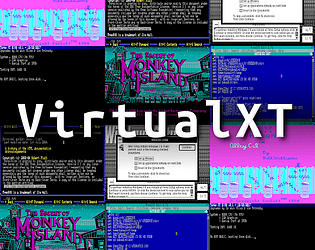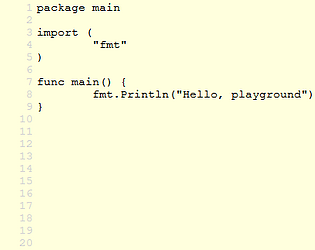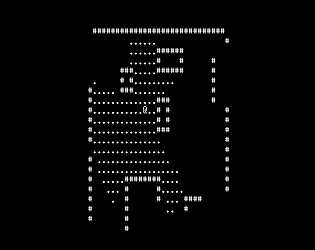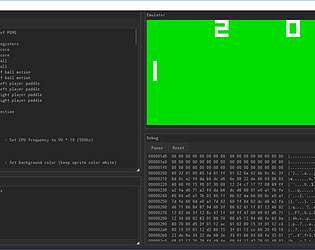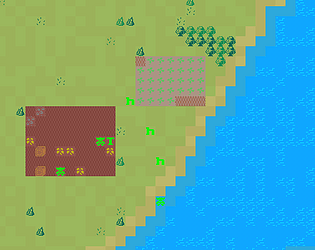Hi!
I'm not able to reach broth.itch.ovh
Is this a known problem? are there any alternative mirrors Butler can be downloaded from?
Andreas Jonsson
Creator of
Recent community posts
Are there network issues?
My CI is not happy. This link now appears to be broken: https://broth.itch.zone/butler/linux-amd64/LATEST/archive/default
Is the server down?
Visit https://broth.itch.ovh/butler/linux-amd64/LATEST/archive/default
results in 1101 error.
Hi,
There seems to be an issue downloading Butler. Visiting https://broth.itch.ovh/butler yields:
Get "https://api.itch.io/games/239683/uploads": dial tcp: lookup api.itch.io: no such host
Has the address changed?
You can now use Lua to prototype simple ISA bus devices.
https://github.com/andreas-jonsson/virtualxt/blob/develop/modules/lua/serial_deb...
If you just want some extra space for games etc. you can also just extend the included image and add another partition.
That way you do not have to bother copying any system files. (You can free up some space on C: by deleting or moving the games folder.)
* Download freedos_hd.img from GitHub. (Make sure it is from the 0.8 branch if that is what you are using.)
* Expand the disk image size: $ dd if=/dev/zero bs=1M count=250 >> freedos_hd.img
* Boot VirtualXT with just the HD: $ ./VirtualXT-x86_64.AppImage -c freedos_hd.img
* Create a new D drive with fdisk: Z:\> FDISK
* Reboot FreeDOS: Z:\> REBOOT
* Format the new secondary partition: Z:\> FORMAT D:
Hi!
Sorry to here you are having troubles.
Can I just start by asking if you are using the provided AppImage or have you built from source?
The steps you have done should work and I have no problem doing the same on my Fedora machine. :(
Can you please try without COPY/XCOPY the content from the floppy to the fixed disk. Just to see if that goes wrong.
Also pay attention to any error messages FORMAT gives you with the /s option. Some times I have done a normal format and then executed A:\> SYS C:
Just going to outline my exact steps here:
* Download VirtualXT-SDL (version 0.8 for Linux)
* Extract the zip file
* Extract the FreeDOS floppy image or download it from: https://github.com/andreas-jonsson/virtualxt/blob/develop/boot/freedos.img
* Create a empty HD image: truncate -s 100M disk.img
* Boot from the floppy with the HD image mounted: ./VirtualXT-x86_64.AppImage -a freedos.img -c disk.img
* Run fdisk: Z:\> FDISK
* Create a primary partition and exit fdisk. (Make sure it is only one FAT16 primary partition)
* Reboot the FreeDOS: Z:\> REBOOT
* Format the new disk like this:
Z:\> A:
A:\> FORMAT C:
A:\> SYS C:
* Close VirtualXT and restart it like this: ./VirtualXT-x86_64.AppImage -c disk.img
ISA passthrough is now supported using Arstech USB2ISA adapter or the CH367 development board.
It should be noted that DMA is still not supported and the CH367 board, as it is right now, has VERY poor hardware compatibility. The performance is also not ideal on any of those adapters. We hope to be able to optimize this in the future but it is clear that the current adapters suffers from high latency.
Hi!
Glad you like it. :)
There is a GitHub issue open for improving the image mounting experience.
But assuming you are using the SDL desktop version, you should be able to use 1 floppy and 1 harddrive mounted at the same time plus the RIFS file share at Z:
You (re)mount new floppy images by draging image files on to the emulator window.
The RFSI system is/might be a bit buggy atm. but it usually works well enough for some basic file copying between the host and guest system. It does require the VXTDRV driver so make sure it is included if you make your own boot image. RFSI mounts current workdir by default but can be controlled with the '--rfsi' argument. You can start the emulator with '-a' and/or '-c' to mount a image in the corresponding drive. Floppy always have boot priority. This can be overridden with the '--hdboot' argument.
If you mount a none bootable HD with the '-c' option you can use the included 'freedos.img' boot floppy with '-a' to boot from floppy but have access to your HD.
If you are using the libretro core or web frontend your options are more limited. The libretro frontend can load ZIP archives directly but is limited in its capability of mounting disks at runtime.
Sure, u are free to do so if u want.
I had to take the public server down tough. :(
But you can host your own. (The server is included.)
The client/frontends are OpenSource so you can play around with them if you want.
Hi Invaderzimnerd!
I have looked at enabling the virtual keyboard for the Android version. Unfortunately this requires some changes to the rendering (caused by the a settings in the manifest) that would require more time for me to figure out. I much rather spend the time I have in improving the game it self.
Sorry if this is disappointing to you...
I'll promise to let you know when I do more updates to the Android version.
At least it got me thinking.... and I think I'll implement a custom keyboard ingame.
Hi!
Sorry for the late response.
I just got back from vacation so I have not had any time to spend on my games. I'll try to add the "backend" code for the keyboard next week.
But I'm not sure how the well it will work... Perhaps there are some more PC like keyboard you can download on Android for playing games on...?
It is actually already there. :) But there is no keyboard support in the Android app at the moment so you can't access the menus.
Not sure how I should do it... The simplest way is to popup a virtual keyboard. But I'm not sure that would be good enough. The Android version was just a proof-of-concept so I never intended it to be used for anything else then observing others play.
Do you use a phone or a tablet for playing?