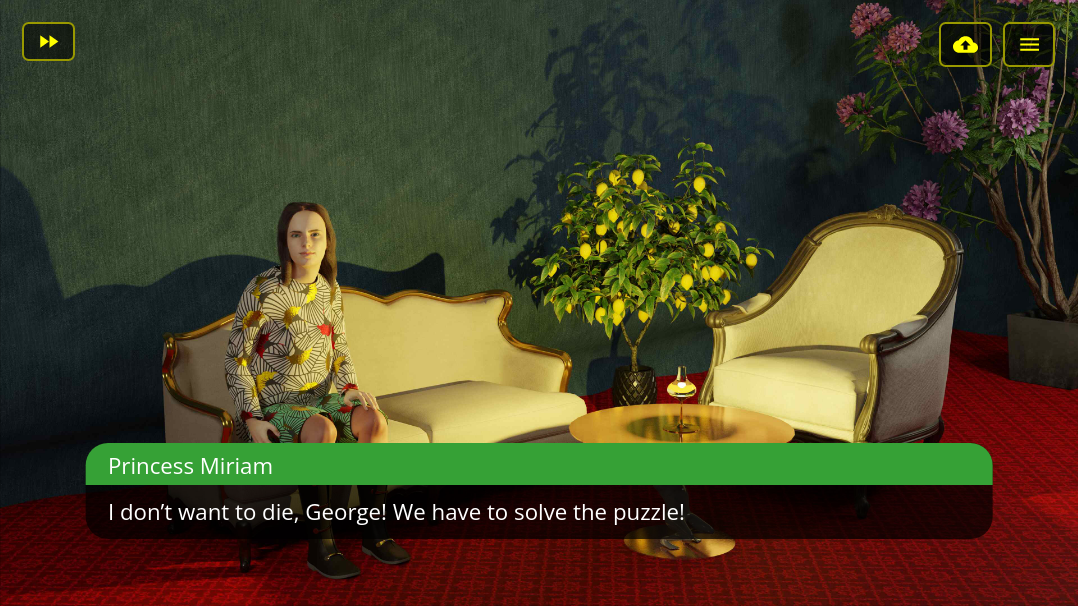I don't know if the iframe URL is likely to change, but one thing you can do is redirect the user to a domain you control. You upload a single HTML file to Itch, which contains some Javascript that redirects to the URL where your game is actually hosted. You can choose to change only the iframe URL, in which case the game will still be embedded in your Itch page, or you can redirect the whole page when the user clicks the Play button.
One recent nuisance is that Safari has started deleting sites' saved data if they're not used for a week (for "privacy"). There may be additional restrictions on iframes in Safari and other browsers—I vaguely remember something about that, because of them being used for cross-site tracking. To avoid all this, I'm moving saved games to the server, and I'm working on a system which will provide one-click sign-up with no personal data collection. There's no reason why I shouldn't make it available to other people too, once it's done, so if you'd be interested in this route let me know and I'll keep you updated.