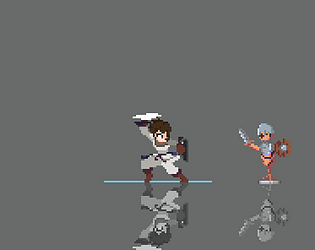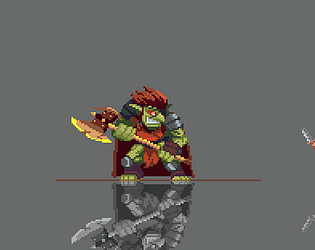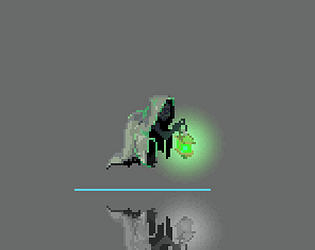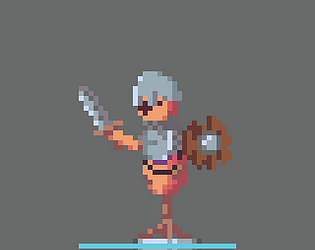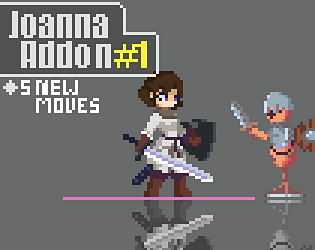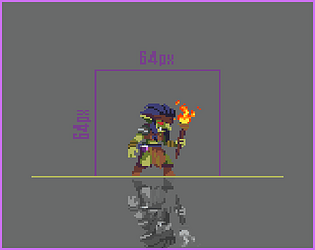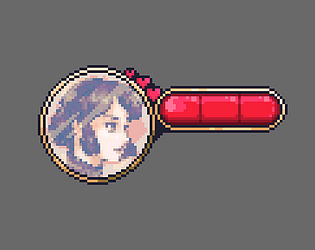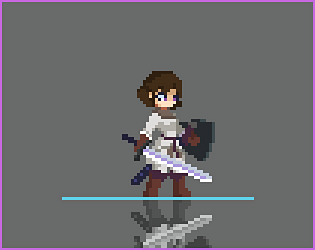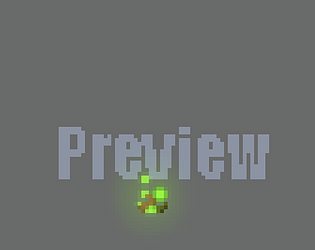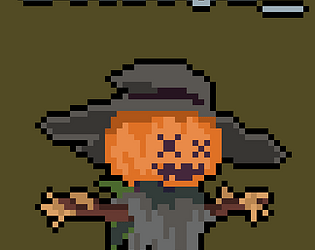Hi! Updated it on the Addon#1
Otsoga
Creator of
Recent community posts
Hi I did only the run animations to be not mirrored for testing, but making all animation to have both directions would take to much time, so there's also a fake transition on the run animation for turn, where you don't need to flip the sprite. I can try to explain how to implement it but it could end being kinda complex since I'm not that good at teaching stuff :(
Hi, the sprint jump can be used as a direct jump too, but the wall jump can also fit this purpose. I still have plans for a more direct jump animation, but I have other priority animations on the moment and I'm also working in another project right now, so I have less time to focus on it now, sorry for the wait
Hi, I don't have an update date yet for the outline version, but if you use Aseprite, you can select a primary color and press Shift+O, then set the outline to "ALL" and that will outline all the sprites. You can do this for separate PNGs or you can merge all the layers in the Aseprite file and then outline everything in a single command
Hi! I use aseprite, about tutorials maybe the ones of this chanel Pixel Art Class - Art Styles for Indie Games are helpful