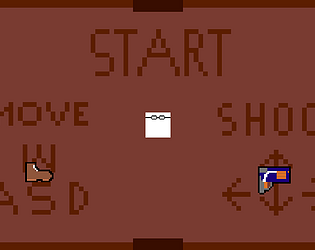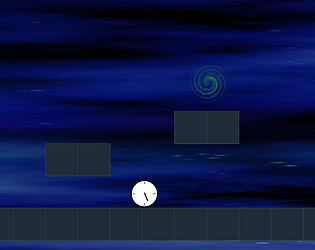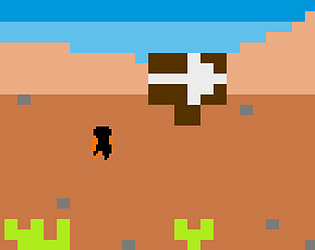Great game and loved the music, was the second stage music inspired by "The Only Thing They Fear is You"
osrick97
Creator of
Recent community posts
This is amazing. The only criticism I have and maybe its just I couldnt figure it out, but the level with the opening text "I give up" the collectible that's at the top left where it is blocked by the orange squares, I tried shooting it with the ball at different positions, angles, and power for 5 minutes and wasn't able to get it.
I liked the music. The "C" and "T" keys for abilities felt a little awkward. I think keys further away from the movement keys like j or k would feel better. The red enemies chase you a bit too fast because if you choose a wrong way to turn, it basically means insta death if you're near a wall because they will run into you and clip you into the wall
I cleared my save and played back to that fight, I died and became unable to hit the red mage again. I did notice however that blood drain restored my hp (its entirely possible I got hit the first time I was playing and draining so my health increased and decreased at the same time). I let myself die again and I became unable to hit the hero either. I do notice that when I attack their characters bounce a tiny bit, but they do not take any damage. I decided to go in one more time after clearing the save data and I know what causes you to be unable to hit them. If you kill either one of them and then die, the fight restarts and at that point, whichever one you had defeated becomes unable to be hit by you. You can also do the fight and kill the one you had not before, and let the untouchable one kill you, and at that point you will not be able to hit either one when the fight restarts again. Also when i was unable to hit the red mage, somtimes he would do his attack animation, and no fireballs would come out. Also I became completely unable to hit them today when I recreated this bug, even though I was able to yesterday, and I can't think of what possibly allowed that. Also I only played in the web browser, and not the download version. I don't know if there's any difference, but I figured I should give all the info possible.
Everything about the game is awesome, but for some reason after I lost the first time to the hero and red mage duo, i became unable to hit the red mage until after I killed the hero, and I checked my controls and drainblood was bound to the c key and it wasn't doing anything even when I pressed it when the words "drain blood" were over the enemy
I didn't run into any sort of major issues, so that's good. I like the designs of the monsters. I definitely think the game could use some rebalancing. I played a couple of times and the only strategy I could use to win was place three of the black towers and then save up for the ice towers because any of the other towers shot way too slow. Also the pink enemy giving a random amount of money actually led to me failing to complete the first level when I had to restart because I got so little money from them multiple times that I couldn't save up enough for the ice towers.
I was getting an error I had never seen before when uploading to itch (error listed at the bottom because its big). I am using unity version 202.3.34f1 (unsure if it just happens in this one but its the first time I've run into this problem). you need to go in Unity into Project Settings -> Player -> WebGL settings (its the symbol with the number 5 inside it) and got to the Publishing Settings drop down, for Compression Format select Disabled
Unable to parse Build/ActualCurrentBuild.framework.js.br! This can happen if build compression was enabled but web server hosting the content was misconfigured to not serve the file with HTTP Response Header "Content-Encoding: br" present. Check browser Console and Devtools Network tab to debug.
I understand what you said a little bit, but I'm having trouble trying to implement it. I moved the shooting stuff and now the bullets just spawn and sit. From the tips you gave it sounds like I'm supposed to call something in the Bullet script, but I don't know what. I decided to use the old input system for getting keys pressed because the new one is just giving me trouble. My player is the one shooting the bullets, here is the code that I have for the Player script
using UnityEngine;
using UnityEngine.InputSystem;
public class PlayerController : MonoBehaviour
{
[SerializeField] float runspeed = 10f;
[SerializeField] GameObject bullet;
[SerializeField] Transform gun;
[SerializeField] float bulletSpeed = 10f;
[SerializeField] float fireDelay;
private float lastFire;
Vector2 moveInput;
Rigidbody2D myRigidbody;
Rigidbody2D bulletRigidBody;
bool isAlive = true;
void Start()
{
myRigidbody = GetComponent<Rigidbody2D>();
}
void Update()
{
if(!isAlive) { return; }
Run();
if(Time.time > lastFire + fireDelay) { return; }
Fire();
}
void OnMove(InputValue value)
{
moveInput = value.Get<Vector2>();
}
void Run()
{
Vector2 playerVelocity = new Vector2 (moveInput.x * runspeed, moveInput.y * runspeed);
myRigidbody.velocity = playerVelocity;
}
void OnShoot(InputValue value)
{
if(!isAlive) { return; }
Instantiate(bullet, gun.position, transform.rotation);
}
void Fire()
{
if (Input.GetKey(KeyCode.UpArrow))
{
Shoot(Vector2.up);
lastFire = Time.time;
}
else if (Input.GetKey(KeyCode.RightArrow))
{
Shoot(Vector2.right);
lastFire = Time.time;
}
else if (Input.GetKey(KeyCode.DownArrow))
{
Shoot(Vector2.down);
lastFire = Time.time;
}
else if (Input.GetKey(KeyCode.LeftArrow))
{
Shoot(Vector2.left);
lastFire = Time.time;
}
}
void Shoot(Vector2 direction)
{
bulletRigidBody.velocity = new Vector2(direction.x * bulletSpeed, direction.y * bulletSpeed);
}
}
// the text after this comment is the code in my Bullet script
using UnityEngine;
public class Bullet : MonoBehaviour
{
private void OnTriggerEnter2D(Collider2D other)
{
if(other.tag == "Enemy")
{
Destroy(other.gameObject);
}
Destroy(gameObject);
}
private void OnCollisionEnter2D(Collision2D other)
{
Destroy(gameObject);
}
}
Is anyone able to help me with this? I’m trying to make a game using the new Input System used in these videos and trying to implement 4 way directional shooting with arrow keys and movement with WASD. My Input System Actions are Move that have been set to WASD, and Shoot that are set to the arrow keys I can move fine, but when I shoot, sometimes the bullet stops moving and then if I hold an arrow key, then the bullet that had stopped moving will move in the direction of the new arrow key being pressed. I would like for the bullet to just go in the direction it was shot in and continue until it hits something. Here is the code for the bullet. (There's definitely some better way to write this code, and I would love to learn how).
using UnityEngine;
using UnityEngine.InputSystem;
public class Bullet : MonoBehaviour
{
Rigidbody2D myRigidBody;
[SerializeField] float bulletSpeed = 10f;
[SerializeField] float fireDelay;
private float lastFire;
public InputAction bulletControls;
Vector2 shootDirection = Vector2.zero;
private void OnEnable()
{
bulletControls.Enable();
}
private void OnDisable()
{
bulletControls.Disable();
}
void Start()
{
myRigidBody = GetComponent<Rigidbody2D>();
}
void Update()
{
if(Time.deltaTime > lastFire + fireDelay)
{
Shoot(shootDirection);
lastFire = Time.deltaTime;
}
}
void Shoot(Vector2 direction)
{
shootDirection = bulletControls.ReadValue<Vector2>();
myRigidBody.velocity = new Vector2(shootDirection.x * bulletSpeed, shootDirection.y * bulletSpeed);
}
private void OnTriggerEnter2D(Collider2D other)
{
if(other.tag == "Enemy")
{
Destroy(other.gameObject);
}
Destroy(gameObject);
}
private void OnCollisionEnter2D(Collision2D other)
{
Destroy(gameObject);
}
}The menu was very cool but took me a second to realize you clicked and dragged the cassettes (I would suggest saying click and drag to the cassette slot to make sure people don't just sit there clueless). Im glad I played another game that had wall jumping in it, because it works slightly different from mine, and it was hard for me to do it consistently, so getting others feedback lets us know that wall jumping needs to be very polished, or should be traded in for a different idea. The music was fine, but the other sound effects of enemies chasing and shots being fired were very overbearing, but that could be fixed by just making the sound effects quieter.
I am grateful for the feedback, and did some research and made the player not stick to the walls (I don't think Im allowed to change my submission though before the jam votes are done). I'm glad I did this because it gave me insight on movement that I can implement on a big game that I've planned on making
The visuals and audio are great. However it's really easy to cheese the fights because as soon as you hit someone with your attack, you can just immediately use another attack. My suggestion would be to add a small delay to when you could fire again so you have to worry about where you're standing instead of being able to spam attacks and never worry about getting hit.
I like this game a ton. The mechanics are very fun, the sounds are good, and the transitions are nice. I did notice on the stage "PFF" i shot the bullet and it didn't collide with the wall for some reason like it does in every other level, so I had to run into the laser to restart the level, other than that, I didn't notice any thing not working the way it should