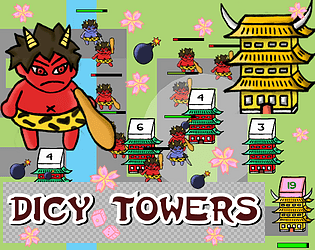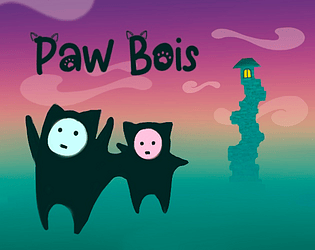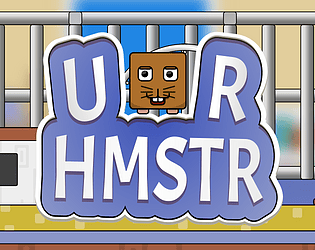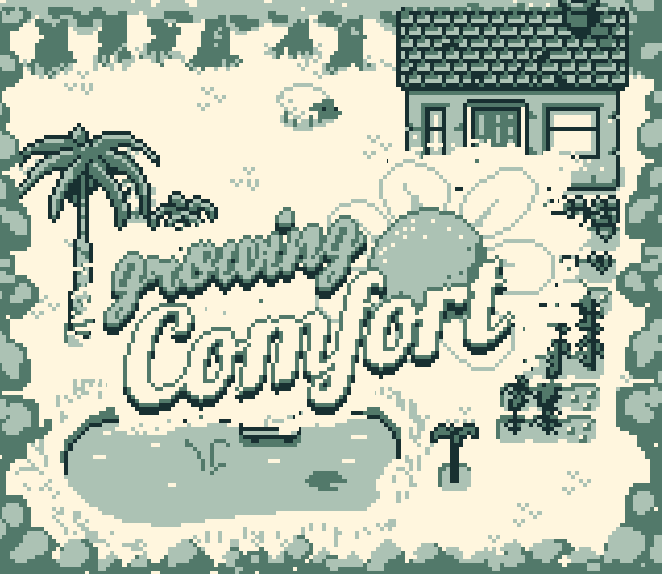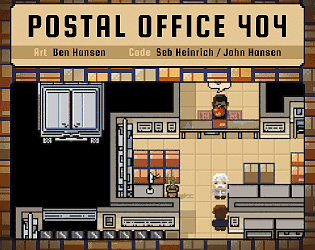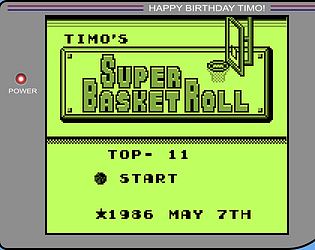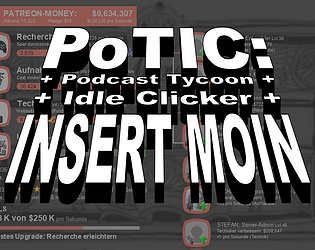Thanks!
oldbomb
Creator of
Recent community posts
Thank you very much, this helped me a lot.
Yes you are right, I wanted Button with a sprite and text, I didn't think about scribbles inline sprites, that was exactly the hint I needed. Now it looks like I wanted it: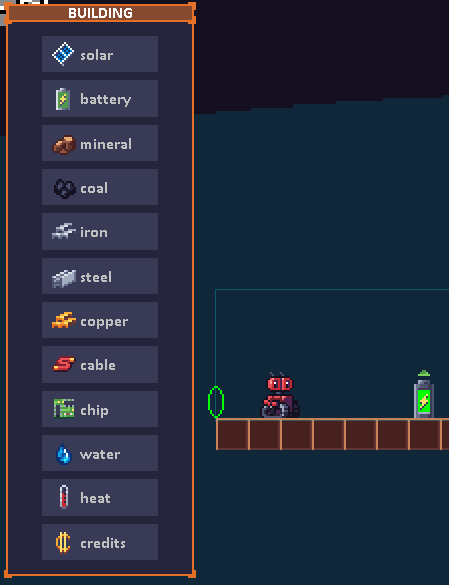
Now I can continiue prototyping before I begin to tackle the next UI challenges like scrolling and Tooltips.
I already took a look at your scrolling example you posted in the comments, I am excited to see if I can make a working scrollbar, too.
Thanks for your reply,
yes I was on gooey 2024.6 / Gamemaker 2024.6.1, just downloaded gooey for the first time the other day. I was trying out some other libraries before and gooey was the first one that (almost) worked without bugs on the first try and was the only one I could understand good enough to fix things myself. So thanks for making gooey :)
I tried gooey 2024.7 and now it works out of the box, thanks.
When I built my first UI a ran into some minor problems:
I made a panel, added a grid and added buttons +extra sprites on the left and UIText on the right column. When I try to make the text left-aligned it looks like this:
It places the text on the left side on the cell, but the text itself is centered.
So I wanted to change the _text_format of the UIText to "[fa_left][fa_middle]", but UIText has no _text_format property and no setTextFormat method. As a workaround I can set it back to UI_RELATIVE_TO.MIDDLE_CENTER, or is there another possibility/approach I don't see?
So my current wishes for gooeys future are:
- "setTextFormat" method for every element that has text
- extra "secondary" sprite for buttons (for icons instead of text on buttons independend of the button sprite itself)
- "setScaleMouseover", "setScaleClick"... for buttons
[EDIT] - window_set_cursor does not work reliable, so for now an option to disable it would be nice found the configurations
- The YT video is great but a example project would be great for starting out
Of course I can try to implement it myself, but that would only make sense if I would use your repo and I am not very experienced with GIT...
Hi, I am on 2024.6.1 but it didn't work at first.
I had to put the "UI" object manually in the first room and delete the lines
// Check if UI object exists, if not create it
if (!instance_exists(UI)) {
var _id = room_instance_add(room_first, -1, -1, UI);
}
I am not shure, but those lines are in a script, when this gets executed, is it possible that there are instances already created? I think they are executed before any instances are created, so checking if an instances exists makes no sense?
Wow, einfach großartig! Allein dass ihr erstmal eigene Radio Songs aufgenommen habt! Schöner Punkt-und-Klickiger Humor, cool Grafiken. Dadurch, dass die Müdigkeit, wenn sie kommt, sehr schnell eintritt hat man nicht viel Zeit zu ausprobieren, da macht es mehr Spaß das eigentlich Gameplay zu ignorieren und einfach auszuprobieren, was ihr alles eingebaut habt ;)
Und schön auch mal andere Leute zu sehen, die Gamemaker benutzen :D
Auf https://screentop.gg/ kann man Brettspiele designen und über den Browser zu Verfügung stellen.
Das hier ist von einem Bekannten von mir: https://screentop.gg/@ShapesAndDreams/BeaconPatrol
Artstyle, music and overall atmosphere are great, especially level 2 and 3 (level 1 feels more like a filler in comparison). Jump mechanic is unique but not very intuitive. Once you understand it, the leveldesign is no challenge, since you can jump through the platforms, but I know leveldesign in difficult in an 48h jam. When you reach the top, the sounefx suggest you can still jump ;)
We got only three ships left to destroy the enemy, we put the self destruct on every ship to 22 seconds, so we can deal as much damage as possible! You are our only hope, pilot!
The current build .02 is not complete, your ship can not take damage yet and there is only one phantom at a time in the game (instead of 2 or more). But you can still try to make a highscore with your three lives.
"I could not believe what was happening in round 2!" 😱
- clickbait thumbnail
[GMS2 2022.3]
I had a little problem with DialogueSystem_v121.yyz,
when I started the Demo an error ocurred after the first textbox, I could fix it by changing line 10 of Create Event of obj_camera from
[ [1,1, 9,2, 16,4], -1, [1,3]],
to
[ [1,1, 9,2, 16,4], [-1], [1,3]],
search [CTRL + SHIFT + F] for the word "Welcome" to find it.
thanks, there is also a free prototype of Dorfromantik:
https://toukana.itch.io/dorfromantik-prototype