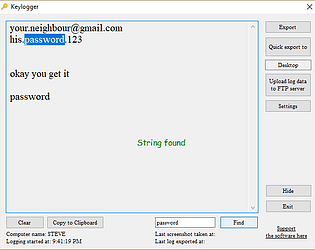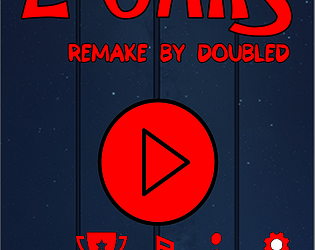Hey, thanks for purchasing the app (twice!) and sorry for the inconveniance. I just replied to your email and hopefully answered all your questions. Hope that helps.
DoubleD
Creator of
Recent community posts
Hi, if you take a look at the System requirements section of the Keylogger page, you can see that you must have Windows 10 and .NET 5 installed in order to run this program. I don't know if it works on Windows 11 and I cannot guarantee it.
If you're having problems with .NET 5 installation, take a look at your installed apps. If there is any .NET installations already, I suggest uninstalling them first and then installing it again using the popup that opens with Keylogger (or link from the System requirements section).
I don't really have time to record a YouTube tutorial, but I can point you in the right direction.
I think the hardest thing about setting up an FTP server is choosing the FTP hosting provider. After a quick google search, I found out that DriveHQ is popular nowadays, here's a useful video tutorial for it and here is the actual website where you can get free FTP hosting.
Also, you don't need a dedicated PC for this. Hope this helps.
Hello Igor. Thank you for purchasing the software.
I just tested all the features that you mentioned on my PC and they work just fine. This means that it's an issue on your end.
1) To check if the Keylogger is set to start with Windows, open your Task Manager and go to the "Startup" tab - you should see the Keylogger there.
2) To make sure the email reports are being sent, open the Keylogger and go to the "Email" tab. Send a test email to your address to see if it works. If it does and you checked the "Send email report every x hours" box in the settings, it should work.
3) When you want to hide the program, disable the "Show icon" setting and make sure to minimize the program (don't click on X).
I can't seem to figure out why it doesn't work for you either.
All I can do is give you a few more things to try:
- make sure you have a 64bit system by pressing your windows key, then typing "System information"
- go to this link: https://dotnet.microsoft.com/download/dotnet/5.0/runtime , under "Run desktop apps" select "Download x64" and install this framework
- download the Keylogger once again (it's been updated)
Have you tried using the Keylogger on another PC/laptop?
If you want, you can shoot me a DM on twitter @YoutubeDoubleD. Send me your email and I will test if it works on my PC to see if it has something to do with the email address.
If not, then there's an issue with your PC and I can't help you without taking a look for myself.