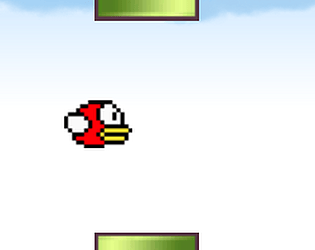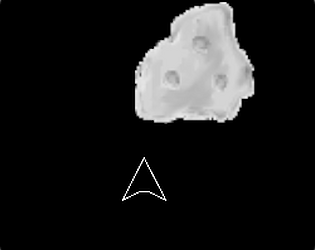I understand you point, totally, but the purpose of the game is not to make a ship that rotates like 10 degrees every time you press "a". That's way I added this inertia.
I’m not used to controller, and if you want to know I’m a big fan of fps so don’t worry I’m main keyboard xD. This game has been tested with many people and Iknow the game is not easy but not impossible just need to find the good timing to press any key.