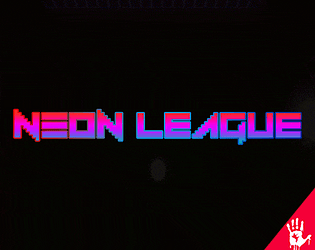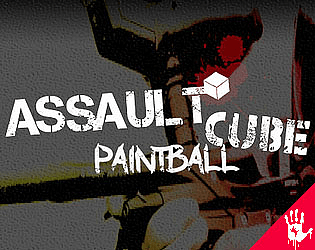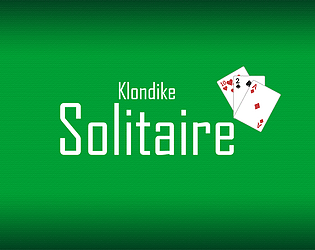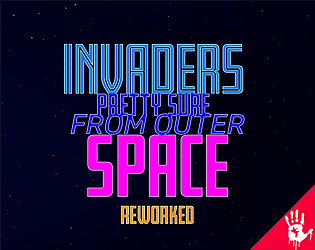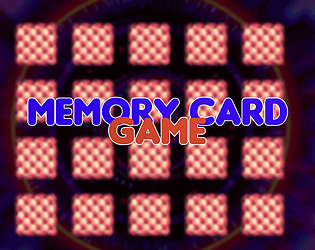Thank you 🥰❤️ It worked without issues for me (Germany)
Memorix101
Creator of
Recent community posts
If there is any news, please msg me. I am interested in a key as well. Germany wants an age verification system for NSFW content and Valve doesn’t want to implement that. That’s the issue here. Keys work. I bought an NSFW game via Patreon and this worked without issues. That would help me/us a lot if you could make that possible. I also joined your discord server recently, you can dm me there too.
Glad, you two enjoyed it 🙂 There are different strategies what to collect at first. Mine is often to follow the circuit (collect all the rings and shot the boat in the last curve) and then go for the remaining stuff. It has no pause menu because it shall mimic a real arcade machine game. I made this game while I was playing the Spyro HD remake in 2019.
After 2019 I stopped working on this version. It’s the latest version of my branch of the project. If you are interested in another source port, have a look at https://github.com/dethrace-labs/dethrace
Wow, nice, you got this far!
Let me check the source code, then I can tell you with which .net version it has been compiled. OK. The thing is, I truly believe that if you have installed the latest .Net Framework you do not need an earlier version. Well, the source code says (line 313: https://github.com/Memorix101/OpenC1/blob/master/OpenC1_MonoGame/OpenC1_MonoGame...) what you need is 3.5 SP1 (https://dotnet.microsoft.com/en-us/download/dotnet-framework/net35-sp1). So, if this fixes the issue, I have to correct the dependency list on the home page.
This is the complicated part because the game has nothing like that built-in, so you need an external debugger (e.g. https://x64dbg.com/) and watch what is going on. The easiest would be you download the source code from the linked GitHub repo (https://github.com/Memorix101/OpenC1/tree/xna3) and run the game with Visual Studio. When the game crashes, the IDE will show you the exact problem. If you can screenshot it, send it here, and I will take a look at it.
Really weird. It should work just fine.
Seems to be a specific problem on your side.
We would need to dump a logfile to understand why it crashes.
I think it will not change anything but also try to install the latest DirectX 9 redist https://www.microsoft.com/en-us/download/details.aspx?id=8109
I am really sure it will build, but I remember building it was a bit of a hassle. 😅
Mostly because enet is build with it and there was a tricky part to make that work but I can't remember what it was.
Sadly, I made no notes or a documentation about the building process on Linux. Back then I was so young and was not working in a wise way.
I also have learned over the years that writing documentations and making notes is really useful if you pick up something at a later date ... and I really enjoy writing documentations these days. 😄
Yes, you can build EXE with VS Code, but that's a different animal 😅(and I don't know if it is easily possible to do on Linux. I never tried that, but you would need to do that using Wine I guess).
Normally you would use Visual Studio the full Windows only IDE (https://visualstudio.microsoft.com/vs/) and do it this way with the compilers and libraries Microsoft delivers for Windows.
In Visual Studio Code you have two options. Use Microsoft's compilers which came with the big Visual Studio solution what actually doesn't make sense why you would use VS Code then or you use a Linux environment for Windows and use the GCC for Windows in it like Min-GW64 (https://www.mingw-w64.org/) or MSYS2 (https://www.msys2.org/). These GCC for Windows act like the versions on Linux, but compile to Windows EXE executables and instead of Linux ELF executables. I don't know if the makefiles in the source code are set up to compile to client binaries this way, but I know on Windows they compile the master server executable this way. Might be a bit fiddly to do it this way. In Visual Studio IDE it's just a simple "Build" click. Visual Studio IDE isn't lightweight. I guess the initial installation is around 14GB or more.
I tested it and installed all the dependencies needed in 32bit as I said, and it still works https://i.imgur.com/KkicSQH.png
I guess the issue here is the bash file itself.
Seems like it does not work properly (any more ? or I made a mistake when I updated the archive in 2018). However, I addressed that and uploaded a fixed version with a new bash file that hopefully will also make it clearer how to launch the game properly.
Dependency list: https://gist.github.com/Memorix101/d3a0528f7bdfbc5c5394209ca2e1a833
You need Visual Studio to build them (the easiest way and how I do it). I am not sure this game would work out of the box because I tried to port it in 2017 to RPi, and it ran not well on my 3B Model (the vanilla Cube 2 version). I guess the best would be to port it to OpenGL ES first. I have unreleased ports somewhere, but as mentioned they perform horribly.
If I am correct I am using the source from the GitHub repo from the 25th March 2013 so sure it could be possible that features that were added at a later date are missing. https://github.com/lsalzman/tesseract/tree/806b3235ea37af3e070cf3bddbbed14edfb35...
The game is now almost 10 years old. I do not invest any time into it any more, but this is a standalone mod basically. I am using the original master server as it was in the collect edition from spring 2013, so in case they change something there it will not work any more in my spin. It should definitely work, but the last time I played it on Linux was in 2015 or 2016.
I took a look at it, and you do not deliver windows binaries, so I assume you are talking about the Linux binaries in my version.
As I already explained below, you launch the game via the metalheart_unix file in the root directory, which is a bash file. You need to make sure to have all necessary 32bit dependencies installed (yes, the game is compiled for 32bit). If all of this is set up, you can play the game without any issues. The game is the same as it was release on Desura in 2013 (before they went bankrupt and went offline).
The branch MetalHeart is based on is the first branch released in 2012. MetalHeart 2 uses another branch from April 2013.
Oh! Thank you for the hint! I never tested the game in fullscreen. 😅
The reimplementation is incomplete, so it misses some features or others are just hard coded.
The project is open source on GitHub so in case you are interest you can contribute to the project.
https://github.com/Memorix101/OpenC1/tree/xna3
You need to use a controller. Keyboard support is not implemented and intended, but you can use x360ce (https://www.x360ce.com/) to emulate a controller in case you don't have or want to use a controller.
Please read the installation instruction above!
- To add new games, copy the game DATA folder into the OpenC1 GameData folder. It will appear as an available game.
- If you add the full SplatPack DATA folder, you will need to unencrypt the files first.
- Standard Carmageddon 1 encrypted files are able to be read by OpenC1.