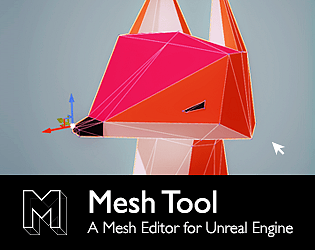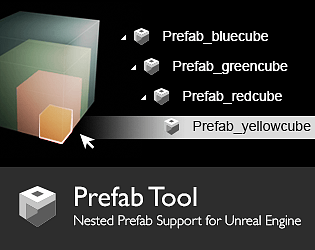Try exit "Game Mode" in the viewport. (Hotkey is "G")
marynate
Creator of
Recent community posts
When you reopening the map, all prefab actors will be reverted to saved prefab version, that unfortunately will also invalidate actors' lightmap data.
It's not ideal, so in next update, only those whose prefab has been changed will be touched when reopening the level.
For select parent prefab, currently you can use "Shift+Alt+S" hotkey (or through right click context menu). I plan to add "group" feature in later updates.
Initial Quad support and flow uv will both be in 1.0.6. Quad mode is somthing I hesitated to add at first, as mesh is been quadranulated in realtime, there might be performance implication and quirks, but hopefully the clearer topology reading and easier mesh manipulation will outweight drawbacks.
For harden/softern edge, now you have to use Smoothing Group assignment to make edge soft or hard, in next update I plan to add Auto Smooth option to compute normals base on Hard Edge Angle setting.
Hi Joe,
Thanks a lot for your support! You can find current planned features in https://github.com/marynate/me...
-Ability to bevel edges would be nice?
It's been working on. So far it's the most challenging feature to implement so probablly took some time.
-When I'm in face mode, is there an easier way to switch objects? It seems like right now I have to switch out of face mode and into object mode to select a new object; and 0 being the hotkey for that makes it more difficult than it should be
It was designed that way since I found myself always accidently select another mesh when editing one. But I guess it's indeed better be user's choice whether they want to select other mesh in elements(vertex/edge/face) mode. Will add that in next version (1.05). BTW, you can customize Mesh Tool hotketys now in editor preferences window.
-Is there a way to quadrangulate a mesh? UE4's upcoming geo tools have this, and it's really nice because as a level designer you generally don't want to work with tris.
I'm hesitate to add Quad mode (that's why 0 is the hotkey for object mode instead of 4 which was reserved for Quad mode), one desicn choice of Mesh Tool is that it should always prefer working on game ready mesh directly without introducing intermediate mesh format (to store Quad friendly data structure on top of Triangles). One possible solution is utilize new EditableMesh runtime (in new UE4 dev-geomoetry branch), but that depends when dev-gemotry will be merged into release branch. Another solution is do runtime quadranulation and works on that.
I'm still thinking about that.
-Add divisions/tessellate? I'd like to be able to select a plane and hit a button to divide it into smaller planes.
Just added "Insert Edge Loop" in 1.0.4 which coulbe be used to add divisions to a mesh.
-Cut face? Haven't found this yet either.
I'm adding "Plane Cut" to v1.0.5, and a "Multi Cut" feature is planned.
-An auto-sew for texturing would be awesome, like in Hammer or Probuilder - basically some way to quickly and easily continue a texture around a surface. In Hammer it's select a face, alt-right-click another face and the texture wraps nicely onto the new one.
There's a WIP feature call Match UV:
It's almost ready but has some glitches to fix.