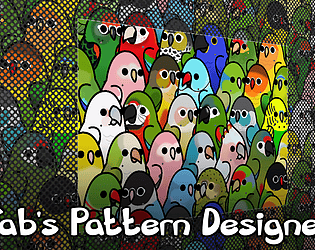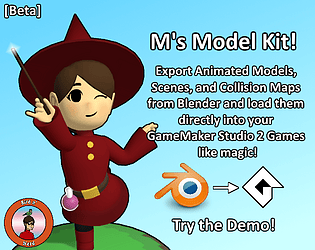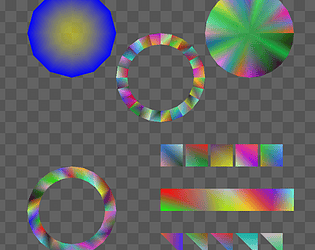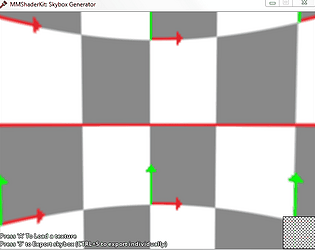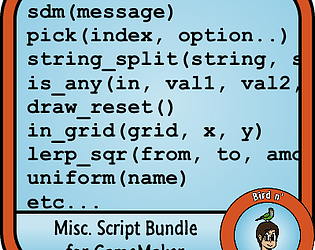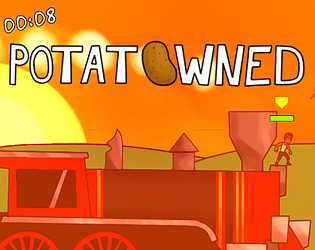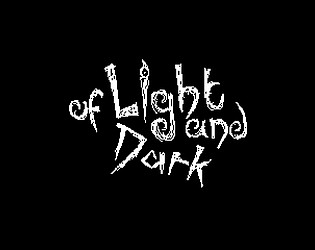Unfortunately, I don't know 😅
If the demo apk installs and runs on the quest, then I'd suppose it works (but would technically be unsupported since I have no way to confirm it works, since I don't have a quest to test on)
If the demo apk doesn't run on the quest, then I would take that as confirmation that this isn't compatible with the quest at all.
As for whether or not a quest version is even possible, I would say it's almost certainly possible (assuming GameMaker apks are quest compatible - something yoyogames won't have tested since GM is not designed with VR in mind). If the quest SDK can be accessed through either java or c++, making a wrapper for it that GameMaker understands would probably be a similar process to making this cardboard version