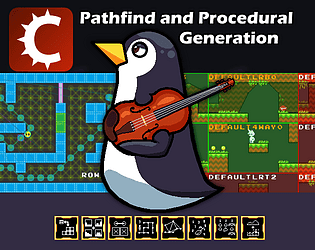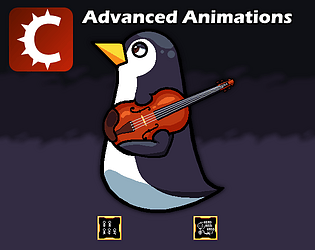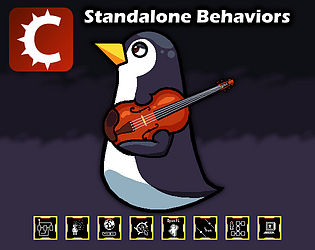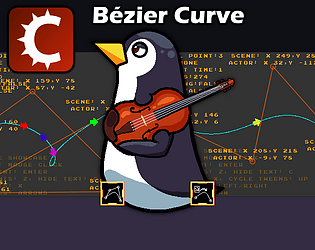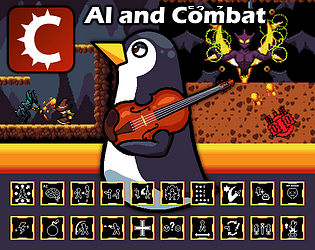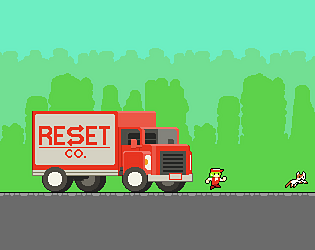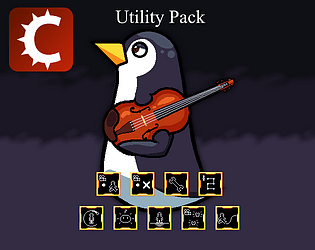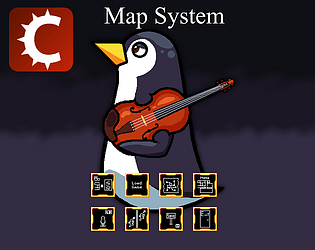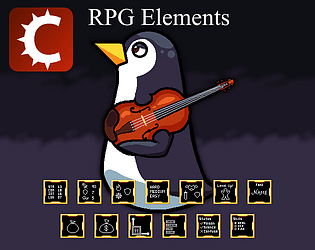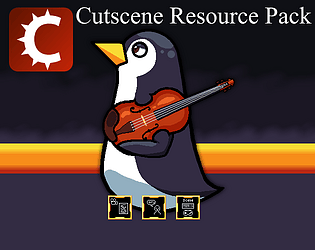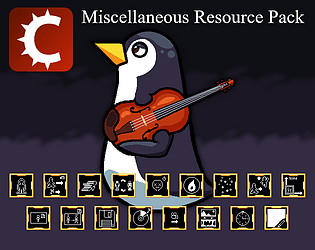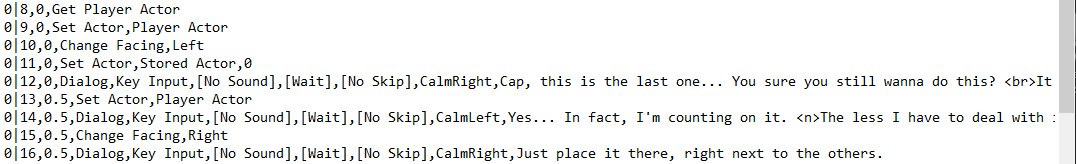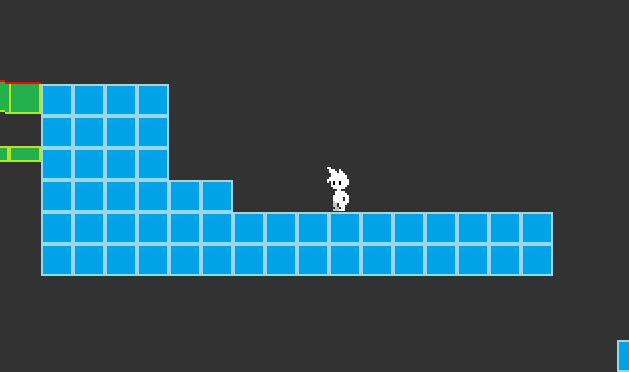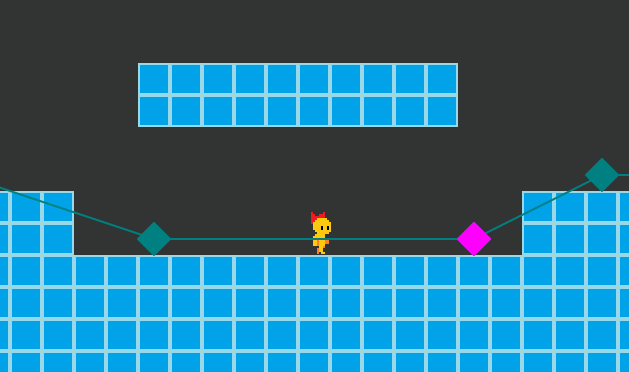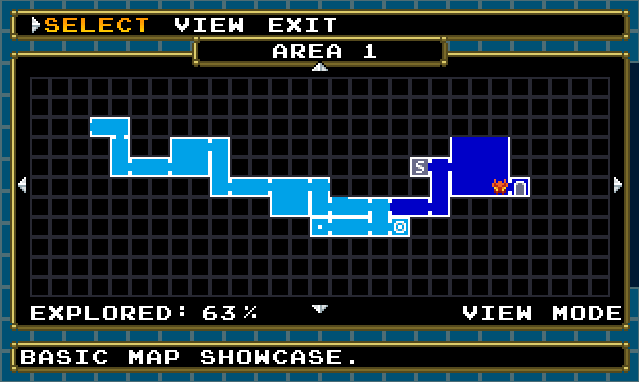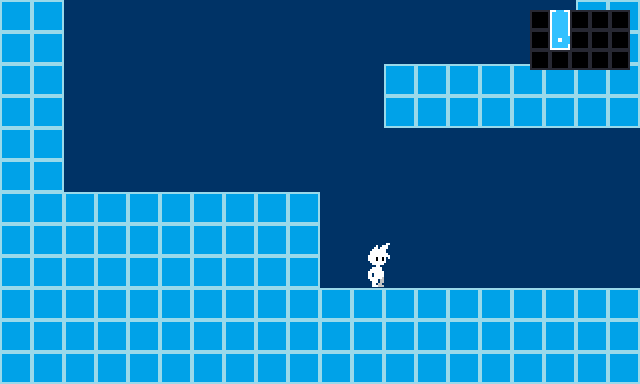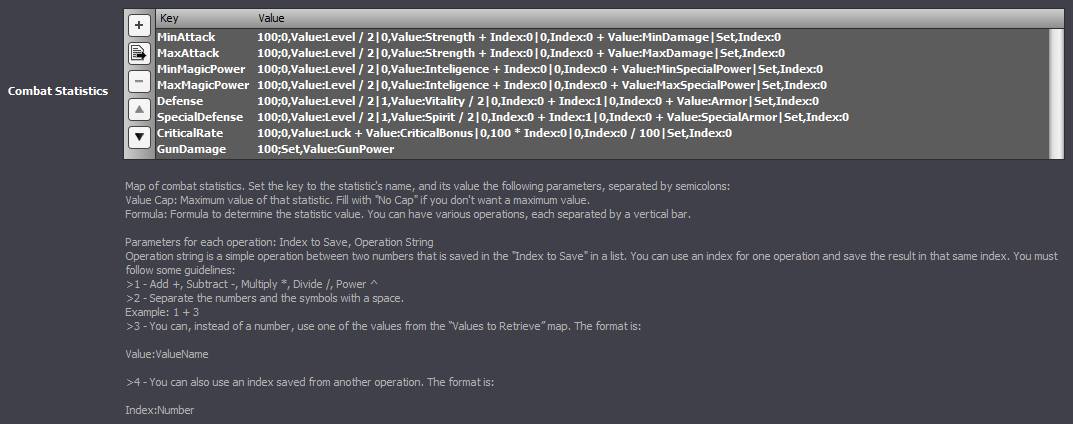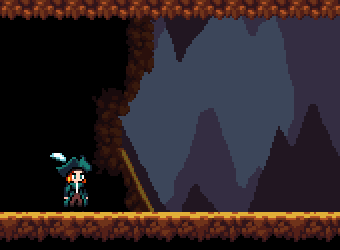I've updated the resource pack and tested on a brand new game, no issues on my end.
You'll have to remove the resource pack and all its resources from your game and reimport the new version after downloading it, or revert to a backup of your game project from before importing the resource pack.