OH! That’s so much easier! Thank you!
lupinevendetta
Recent community posts
I am also looking for this kind of functionality! I would to save multiple items to a collection at once; for instance, when I am browsing a bundle I find a number of items I would like to add to one or another of my collections and instead of pulling up each game page individually and saving them one by one to a collection I would like to be able to select, say, 2 or 3 of them and add them all to a specific collection. As someone who can only use a mouse and keyboard for so long before my wrists and hands hurt too much for me to continue, this would greatly help me when I find a bundle that contains a number of games I would like to save for future perusal!
I forgot I had this, but I am so glad I found it in my files! This was so well-written and it resonates so well in my brain! I didn’t know I was missing this but I know I’ll never forget it. I don’t reread stuff much (too much new stuff to read and all that) but I can see rereading this one often. If you have ever liked fantastical, vaguely medieval, nature-oriented sapphic romance, do yourself a massive favor and read this story!
Thank you so much for your work on this story! I wait eagerly for each new chapter, but I also know writing is HARD WORK (I empathize, having struggled with a lot of writer’s block of my own) and I hope you make time to take care of yourself, too! Thank you and I’ll be very excited for the new chapter!
This problem has persisted for months now and despite contacting support twice I have received no response. I cannot save my game in twine interactive fiction stories. This happens whether I am using the computer app or through a web browser. When I try to save (either quicksaving or exporting to disk) I get an error message (see screenshots).
This is the error message I get when I try to save in the desktop app:
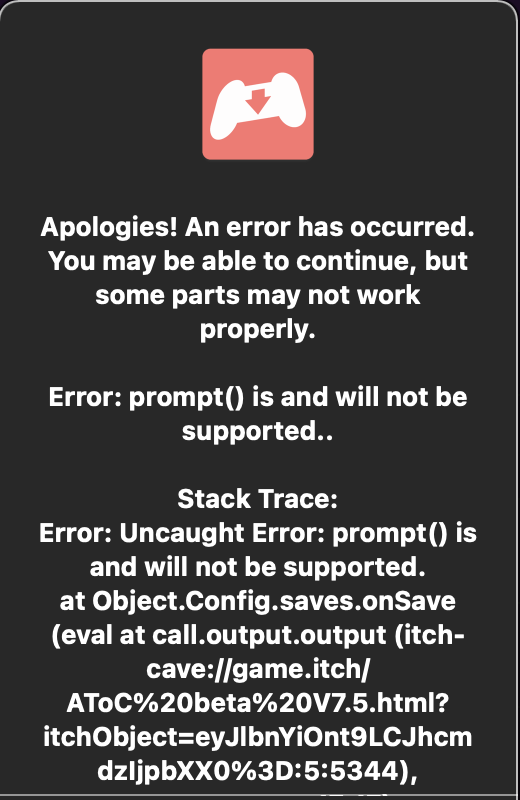
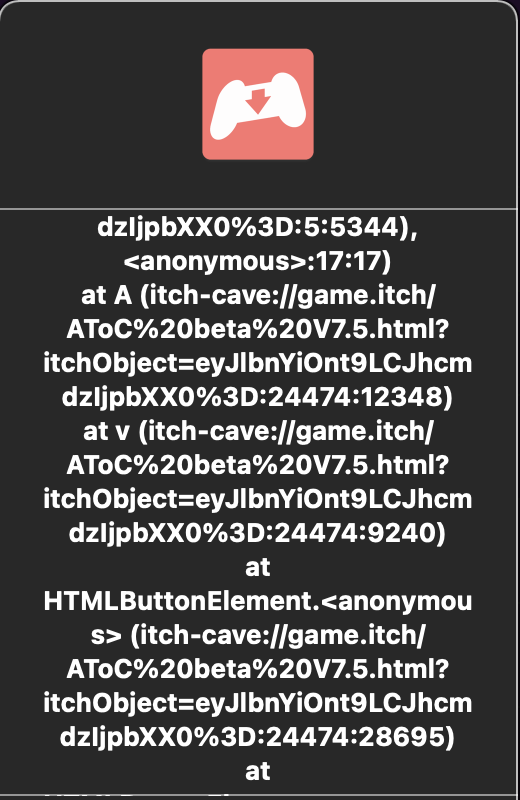
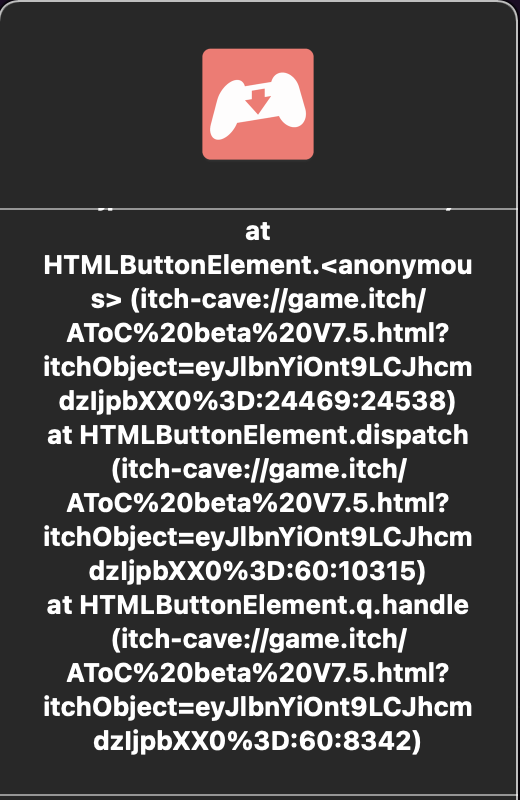
This is the error message I get when I try to save in a web browser:
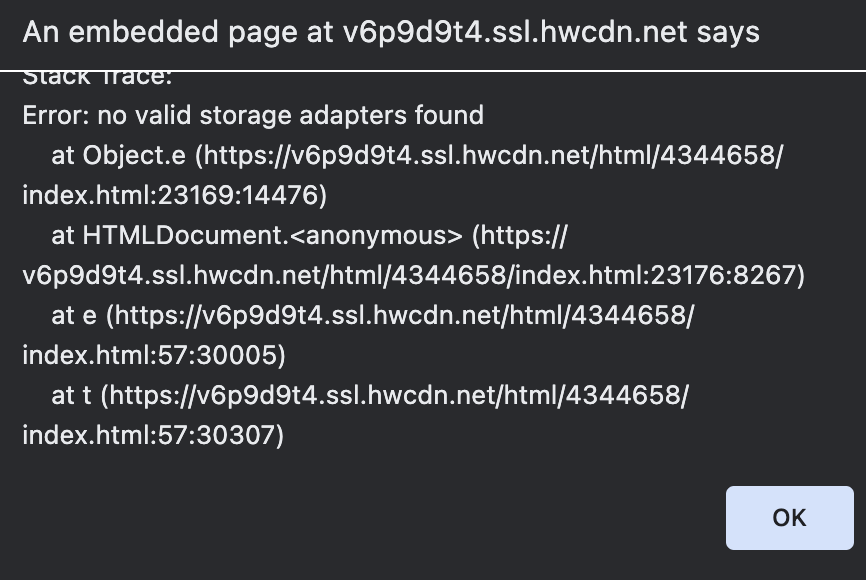
I am using a 2020 Macbbook Pro with an M1 chip and I am running OS 11.6 (Big Sur). I am using Google Chrome. I am not a code-inclined person and I have no idea how to fix this. It happens with all Twine games I try to run (A Tale of Crowns, Exiled from Court, the Nameless, etc) but I can run RenPy Visual Novels. Can someone help?
I got a bundle with a bunch of things and I wasn’t terribly surprised when I didn’t like all of the games in it. However, I did try one or two of the games, then decide I did not like them. However, now they show up at the top of my “things you own” list. Is there a way to hide them from that list, or at least to send them to the bottom so I don’t have to slog through them to see everything I own?
I come to itch and the second thing I do (after checking my feed to see if there have been updates to games I follow) is browse for new games, as this community is very dynamic and there could be a new game I’d like any time I visit! I pretty much always search using the same tags and filters, and I would love the ability to save those selections so that I didn’t have to reset them every time I come to the site. I’ve looked everywhere and nowhere can I find the ability to save my searches! I would enjoy being able to save searches for certain tags and perhaps even be notified of new hits in my feed! Thanks!
I’ve recently tried out a few visual novels (made with Ren’Py), but I’ve discovered that I can’t save my game for later. I click the save button and I’m given a list of empty save slots but when I click on one I get a stark white screen that says “An exception has occurred.” I am not at all computer savvy and this is all very intimidating to me. Here is the Markdown code it gives me:
I'm sorry, but an uncaught exception occurred.
While running game code:
File "renpy/common/00action_file.rpy", line 372, in __call__
renpy.save(fn, extra_info=save_name)
Exception: Not saved - no valid save locations.
-- Full Traceback ------------------------------------------------------------
Full traceback:
File "route_common.rpyc", line 346, in script
File "/Users/eks/Library/Application Support/itch/apps/gilded-shadows/GS-demo.app/Contents/Resources/autorun/renpy/ast.py", line 708, in execute
renpy.exports.say(who, what, *args, **kwargs)
File "/Users/eks/Library/Application Support/itch/apps/gilded-shadows/GS-demo.app/Contents/Resources/autorun/renpy/exports.py", line 1345, in say
who(what, *args, **kwargs)
File "/Users/eks/Library/Application Support/itch/apps/gilded-shadows/GS-demo.app/Contents/Resources/autorun/renpy/character.py", line 1142, in __call__
self.do_display(who, what, cb_args=self.cb_args, **display_args)
File "/Users/eks/Library/Application Support/itch/apps/gilded-shadows/GS-demo.app/Contents/Resources/autorun/renpy/character.py", line 842, in do_display
**display_args)
File "/Users/eks/Library/Application Support/itch/apps/gilded-shadows/GS-demo.app/Contents/Resources/autorun/renpy/character.py", line 591, in display_say
rv = renpy.ui.interact(mouse='say', type=type, roll_forward=roll_forward)
File "/Users/eks/Library/Application Support/itch/apps/gilded-shadows/GS-demo.app/Contents/Resources/autorun/renpy/ui.py", line 297, in interact
rv = renpy.game.interface.interact(roll_forward=roll_forward, **kwargs)
File "/Users/eks/Library/Application Support/itch/apps/gilded-shadows/GS-demo.app/Contents/Resources/autorun/renpy/display/core.py", line 2702, in interact
repeat, rv = self.interact_core(preloads=preloads, trans_pause=trans_pause, **kwargs)
File "/Users/eks/Library/Application Support/itch/apps/gilded-shadows/GS-demo.app/Contents/Resources/autorun/renpy/display/core.py", line 3518, in interact_core
rv = root_widget.event(ev, x, y, 0)
File "/Users/eks/Library/Application Support/itch/apps/gilded-shadows/GS-demo.app/Contents/Resources/autorun/renpy/display/layout.py", line 998, in event
rv = i.event(ev, x - xo, y - yo, cst)
File "/Users/eks/Library/Application Support/itch/apps/gilded-shadows/GS-demo.app/Contents/Resources/autorun/renpy/display/layout.py", line 998, in event
rv = i.event(ev, x - xo, y - yo, cst)
File "/Users/eks/Library/Application Support/itch/apps/gilded-shadows/GS-demo.app/Contents/Resources/autorun/renpy/display/layout.py", line 998, in event
rv = i.event(ev, x - xo, y - yo, cst)
File "/Users/eks/Library/Application Support/itch/apps/gilded-shadows/GS-demo.app/Contents/Resources/autorun/renpy/display/screen.py", line 714, in event
rv = self.child.event(ev, x, y, st)
File "/Users/eks/Library/Application Support/itch/apps/gilded-shadows/GS-demo.app/Contents/Resources/autorun/renpy/display/layout.py", line 998, in event
rv = i.event(ev, x - xo, y - yo, cst)
File "/Users/eks/Library/Application Support/itch/apps/gilded-shadows/GS-demo.app/Contents/Resources/autorun/renpy/display/behavior.py", line 962, in event
return handle_click(self.clicked)
File "/Users/eks/Library/Application Support/itch/apps/gilded-shadows/GS-demo.app/Contents/Resources/autorun/renpy/display/behavior.py", line 897, in handle_click
rv = run(action)
File "/Users/eks/Library/Application Support/itch/apps/gilded-shadows/GS-demo.app/Contents/Resources/autorun/renpy/display/behavior.py", line 313, in run
new_rv = run(i, *args, **kwargs)
File "/Users/eks/Library/Application Support/itch/apps/gilded-shadows/GS-demo.app/Contents/Resources/autorun/renpy/display/behavior.py", line 320, in run
return action(*args, **kwargs)
File "renpy/common/00action_file.rpy", line 372, in __call__
renpy.save(fn, extra_info=save_name)
File "/Users/eks/Library/Application Support/itch/apps/gilded-shadows/GS-demo.app/Contents/Resources/autorun/renpy/loadsave.py", line 437, in save
location.save(slotname, sr)
File "/Users/eks/Library/Application Support/itch/apps/gilded-shadows/GS-demo.app/Contents/Resources/autorun/renpy/savelocation.py", line 429, in save
raise Exception("Not saved - no valid save locations.")
Exception: Not saved - no valid save locations.
Darwin-20.3.0-x86_64-i386-64bit
Ren'Py 7.3.5.606
Gilded Shadows-demo 5.1
Tue Mar 9 01:31:02 2021
Thanks for your help! ~ Emma

