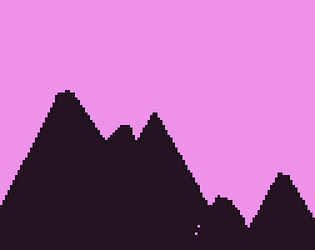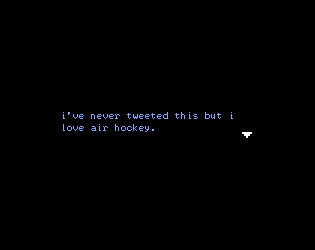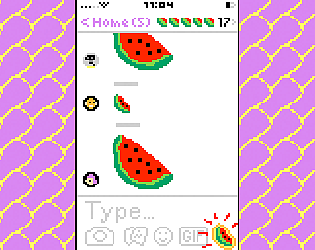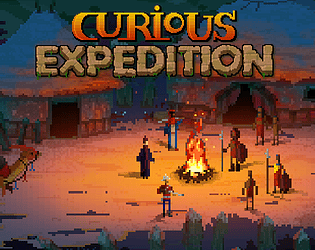I should make it 1x1 pixels big 🟨
Lorenzo Pilia
29
Posts
1
Topics
471
Followers
967
Following
A member registered Jul 19, 2014 · View creator page →
Creator of
A roguelike expedition simulation set in the late 19th century.
Strategy
Recent community posts
itch.io Community » itch.io » Questions & Support · Created a new topic Hidden projects shown in "Supported by" list
I've been invited to test a pre-alpha preview of a game which has currently been set as hidden by the developer (doesn't show up on the list of projects when viewing their profile). In order to access it, I had to link the game to my account. The game is now showing up in the public "Supported by" list on my profile https://lorenzo.itch.io – it's the first title "All Walls Must Fall". If you click on it you get a 404 message, but I think it would be best not to show hidden projects on the list at all, in case they're super secret / still unannounced.