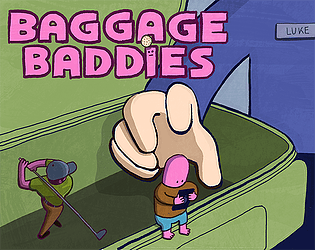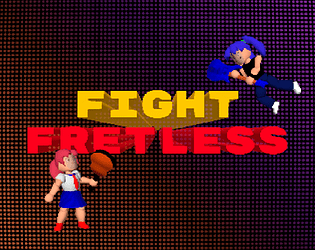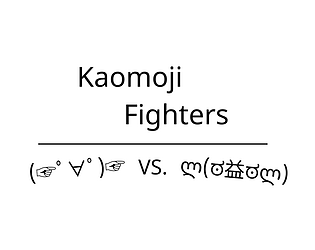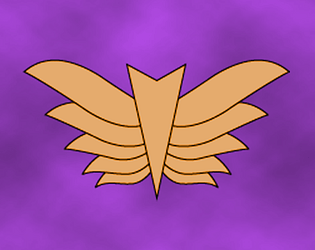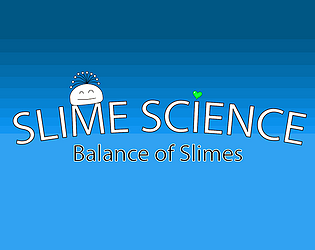Sorry you are having those issues. If you haven't already try enabling the "Disable Advanced Shader", this does change the way those objects are shown but at least they are visible.
If you are fine answering it on this forum publicly: What version of macOS are you using and what particular model of mac are you playing on?