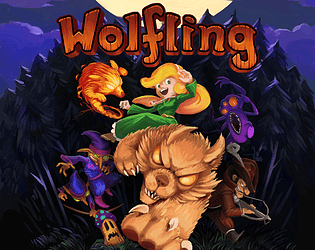Yes, it's a 32bit app. You could try to find Wolfling on gamejolt, I think I have uploaded a 64bit/intel version of Wolfling over there some time ago. I would be happy for feedback if this version works for you...
Lazycow
26
Posts
620
Followers
4
Following
A member registered Aug 27, 2014 · View creator page →
Creator of
Recent community posts
Thanks for the feedback! I'll try to address the problems in the advanced version. Feel free to contact me if you're interested in beta-testing. (you can get my e-mail address from www.lazycow.de)
There's a 64bit Mac version at gamejolt - https://gamejolt.com/games/powerglove/400364 - does it work for you?
The game "Wolfling reloaded" with two additional, totally new levels, new enemies, savepoints and an enhanced storyline is currently under construction. More infos over here... https://twitter.com/flurrycow or over here... https://www.lemon64.com/forum/viewtopic.php?t=67745
Take a look over here: https://cyborgjeff.bandcamp.com/album/wolfing-ost-nes-c64