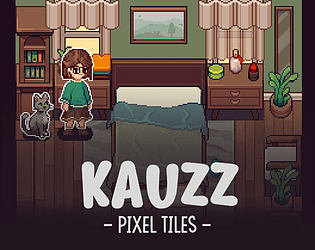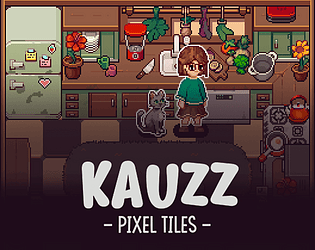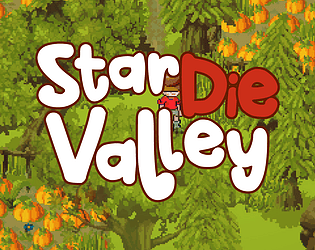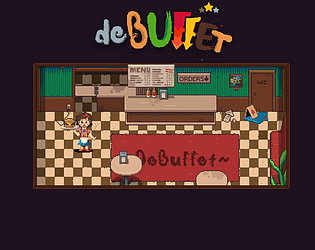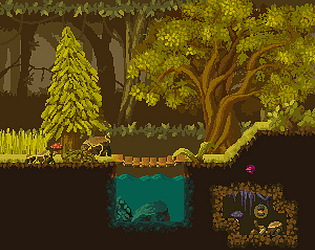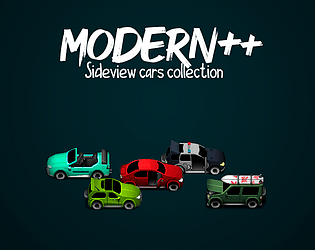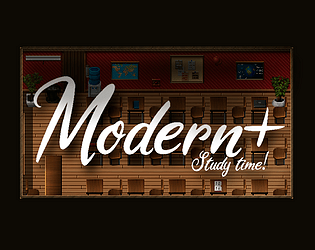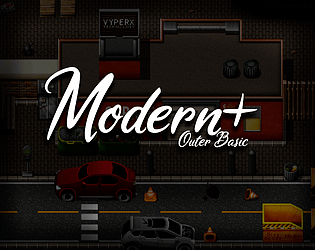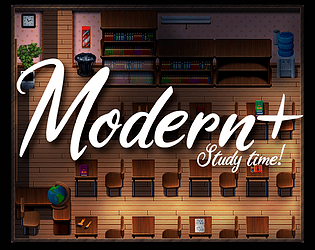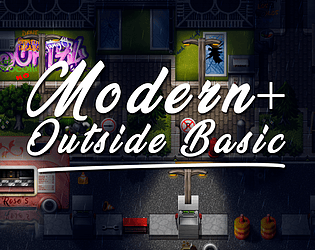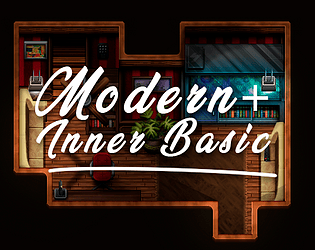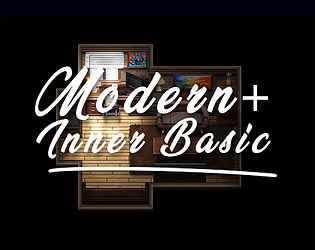Sure thing. No credits needed ^^
Kauzz
87
Posts
2
Topics
1,311
Followers
13
Following
A member registered Feb 22, 2019 · View creator page →
Creator of
Country Woods, take me home to the place I belong West Itch.io
Recent community posts
Kauzz Pixel Tiles - Cozy Living Room Asset Pack comments · Replied to CParkDev in Kauzz Pixel Tiles - Cozy Living Room Asset Pack comments
Kauzz Pixel Tiles - Cozy Kitchen Asset Pack comments · Replied to JesterOC in Kauzz Pixel Tiles - Cozy Kitchen Asset Pack comments
Hey Jester! Yes, I'm going to work on exterior tiles too. My next pack will be the bathrooms (is basically the only last set that I need to do for interiors) and then I'm gonna work on exteriors. I'm actually already have some exteriors done, but I'll need to work on more pieces to make a full sheet.
Kauzz Pixel Tiles - Cozy Bedroom comments · Replied to Captain23rd in Kauzz Pixel Tiles - Cozy Bedroom comments
Kauzz Pixel Tiles - Cozy Bedroom comments · Replied to Kii in Kauzz Pixel Tiles - Cozy Bedroom comments
Kauzz Pixel Tiles - Cozy Bedroom comments · Replied to Kii in Kauzz Pixel Tiles - Cozy Bedroom comments
Kauzz Pixel Tiles - Cozy Bedroom comments · Replied to rafman in Kauzz Pixel Tiles - Cozy Bedroom comments
Kauzz Pixel Tiles - Cozy Living Room Asset Pack comments · Replied to rafman in Kauzz Pixel Tiles - Cozy Living Room Asset Pack comments
Kauzz Pixel Tiles - Cozy Living Room Asset Pack comments · Replied to rafman in Kauzz Pixel Tiles - Cozy Living Room Asset Pack comments
Kauzz Pixel Tiles - Cozy Living Room Asset Pack comments · Replied to Kolar in Kauzz Pixel Tiles - Cozy Living Room Asset Pack comments
Kauzz Pixel Tiles - Cozy Living Room Asset Pack comments · Replied to rafman in Kauzz Pixel Tiles - Cozy Living Room Asset Pack comments
Pixel Valley | Forest and Cave (Revamped) comments · Replied to AdamBarker in Pixel Valley | Forest and Cave (Revamped) comments
Modern+ Outside Basic Tiles (48x48) comments · Replied to sanifink in Modern+ Outside Basic Tiles (48x48) comments
Hello Sanifink! Are you using which engine? The tilesets are mostly placed on a template tileset for rpg maker mz/v, but can be used on which engine you want. Also, in some engines you will need to setup the tileset grid manually. Walls and floors should work well with 16x16 grids if not properly working on your engine.
How not Survive to a Western jam comments · Replied to jackmalta in How not Survive to a Western jam comments
Modern+ Midnight City - Add-ons comments · Replied to 3rdgen_breloom in Modern+ Midnight City - Add-ons comments
Pixel Valley | Forest and Cave (Revamped) comments · Replied to Seboops in Pixel Valley | Forest and Cave (Revamped) comments
Country Woods - Forest Lake (48x48) comments · Replied to Phoenixsylvan@gmail.com in Country Woods - Forest Lake (48x48) comments
Pixel Valley | Cave (16x16) comments · Replied to Puipuipui123 in Pixel Valley | Cave (16x16) comments
Pixel Valley | Winter Forest (16x16) comments · Replied to Deltaroxx in Pixel Valley | Winter Forest (16x16) comments
Pixel Valley | Forest and Cave (Revamped) comments · Replied to 1up Indie2 in Pixel Valley | Forest and Cave (Revamped) comments