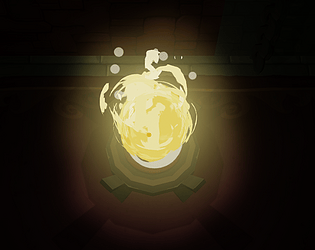Waw, you solved those pretty quickly compared to my usual beta-testers!
Your commentary & playthrough made me realize a few things that I can improve too. Thanks :)
Keep up the good work.
Braveless Dev
Creator of
Recent community posts
Hey guys!
I've spent the last 6 months working on Braveless, and now it's time to let the world see it!
This is a prototype testing the puzzles, you must delve in a dungeon and find your way by lighting up torches.
Lighting up the torches will make parts of the environment appear and allow you to solve puzzles.
It takes around 30 minutes to complete the game.
Let me know what you think about the game, I'm very interested!


I'm a game developper trying to host my game on itch.
I followed this tutorial to upload my game using butler and everything went along smoothly: https://www.youtube.com/watch?v=PXyzYRNLd1I
But now I see that the itch.io app won't launch my game.

If I download the game without the app or if I navigate to the downloaded game's folders and click on the .exe file the game starts just fine. The problem occurs only with the itch app. (My game is built using Unity)
This is what I uploaded using this command line with Butler:
butler push "E:\Unity Projects\Flash Project\BUILDS\UploadBuild\Braveless.zip" JeremyVansnick/Braveless:win

I must be doing something incorrectly but I don't know what it is. Any ideas?