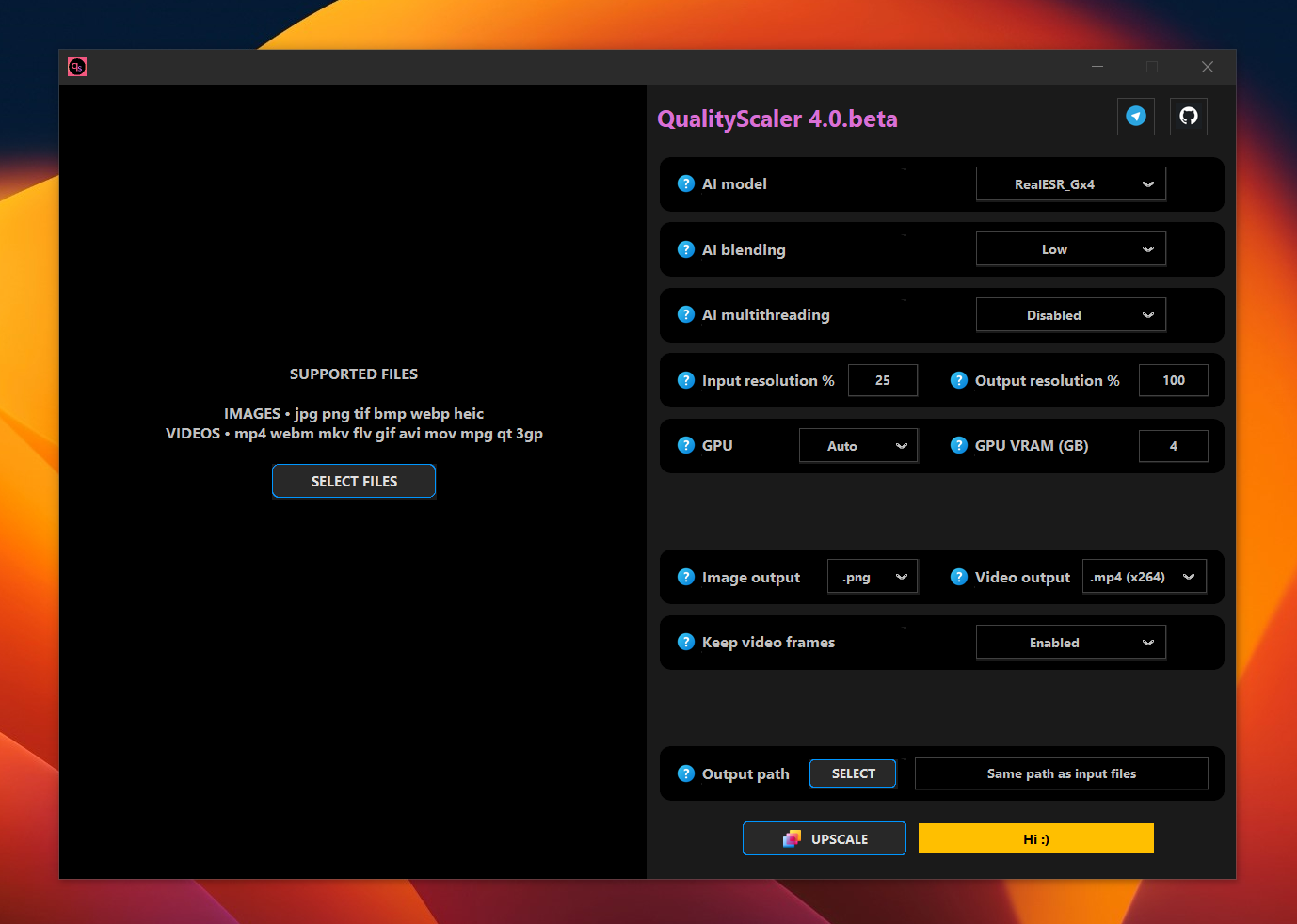Hi my friend,
Unfortunately, yes, RealESRGANx4 has been temporarily removed in version 2026.1 because it is not properly supported in the current version of the AI engine (required for the two new models introduced).
It will be reintroduced 100% with 2026.2 along with the AI engine update (expected in March 2026).
In the meantime, I recommend using BSRGANx4 (very similar to RealESRGANx4 in terms of quality)
I apologize for the inconvenience.