Hi ! I have a newer laptop with 16GB memory but it only has Intel Iris graphics. It does have 8GB assigned to it but QualityScaler only allows me to use 2GB. I tried a little 30 min video but upscaling is taking 50 hours. Way too long… is there any way I can get to use all 8GB ? Would it be much faster? It is available as I have nothing else running. I find the program unusable for me at 50 hrs for 30 min…
you can edit the GPU VRAM widget and select 8 GB, this does not work?
Sorry to ask but, are you sure the GPU has allocated 8GB? Usually mobile GPUs have 2GB assigned and in some cases you can change that value in the BIOS.
For the video upscale speed, you should try also to reduce "Input resolution %", this improve the upscale speed a lot at cost of quality.
Hi ! Yes I tried 8, 6 and 4 but only 2GB works but very slow. I would get a memory error as soon as upscaling started if I try more memory . I used dxdiag then display. It says Intel Iris XE Graphics Total memory 8166 MB, Display Memory 128 MB and Shared Memory 8036 MB. Was hoping to upscale the quality of older home videos otherwise not worth doing. Thanks
Hi. Sorry. I could figured out, but i had to create an exception in Avast to make it work. It keeps sending the exe to Quarentine. It's really anoying.
Hi! just bought this software but with version 2.8 Avast antivirus still report it infected with Win64:Evo-gen [Trj].
I've seen the changelog on 2.7, it supposedly fixed it, is this still reporting the same issue or something else? as it make user worried to use the software.
But just to be sure I marked the file for thorough analysis, hopefully it can cleared out for any suspiscion. Looking forward to play around with this one~
The software is really easy and powerful. ButI have 2 question on the Input resolution and the x4 AI model.
For what I understood the AI engine RealESR_x4 with an Input of 50%, shrink an HD video 1920 to 50% and then the AI engine upscale it to 4k video. But isn't better an Input of 100% and an RealESR_X2? Why there's no a x2 AI model? BSGANx2 is insanely slow on my old computer/gpu.
Yes, it should be better, unfortunately, most artificial intelligence researchers only make the _x4 models available, BSRGAN researchers are an exception and have also put the _x2 model.
Moreover, the _x4 model is often the best model in terms of final image quality.
BSRGAN uses an incredibly high quality AI at the expense of a very heavy architecture to run, so I recommend it only for short videos and images; for videos I highly recommend RealESR_Gx4 or RealSRx4_Anime which have decent quality but are much faster (4 to 6 times faster than BSRGANx4)
However I am actively working on improving the overall speed of the app :)
Definitely 2.6 is a big improvement. Much faster and I realise that in upscaling there will always be a compromise between speed and quality, but the quality is fairly good. Having tried the main premium upscalers where it could take days to finish a long video, this has a much more reasonable render time. I just hope that at some point it will be possible to make high quality upscaling in a reasonable amount of time.
Actually, i'm waiting for to update the AI engine when new version will be available, from some beta test there will be 50% - 100% speed improvements :)
← Return to tool
Comments
Log in with itch.io to leave a comment.
won't launch on Windows ?
I purchased the program, installed Python and Directx 12 does not start with Steam, why is there no instructions?
Hi my friend,
if you purchased the app, there is no need to install python.
Just double-click on QualityScaler.exe (if you downloaded the app by itch) or start the app by Steam
3.2 is flagged as virus in Virustotal. And cannot open anymore in windows.
Hi my friend,
it is a false positive by antivirus, which antivirus are you using? :)
Can you set the antivirus to not scan QualityScaler?
Now it works, no false positive anymore.
Perfect, thank you my friend!
Hi ! I have a newer laptop with 16GB memory but it only has Intel Iris graphics. It does have 8GB assigned to it but QualityScaler only allows me to use 2GB. I tried a little 30 min video but upscaling is taking 50 hours. Way too long… is there any way I can get to use all 8GB ? Would it be much faster? It is available as I have nothing else running. I find the program unusable for me at 50 hrs for 30 min…
Hi my friend,
you can edit the GPU VRAM widget and select 8 GB, this does not work?
Sorry to ask but, are you sure the GPU has allocated 8GB? Usually mobile GPUs have 2GB assigned and in some cases you can change that value in the BIOS.
For the video upscale speed, you should try also to reduce "Input resolution %", this improve the upscale speed a lot at cost of quality.
Hi ! Yes I tried 8, 6 and 4 but only 2GB works but very slow. I would get a memory error as soon as upscaling started if I try more memory . I used dxdiag then display. It says Intel Iris XE Graphics Total memory 8166 MB, Display Memory 128 MB and Shared Memory 8036 MB. Was hoping to upscale the quality of older home videos otherwise not worth doing. Thanks
Hi my friend,
if you open Task Manager on tab GPU, what does it says?
Hi - Windows 11 by the way… GPU 80-90% (sometimes hits 100 but it varies), shared GPU memory 1.7/7.9 GB, GPU memory 1.7/7.9 GB
The AI upscaling will use only dedicated VRAM.
I think that your pc has only 2 GB dedicated to the GPU, you should check in the bios :)
Hi, is there anyway to make peoples faces more realistic as they often look unnatural?
Hi my friend,
i think Interpolation option is the best way, you can try the 3 Interpolation levels :)
Hi!
I cannot make it work. I'm not a pro user and i already bought RealScaler. I need a refund. If i cannot make it work, is useless for me. Sorry :(
Hi my friend,
what is the problem? :)
You can also contact me on Telegram personally or on the group (https://linktr.ee/j3ngystudio)
Hi. Sorry. I could figured out, but i had to create an exception in Avast to make it work. It keeps sending the exe to Quarentine. It's really anoying.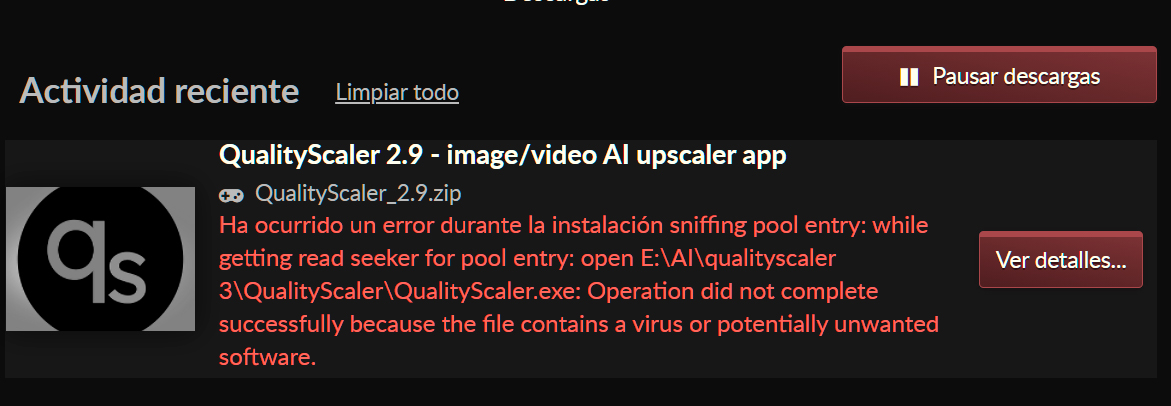
I hope you can solve this in future updates.
Hi my friend, sadly it is a known issue.
I am trying to solve this issue for more than 6 months but maibe i found a solution thst will be in next release :)
You can try to deactivate Avast and then download the app, i can assure that is 100% secure and safe
Sorry for inconvenience.
hi, the exe file has been reported by VirusTotal as malware
32/ 72 is a big number. The code in github seems to not the whole source code.
https://www.virustotal.com/gui/file/70be40d2881959a7d1f8f9bce7567313d3f7a43b4470...
Hi my friend, sadly it is a known problem of the library used to pack the code to .exe
https://stackoverflow.com/questions/43777106/program-made-with-pyinstaller-now-s...
The code in github is all source code, just packed as .exe
I am also trying other tools to pack the project as exe, for example cxfreeze, nuitka etc, but VirusTotal still flag the app as virus...
thanks, it's much better now https://www.virustotal.com/gui/file/e5611b74227e9a09d2ecd386865a13958020e894196b... (5/70).
What did you do to improve it?
Hi my friend, very nice, thank you!
I changed how the app is built to .exe program.
I used to use pyinstaller before (https://pyinstaller.org/en/stable/) but precisely it gave many false positives.
So I studied another tool a bit, called nuitka (https://nuitka.net/), which does basically the same thing, but with fewer false positives.
Hi! just bought this software but with version 2.8 Avast antivirus still report it infected with Win64:Evo-gen [Trj].
I've seen the changelog on 2.7, it supposedly fixed it, is this still reporting the same issue or something else? as it make user worried to use the software.
Hi my friend,
that s why i posted VirusTotal reports, to demostrate that the software is absolutely secure and the antivirus problem is just a false positive.
https://www.virustotal.com/gui/file/9ed731f05f82fdd8bc2a6f10494ac9b86eac6583ec09...
Ah sorry I missed the link at the bottom of 2.7 changelog.
Hmm I checked the .exe file quarantined by Avast and here's the result:
https://www.virustotal.com/gui/file/b05a8934a0650325ad96aee43051ae54add804b7b4a3...
But just to be sure I marked the file for thorough analysis, hopefully it can cleared out for any suspiscion. Looking forward to play around with this one~
Hi my friend, thank you.
I never tried to upload the .exe to Virustotal, anyway they are all false positive caused by the tool used to pack the app as .exe program.
The code is public on Github and is absolutely free from malwares :)
https://github.com/Djdefrag/QualityScaler
The software is really easy and powerful.
ButI have 2 question on the Input resolution and the x4 AI model.
For what I understood the AI engine RealESR_x4 with an Input of 50%, shrink an HD video 1920 to 50% and then the AI engine upscale it to 4k video. But isn't better an Input of 100% and an RealESR_X2? Why there's no a x2 AI model? BSGANx2 is insanely slow on my old computer/gpu.
Thanks
Hi my friend, thank you :D
Yes, it should be better, unfortunately, most artificial intelligence researchers only make the _x4 models available, BSRGAN researchers are an exception and have also put the _x2 model.
Moreover, the _x4 model is often the best model in terms of final image quality.
BSRGAN uses an incredibly high quality AI at the expense of a very heavy architecture to run, so I recommend it only for short videos and images; for videos I highly recommend RealESR_Gx4 or RealSRx4_Anime which have decent quality but are much faster (4 to 6 times faster than BSRGANx4)
However I am actively working on improving the overall speed of the app :)
Is 2.7 the version you were talking about or is it an upcoming version?
Definitely 2.6 is a big improvement. Much faster and I realise that in upscaling there will always be a compromise between speed and quality, but the quality is fairly good. Having tried the main premium upscalers where it could take days to finish a long video, this has a much more reasonable render time. I just hope that at some point it will be possible to make high quality upscaling in a reasonable amount of time.
Hi my friend, thank you! :D
Actually, i'm waiting for to update the AI engine when new version will be available, from some beta test there will be 50% - 100% speed improvements :)
Wow! that is a hell of an improvement! What about quality. As I said I know there is always a quality speed compromise?
Not this time my friend,
i tested a 2x improvement on the best AI model, BSRGANx4 :D
Well I can't wait to try it!
Is 2.7 the version you were talking about or is it an upcoming version?
Hi, no my friend.
For the new AI engine you need to wait a little longer :(
My Malware never triggered for this program but its suddenly flagged as "Agent.Spyware.Stealer.DDS" can you verify?
Hi my friend,
yes, it is a know issue caused by a library used. In next release this issue will be resolved :)