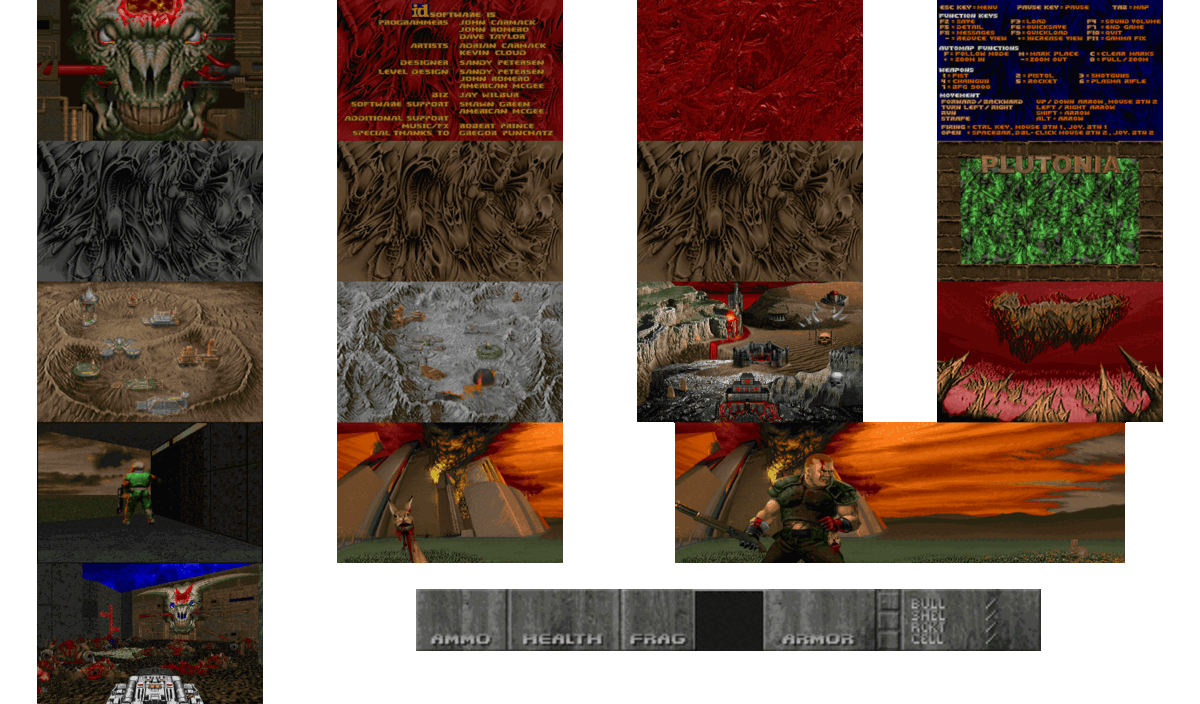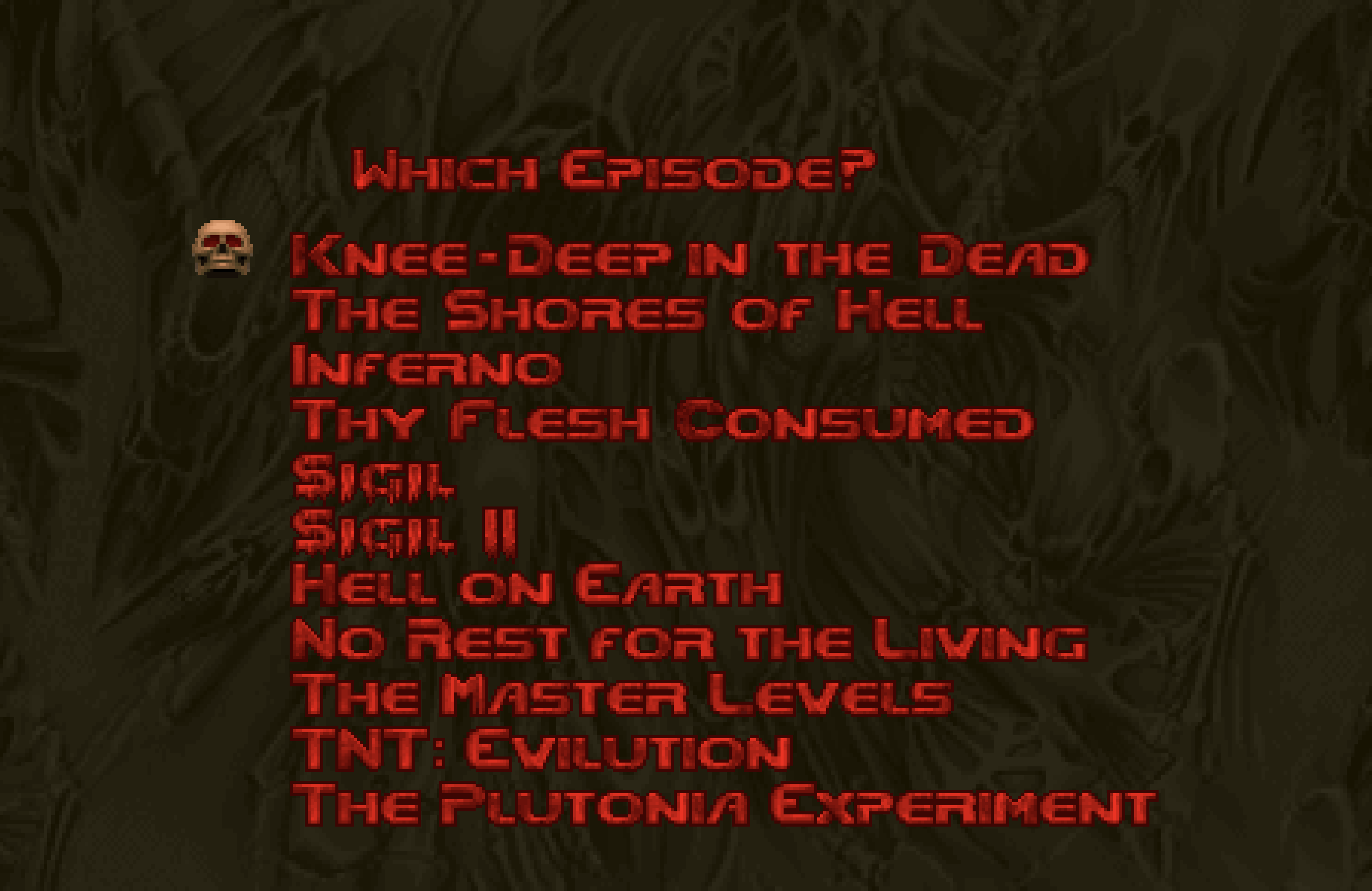1) After smooshing a doom_complete.wad with every piece of supported content, my title card is indeed the classic black and grey swirling faces. Not sure why you're seeing the Sigil art.
2) Sigil_shreds.wad and sigil_ii_mp3_v1_0 are supported by Wadsmoosh. Just put them your source directory when building and you won't need to carry them around separately anymore. Not sure if that will change anything, just a couple less things to worry about.
I also use IDKFA and pk_doom_sfx and haven't noticed any problems. If something is changing the NRftL music order, I guess I missed it lol. To be fair, NRftL doesn't have custom music but I can appreciate wanting to keep the originally chosen tunes.
There is a community Midi pack with replacements for all the levels that recycle songs, including NRftL. JP merged them into a PK3 and it works great with your smooshed wad. If you load it before your MP3 packs it should do the trick. It's here: https://itch.io/post/4236126