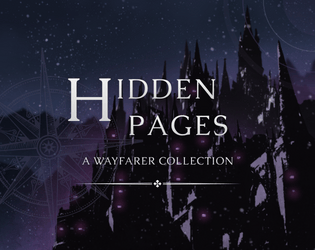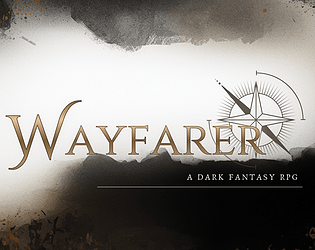Yes, Episode 4 is in development. I don't have an estimate on when it will be done at this time as it's too soon in the process to tell. I'm the only person working on this game, so things take time!
Idrelle Games
Creator of
Recent community posts
Hello all!
With the release of Patch 2.8 comes a brand-new prologue—and a new way of determining your Wayfarer's mentor. The following is a walkthrough on how to get a specific mentor. I would still recommend playing the new Prologue blind and seeing what happens first!
This guide contains spoilers for the new prologue.
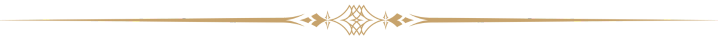
Choice One:
The two skill checks during the fannarl fight are counted together. Passing/failing doesn't matter.
- Strength or Agility Only: +2 to Cenric
- Perception or Persuasion Only: +2 to Varyn
- A combination of Strength/Agility/Perception/Persuasion: +2 to Sero.
Choice Two:
The Timed Choice.
- Attack: +1 to Cenric.
- Escaping through the window/Looking inside the crates/Make a distraction/Run and escape up the ladder: +1 to Varyn
- [Abstain]/let the timer run out: +1 to Sero
Choice Three:
If you choose to interact with Sabien
- "Yes. It is": +1 to Cenric
- "No. It's not.": +1 to Varyn
- "Why does it matter? I'm here now.": +1 to Sero
If you choose NOT to interact with Sabien ("Shake your head. You don’t want him coming anywhere near you.")
- +1 to Cenric, Varyn and Sero
Choice Four:
Who you ride with.
- Ride with Cenric: +1 to Cenric
- Ride with Varyn: +1 to Varyn
- Ride with Sero: +1 to Sero
If two or more masters have the same amount of points, mentor choice will be randomized. So, for example: if Cenric and Varyn both have 3 points and Sero has 1 point, you have a 50/50 chance of getting Cenric or Varyn (but not Sero). If Cenric, Varyn and Sero are all tied for points, there is an equal chance of randomizing one of the three.
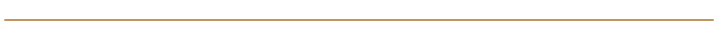
Guaranteed Cenric 
- Strength or Agility options ONLY
- Timed Choice: Attack
- Choose to interact with Sabien and select "Yes, it is."
- Ride with Cenric
Guaranteed Varyn 
- Persuasion or Perception options ONLY
- Timed Choice: Escaping through the window/Looking inside the crates/Make a distraction/Run and escape up the ladder
- Choose to interact with Sabien and select "No. It's not."
- Ride with Varyn
Guaranteed Sero 
- One Strength/Agility and one Persuasion/Perception
- Timed Choice: Abstain/let the timer run out
- Choose to interact with Sabien and select "Why does it matter? I'm here now."
- Ride with Sero
Have fun!
It's complete and out in early access on Patreon! You can read about it here.
Hi all,
There is a rash of spam bots posting on itch.io community forums. They usually say something along the lines of "New Update, download here" in the title, and then a link. This is not me - I will never post Wayfarer updates to the community forum. If an episode or release announcement does not come directly from me, it is spam.
DO NOT click on suspicious links. Do not download it. Report it.
My mod staff is usually pretty quick, and spam posts are typically deleted and banned within a few hours of posting.
Thank you!
It depends! Characters who know your mentor or know your original family name may have unique things to say or treat you differently depending on what your surname is and how they identify you. There are different story things for both. My advice would be to go with what makes sense for your character - are they attached to the Order and the new identity they have, or do they want to keep some kind of connection to where they came from alive?
Hello!
You need to hover your cursor over the South Isle where the Crimson Count's name is located. It should light up and you can select the location from there. If it's not working, you can turn off the interactive map in Settings. Refresh the page and you should have a list of possible locations to select from below the map (if you're playing on mobile or a tablet, it's recommended to turn off the interactive map anyway).
Hello!
Thanks for your interest in Wayfarer. I understand the frustration that comes from waiting for the next episode release. Episode 3 has come with many unexpected professional and personal difficulties, which have resulted in a much longer-than-expected development time. This will not be the norm for future episodes.
All that being said, Episode 3 will be releasing on my Patreon within the next couple of months. It will be the largest update the game has had so far, and is the conclusion to Act 1. It will be released here on the public build once Episode 4 is complete. I cannot give other estimations for future episodes at this time.
Thank you for your patience so far. If you continue to follow the project, I hope you enjoy everything that comes next!
There is no release date yet, but you can follow along with updates! Here's the Q3 report.
There are 7 in the first game. This was recently addressed in this post here!
Hi there!
Your character needs to have a visible scar in order to unlock that dialogue option. Not all scars count as it needs to be a place where others can see it, so what your character wears can affect this option. Lydia will comment on it specifically, so her dialogue before the option changes depending on what the scar is.
There's no right or wrong way to romance Aeran! If you like how your playthrough is going, I would keep it the way it is. But if you're looking for a more standard romance, high approval + high romance is the way to go.
It's hard to say at this time how old saves are going to work with Episode 3; it depends on whether any major game-breaking bugs come up for Episode 1 and Episode 2 in the future. I think both episodes are stable at this point, but the game is very large and things can be missed. Ideally I want to keep the transition as smooth as possible so folks don't have to replay from the beginning, but it's not a 100% guarantee. Keep an eye on patch notes--they'll tell you if restarts are required based on the date your save was made.
Hello! Thanks so much for checking out the game! 💖
There are currently no official guides and I will not be making them as I do not have the time or the resources to do so while Wayfarer is in development.
Wayfarer is not a typical RPG in how it handles success and failure--failure is not a punishment, simply another path through the story. There is no game over; your choices will not lead to your pre-mature death. The gameplay is not about good routes vs bad routes, good endings vs bad endings, wrong choices vs right choices, or maximizing the path you are on for the "best" version (what is "best" is going to vary wildly from player to player, and the game is designed to have a high replay value so there will be small variances on every playthrough). The gameplay is about the journey and where your choices take you, even when events spin out of control; it is about seeing what happens next, not deciding the result you want and trying to achieve it. There are hundreds of choices that impact each other in a domino effect, which gets even more complex with stat checks involved. When approaching this game, you may need to reconfigure how you see failure, character relationship, and faction relationship progression.
If you are frustrated, it could be that this style of gameplay is not for you. But if you do want a guide or if you are replaying and trying to replicate your path, the best place to ask is other players (or members of the playtesting team) in Wayfarer's Discord server. There are many people who are more than happy to give guidance about how to replicate certain events, or if you are chasing a particular result.
Thank you very much!
Wayfarer is a browser-only game while it is in development, which means it can't be downloaded. Could you explain what kind of issues you are experiencing with compatibility between your browser and the game? And also which browser you are using and what kind of device you are playing on?
If your browser is refusing to run the game after you click "Run Interactive Novel", check your adblockers and other extensions. If you run something like UBlock Origin, you will need to whitelist the game page for it to run properly. And there's a post here with some guidance on troubleshooting common game launch errors here!
If you do want to play offline, the game is available on the itch.io app (desktop only). This is not recommended as you may run into save, UI and loading issues as the app doesn't play nice with HTML games.
There won't be! I don't have the time or the resources to make one myself. If you're looking for gameplay help, the best place to ask is Wayfarer's public discord server.
Hi, thanks for reaching out!
Wayfarer is not dead, it is absolutely being actively worked on. I am a solo developer, so making something of this size and scope does take a very long time. Delays happen. Estimates are hard to do in normal circumstances, but also because I am the only developer, if something happens to me (illness, injury, family emergencies, etc) then it inevitably sets the project back. 2023 was an extremely rough year and I am trying to get a handle on things and get back to normal development, but I also need to adjust what counts as "normal" for me so I can make this game without burning myself out.
I share progress reports every two weeks on my Patreon that updates patrons on what is happening behind-the-scenes, what is being worked on, and where things are sitting. I try to keep that information contained for patrons only. I don't tend to post updates here on itch unless it's a big announcement, but my development blog is active; I answer questions over there and occasionally do generalized updates.
Additionally, the Patreon build contains way more playable parts of the game than what you can play publicly. Episode 3 is about halfway done. I know it's a long way for public build players, but it is very important to me that I get the patreon build one episode ahead of the public (which means getting Episode 3 and Episode 4 done before this version of the game gets updated). Because Episode 3 is taking a very long time, there isn't going to be an update here for quite some time.
I'm sorry you lost your saves. Unfortunately the name can't be changed as it's part of the engine and isn't editable. It's a core part of how SugarCube functions and all Twine SugarCube games work like this. Browser saves and Save to Disk saves are separate entities; as outlined in the Troubleshooting Game Launch & Save Errors guide, Save to Disk only saves your current session on the passage you are currently on. If you are backing up browser saves, you need to load each save and save them individually, it cannot be done en masse.
You can decode Twine saves with an online save editor, but the information may not make much sense unless you are familiar with how the game was coded. It's not a good way to track what choices you have taken because there are hundreds of small choices outside the major ones that are recorded in a number of different ways.
If you want a summary of your character's most important actions in Episodes 1 and 2, check the Story Log (available in the Journal).