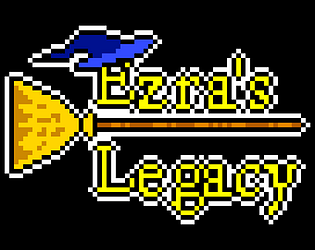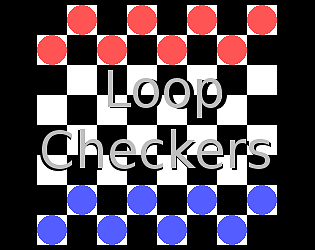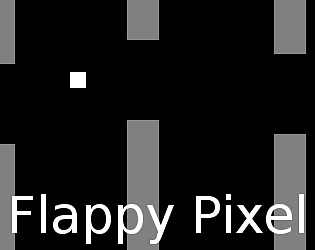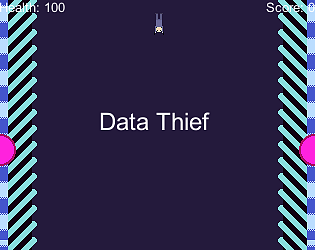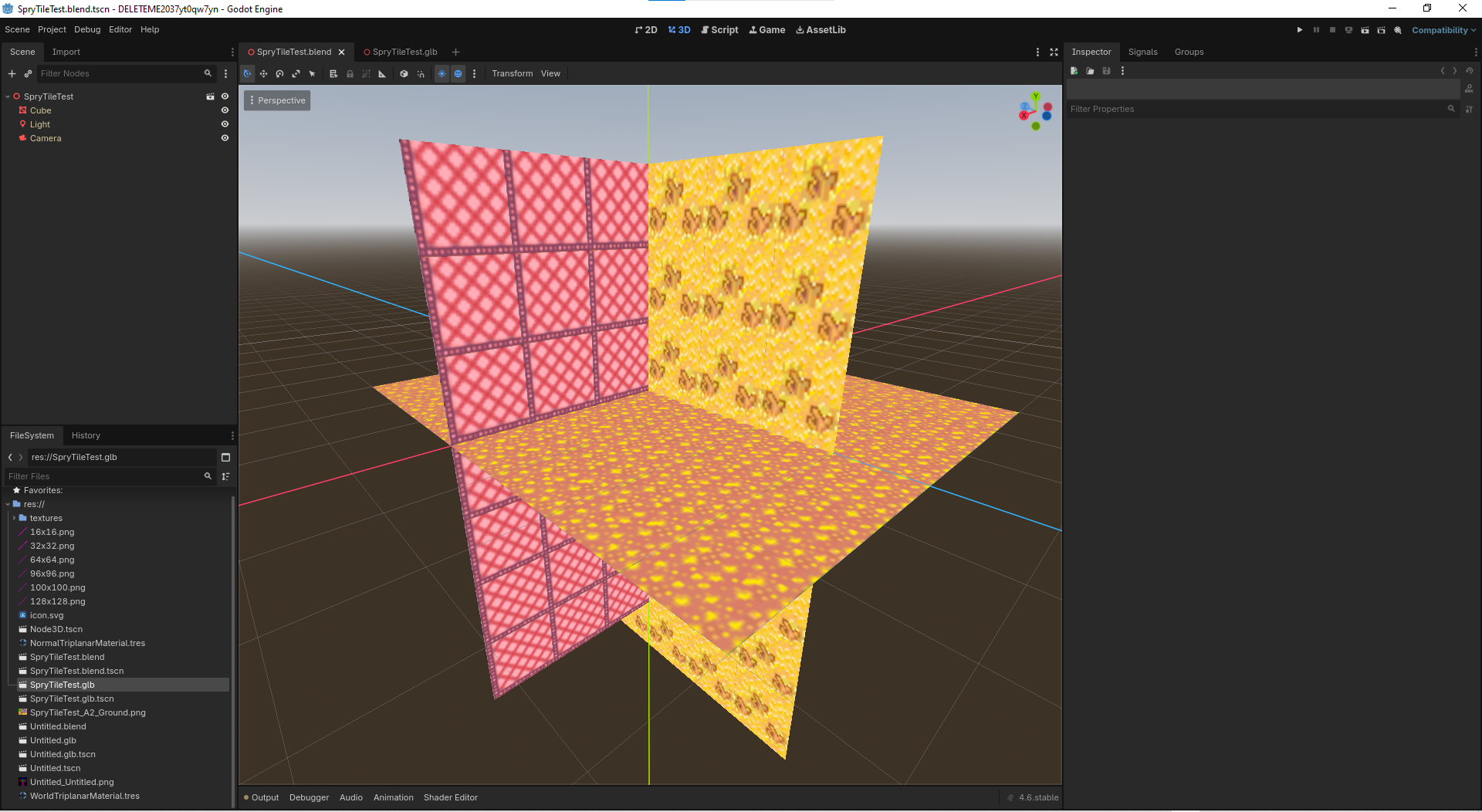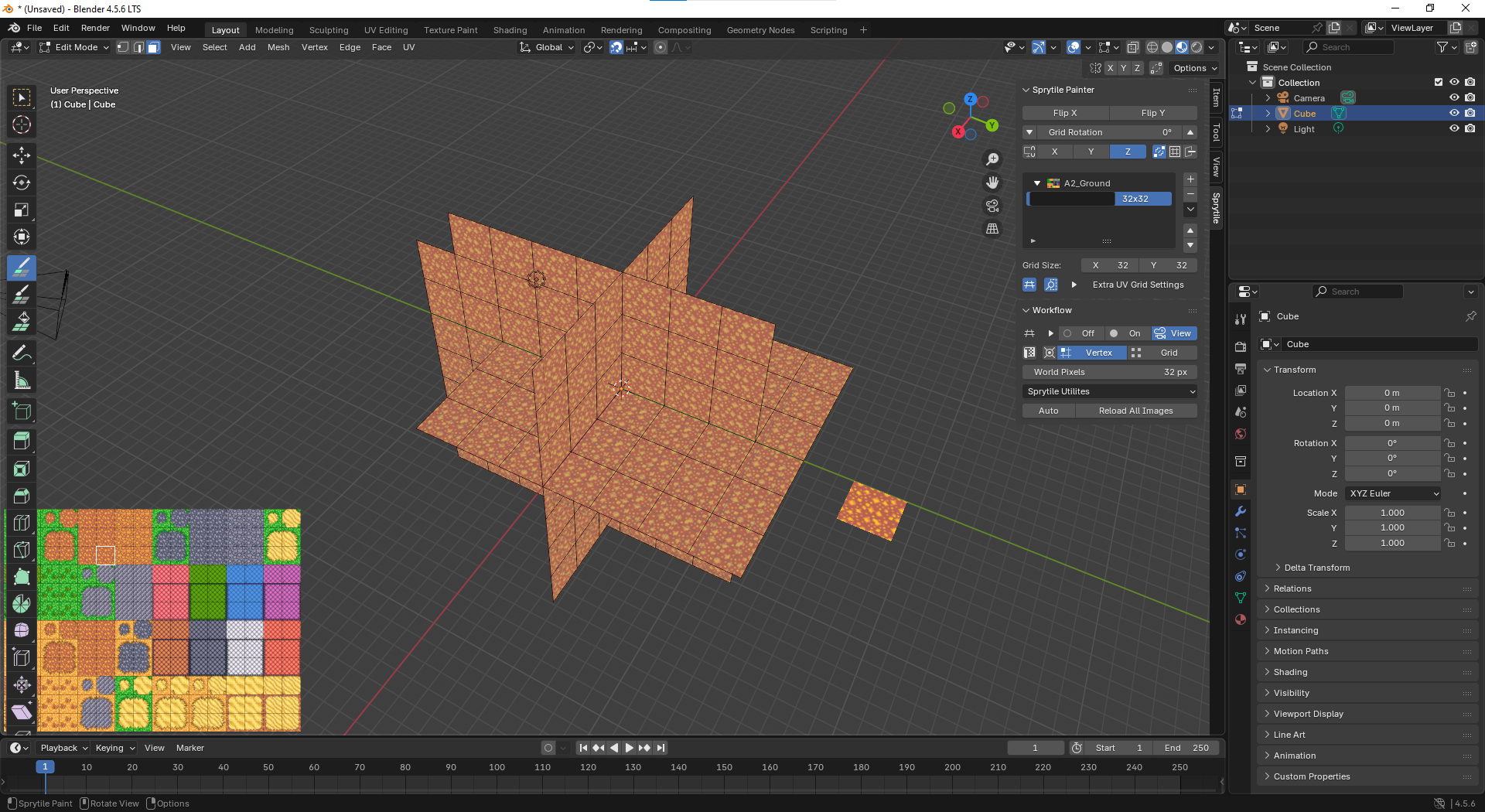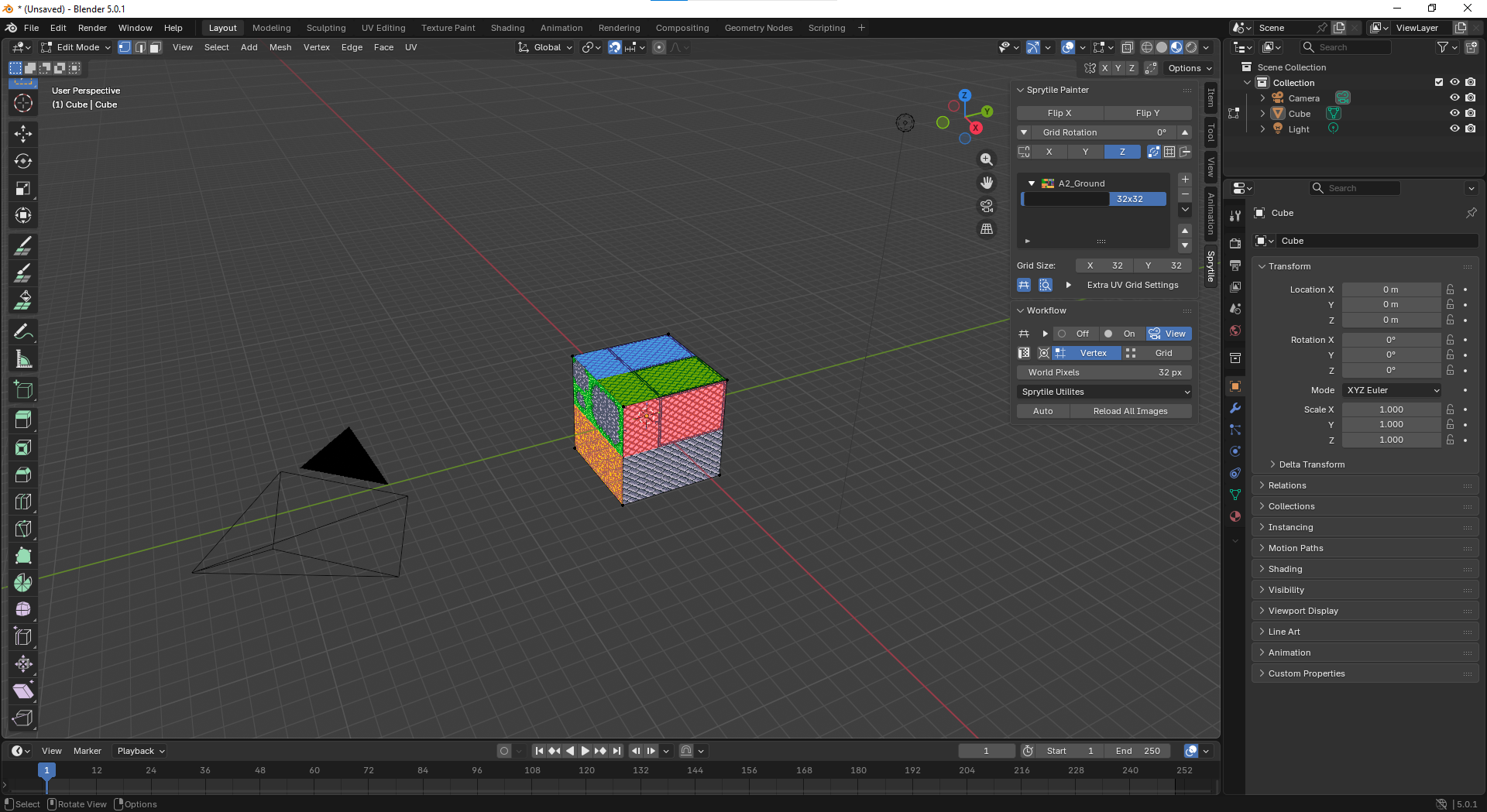I already made some adjustments to make it work with blender 5. I've made a pull request in your repository. please, take a look
https://github.com/invntiv/SprytileForever/pull/5
gnumaru
Creator of
Recent community posts
The windows build, using vulkan, doesn't work (on windows 10 on a geforce gtx 1050 ti, with drivers up to date). The splash screen simply never disappears. But if I click in the spot where the play button should be, I can hear the music playing in a very low volume.
But if I start the game with with the "--rendering-driver opengl3_angle" command line option, the game seems to run without any problem.
Thank you for replying so promptly, and excuse me for responding in kind. It was very kind of you to provide raw data on sales even tough you didn't need to disclose it. It really helps an outsider to grasp what to expect from similar scenarios.
I always tought that optional donations on itch where not a real revenue strategy, but merely a tip, a bonus, for something that the developers would already give for free even if donations where not available, and the donations you got in april where in fact more than I would expect (even though I don't have any other dataset to compare to).
But the difference from steam to itch, not only in value, but mainly in sale units, really staggers me. I would expect that a non-free product on itch would maybe sell a bit more units than pixelorama did in april, but I would also expect the sale units to still be really below what you got on steam.
I do intend to put a non-game app on steam but unfortunately it is not related to content creation and according to steam they currently are not accepting non-game apps that are not related to content creation
https://www.reddit.com/r/Steam/comments/mpby67/why_wont_steam_allow_nongame_soft...
Maybe I could gameify the app to work around the restriction, but I would risk having the submission being denied.
Anyways, thanks again for the reply, you really did help me =)
Edit: the reddit link is old, but when I paid the steam direct product submission fee last week and had to select if I was submiting an app or game, I have seen that exact same message. To be exact, a short sentence about publishing non-game software and a link that led me to somewhere in the docs where I could see that exact same text they put in the reddit link.
Now that there is a steam version, I'm really curious about the revenue difference between itch and steam. You don't have to disclose specific values, but it should be really interesting if you could tell that "in the past month, the total revenue on itch (after deducing the itch cut) was 76% the steam revenue (after deducing the steam cut). This alone could be valuable data for people that are deciding between launching a free (with optional donations) app on itch or a paid app on steam.
Will it ever be possible to have pixelorama work within godot as an addon? It would be really great to edit sprites inside godot itself, and the existing addons I know off are pretty limited. Perhaps there could be a "pixelorama lite" as a godot addon, with limited functionality, for making simple edits inside the godot editor, but that could also launch the full standalone pixelorama for more advanced edits.
Since this thread is about missing glyphs, may I ask how can one contribute by creating missing glyphs? By creating and sending you a ttf containing only the missing glyphs? The GNU FreeFont project uses scripts to convert images containing the font characters to a ttf file, which makes sense for non bitmap fonts emulating pixels since it is easier to draw a character in a drawing program than to draw a pixelized character using lines in a traditional font authoring program.
I have already used online pixelized font creation sites such as bitfontmaker2
http://www.pentacom.jp/pentacom/bitfontmaker2/
which lets you import and export font data as a json file and also let you import ttfs, but supports only latin characters. I also have used Fontstruct
which seems to let you drawn any character for any unicode block and also let you easily "fork" someone elses font and copy paste characters from one font to another, but does not let you import ttfs and there is no keyboard shortcut for copy pasting wich makes copying characters a tedious process
Another person posted a question asking for a text with the supported characters and was told to see the refered unicode blocks topic. Since it can be usefull to have such a text file for testing and comparing, I would just like to point out that one can easily procedurally generate a text file containing all unicode codepoints (or at least the all BMP codepoints). The following python 3 code writes all codepoints from 32 to 1114112 into a utf8 encoded text file. Just replace r'C:\a.txt' with a location where the user running the script write permissions.
with open(r'C:\a.txt', 'wb') as f:
for i in range(32, 0x110000, 1): # 0x110000 (1114112) is the maximum range of the chr function. more than that it throws "ValueError chr() arg not in range(0x110000)"
char = chr(i) # convert integer unicode codepoint to unicode character string
try:
f.write(char.encode('utf-8'))
except:
pass # ignore UnicodeEncodeError 'utf-8' codec can't encode character '\ud800' in position 0: surrogates not allowed
if i % 128 == 0:
f.write(b'\n') # write a line break every 128 characters to allow text editors to parse the file more easily
if i % 1024 == 0:
f.write(b'\n') # write a line break every 1024 characters to allow humans to visually parse the text more easily
Since I was really needing the command line export feature I forked your project and implemented the bare minimum for my personal needs. You can take a look here:
https://github.com/Gnumaru/laigter
I only made a windows build since it is the main OS I'm currently using for development.
I can make you a pull request if you want, but I did'nt had the time to make sure my changes fit your projects coding style and quality standards.
It would be awesome to be able to automate laigter usage through the command line. For example, one could use something like this to automate the maps generation for some file without ever opening the graphical interface:
laigter --preset=/home/user/somePresetFile --input=/home/user/input.png --invert-y --invert-x --normal=/home/user/input.normal.png --occlusion=/home/user/input.occlusion.png --specular=/home/user/input.specular.png --parallax=/home/user/input.parallax.png