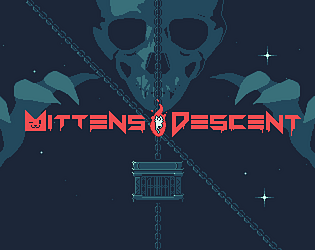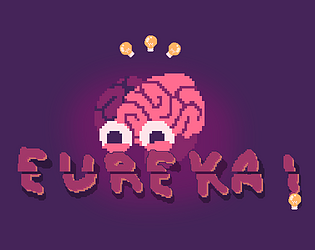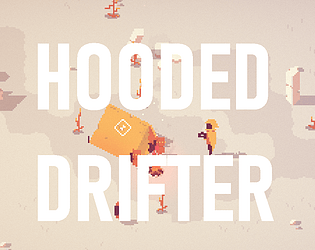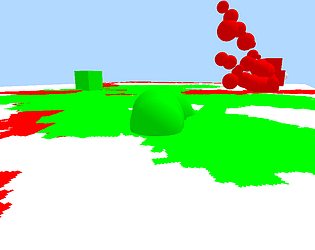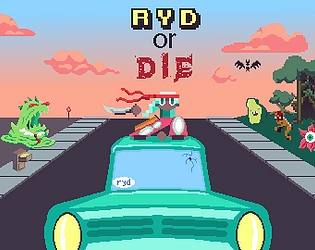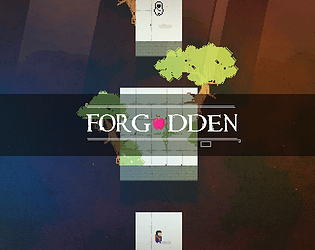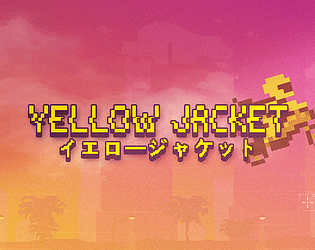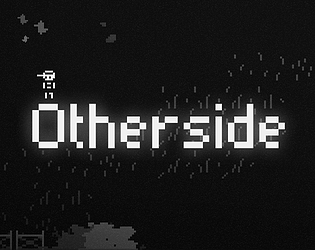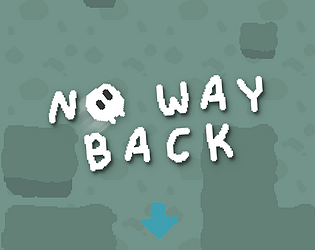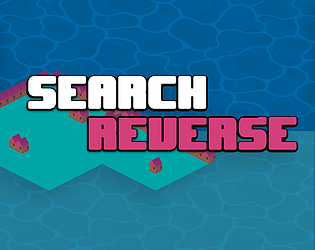Oh wow thanks so much! I probably wont expand it any further than what it is now, but this is a great idea I will keep in mind should I ever decide to! :)
Gizmo199
Creator of
Recent community posts
Wow thanks for playing! Yeah it's technically a "wall hang/climb" (no jump-off push) but maybe I should have done that instead. Currently if you just press up/down it climbs the wall, but in hindsight that is really the only up/down feature outside of the "no damage from falling rocks" (which is also a kind of useless card too. haha) and UI stuff really so that was a dumb decision on my part. haha. Ah well, is what it is at this point. haha.
Thanks again for playing though!! :D
Sorry it took so long for me to get back and check this out, the holidays have been busy. haha.
This was a neat little game! I can't say I'm a huge fan of the timer resetting after only 2 attempts since there is already enough pressure to avoid the spikes anyway, so maybe you could extend the amount of 'lives' you get to be closer to like 5?
I would also opt for more player movement and control, since its a bit difficult to navigate only moving vertical or horizontal but sometimes being able to do both? More player control is usually always the best call IMO. haha.
I also think you could probably add a bit of buffer time between when you die and when you spawn again, since I ended up wasting some of my timer since I was already "jumping" and had to wait for the robot to move back down before I could plan my attempt again.
The art was simple but the palette was nice on the eyes and consistent!
Overall though, while there is room for improvement, it is a neat puzzle platformer concept! Keep up the great work!! :D
Thanks so much! There is a card that lets you "melee" flying enemies so to speak (murder mittens)! I had definitely thought about more combat-esque elements, but not sure if I really want to further develop the project much more than what it is as a simple "avoidance" platformer. haha.
Thank you so much for playing and for the awesome suggestions though!! :D
Incredible as always. Was actually looking into screen space reflections and didn't realize you added them to this! Very cool! I'm also very interested in the screen space shadows, as I assume that is how you are achieving the point light shadows? Looking into it kept giving me results about using cube mapping which seemed excessive, as I figure you could use the normals and the 'luminosity' of a fragment from the light surface to trace it to its origin (and thus know how to calculate the shadows in screen space) but not sure if that is how you are doing it or not?
Very cool though!
Wow thank you so much!! I really appreciate the critique! Yeah, sounds could be better for sure, but just due to limited time constraints originally as well as the "arcade" style gameplay, I just rolled with some arcade sounds I had. Haha. I loved your breakdown of player expectations! Im still learning game design (my weakest area of development skillsets) so this is good advice. I do like breaking expectations, but definitely agree that you have to make it clear early on of what expectations are being broken! Really great advice! I think it is about as far as I'm willing to take it at this point, so I will probably refrain from updating it much further. Haha.
Thank you so much for playing though! It means a ton!! :)
Great ideas!! haha. Yeah I had thought about more "platform-y" elements to it like spawnable side-walls but just feel like balancing it could be difficult. I would love more "Celeste" style platforming elements, but we'll see. haha. I also have other projects as well that I need to focus on some more so I'm not sure how much more time I will have to dedicate to this one. haha.
Thank you again for the thoughtful feedback! Some really great ideas to chew on for sure!! haha. :)
Good point! The most recent fix was mostly just bad design on my part. Haha. You only needed 2 cards (easy to get) and you could basically just take your hands off the controls and make the score and HP tick up. Haha. But yeah, I think in its current state its about to the limits I want to take it. Idk how much more it could really even be expanded in a way that is engaging enough. Haha.
Thanks for taking time to play it though!! I appreciate the feedback! :D