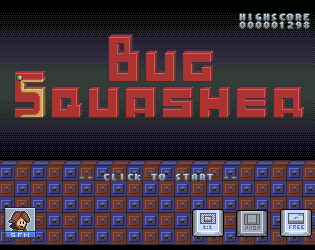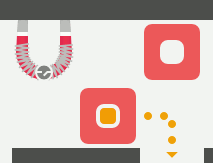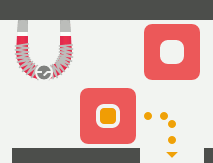This was made in a custom engine, which is based on SDL2. You can find the code for the game and for the underlying library on my github.
Unfortunately, I haven't made anything with neither Godot nor Gamemaker... However, I do have 2 Unity games, which are also available on my github (and should be linked from their page here on itch).