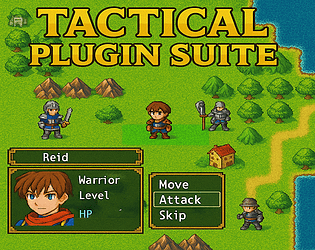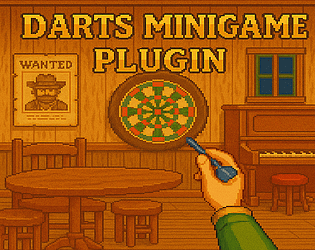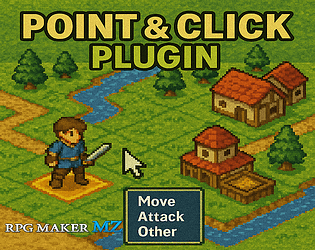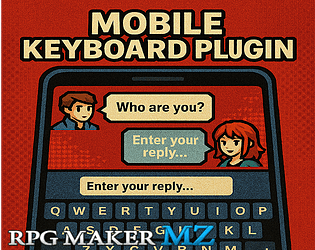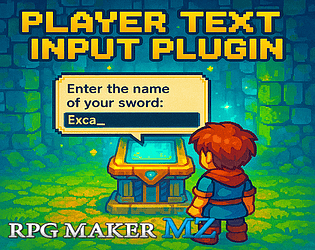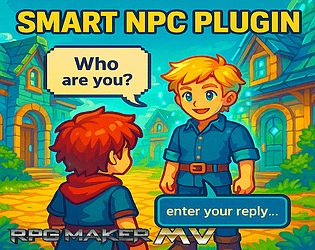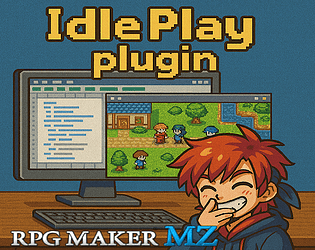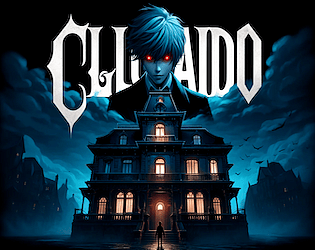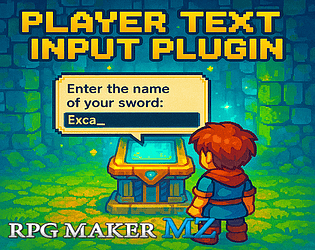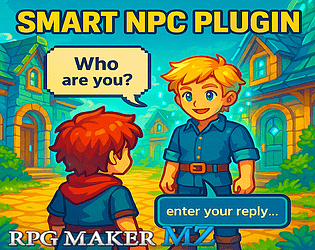hey can you join our discord and she more info about the to you’re facing?
Gamer Tool Studio
Creator of
Recent community posts
you’re right. I still have to add the feature to delete accounts but the system is pay per use so we don’t charge anything unless you consume tokens.
regarding all the other issues, would be useful to check the implementation in your project. Discord is useful for that but you can also reach out through email and we can figure it out over there: gamertoolstudio@gmail.com
hey. You brought up a lot of stuff so I’ll try to address each of your concerns.
1. what YouTube video are you talking about?
2. The only comment deleted was deleted because the person claimed that i shouldn’t have this page set as “free” when there’s a letter cost for the usage through tokens: that’s not the case anymore
3. What’s the real issue with the plug-in usage? Aren’t you able to generate an api key in the dashboard or is it further down the road and you do get a key add it to the plug-in Paramus, setup the commands properly and then the AI doesn’t work?
4. Maybe join our discord where there are support channels and people helping out 24/7
P.S - all of your comments are related to another plug-in,(smart npc )not the one on display on this page
Hey. Thanks for buying the plug-in.
I just checked and you're right, in some cases, the following event commands are being executed at the same time as the userInput window. I'll work on a patch to fix that.
In the meantime you can workaround the issue by adding a wait:10 frames command right after the userInput command
🆕 Plugin Release: Point & Click for RPG Maker MZ
We're excited to launch a new plugin <span class="_fadeIn_m1hgl_8" <that="" <="" span="">brings </span>classic point-and-click mechanics to RPG Maker MZ — no coding required!
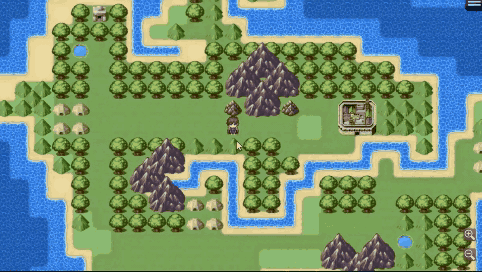 | 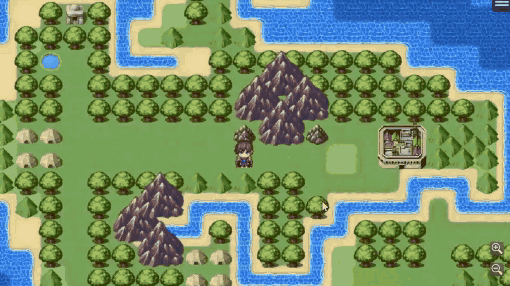 | |
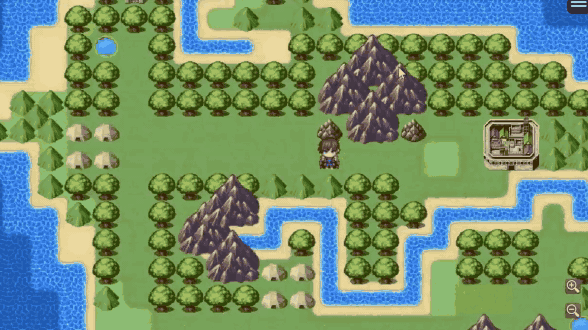 | 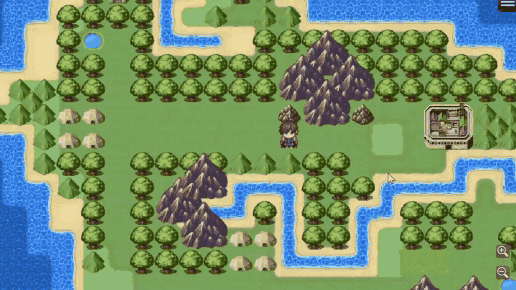 |
🔧 Feature
-
🖱️ Mouse-based control
-
🧭 Edge-of-screen map scrolling
-
🔍 Zoom in / Zoom out with mouse wheel
-
✨ Hover effects with tile lighting
-
🔥 Click actions to <span class="_fadeIn_m1hgl_8" <that="" <="" span="">trigger </span>switches
-
🎯 Custom cursor support
⚡ Perfect For
Strategy games, puzzle adventures, or any project that <span class="_fadeIn_m1hgl_8" <that="" <="" span="">benefits </span>from intuitive mouse interaction.
📁 How to Use
Download the Plugin in our itch page: https://gamertoolstudio.itch.io/click
Just drop <span class="_fadeIn_m1hgl_8" <the="" <="" span="">plugin </span>into your project, enable it, and use <span class="_fadeIn_m1hgl_8" <the="" <="" span="">>span class="_fadeIn_m1hgl_8">built-</span>in commands to configure interaction. Cursor graphics go in a custom img/cursor folder.
Try it now on our Itch.io page and let us know what you build with it!
💬 Join our Discord for feedback and support: https://discord.gg/JdDwRfTGNF
MV version is now live: https://gamertoolstudio.itch.io/chat-gpt-plugin-rpg-maker-mv
MV version is now live: https://gamertoolstudio.itch.io/chat-gpt-plugin-rpg-maker-mv
MV version is now live: https://gamertoolstudio.itch.io/chat-gpt-plugin-rpg-maker-mv
Hey there. Thanks for the feedback.
Regarding your questions:
1. The input window behaves just like any showText event and in those, parallel events keep running as well so not sure if would make sense to make this plugin behave any other way.
2.What you mean by "they just break entirely". Does it mean the game crashes after you show the input message in a showTextWindow? If that's the case i'm uploading a patch today that should fix that
Maui, Thank you so so much for the feedback:
Agree, the responses still need some improvement when it comes to limiting the size and keeping consistency.
But the situation you described with the characters giving different answers to common knowledge events like who found the body and where is very intriguing.
I tried many times on my end here and all characters seem to know it was the gardener who found the body and that it was discovered in the garden 3 hours ago.
Nonetheless if you try to go deeper with details they might get off script and come up with their own answers. It's a tradeoff between heavy and costly prompts with full details and faster and cheaper requests with less information. But it definetly needs some fine tuning as well.
Thanks a lot for playing
Thank you so much for the thorough feedback. And how amazing it is to hear you played it with you kid.
And your explanations make a lot of sense as well. I will defintely improve the storytelling and details behind the game events and sure it makes sense to incorporate physical clues that support alibis.
Regarding the result of the investigation i also understand the feeling but my goal here is to validate the core concept and mechanics and understand if there is demand to either expand this world or create different small novels. I'm gonna give it at try at Steam with this game later this year but for now i'm trying to collect feedback to fine tune that first version.
Anyways, thank you so so much
Whoa you're the best tester ever sir.
I never got to those bugs but i'll try to reproduce them myself. The event triggering with multiple keys was an issue but i think that part is solved now. The bugs you're encountering are probably due to the the logic behind managing the window within the scene and making the game understand where it is at each moment.
Will keep working on it and keep you posted
Please download the updated version of the plugin (1.1.2).
I changed the default params for no actor image and no placeholder text.
I also tried to fix the bug you report by changing the logic of the synching window displays that could be affected on windows but i have no way to test the plugin in a windows myself.
Would be awesome to knoe if this worked for you