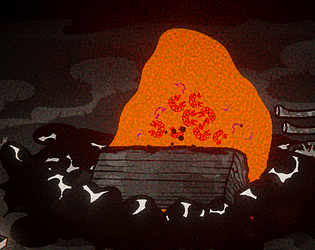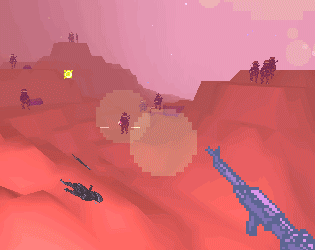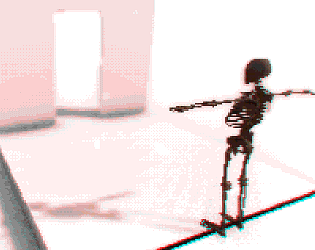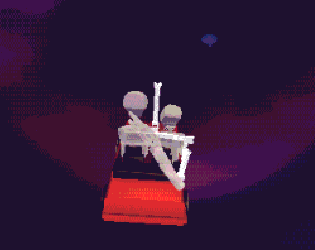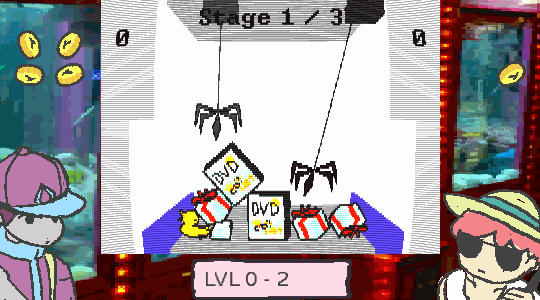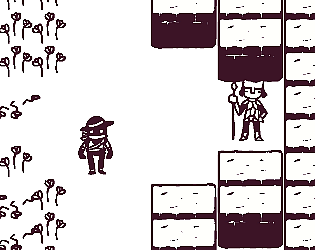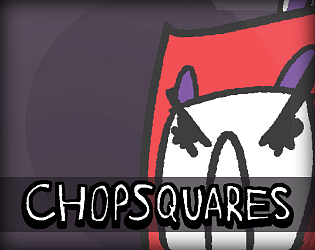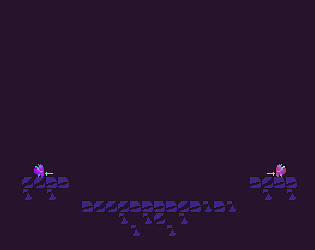ah thanks for letting me know!
From Smiling
11
Posts
775
Followers
12
Following
A member registered Oct 16, 2013 · View creator page →
Creator of
Recent community posts
Osteotic Bypass community » Comments / Feedback · Posted in Bug: Bone parts annihilating into nonexistency when physics is too computationally heavy to handle
Osteotic Bypass community » Comments / Feedback · Posted in Windows Defender automatically assumes executable file is malicious.
ohh!! apparently this is a problem with the newer versions of unity, where windows defender eats it? unity seems to be looking into it.
https://forum.unity3d.com/threads/unity-producing-malware-under-windows10.421312/
if you can unquarantine it or give it an exception-- it is fine!! (i didn't even build the windows version on windows)