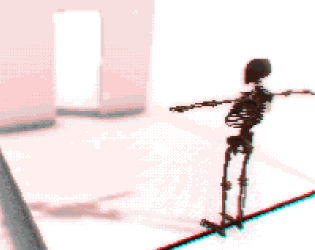When I try to change the controls, I double click a key, I hit the new key and then :
Set current directory to /home/local/AD/srumeu/Perso/OB Found path: /home/local/AD/srumeu/Perso/OB/Osteotic Bypass.x86_64 Mono path[0] = '/home/local/AD/srumeu/Perso/OB/Osteotic Bypass_Data/Managed' Mono path[1] = '/home/local/AD/srumeu/Perso/OB/Osteotic Bypass_Data/Mono' Mono config path = '/home/local/AD/srumeu/Perso/OB/Osteotic Bypass_Data/Mono/etc' displaymanager : xrandr version warning. 1.4 client has 4 screens displaymanager screen (0)(VGA-0): 1920 x 1080 displaymanager screen (1)(HDMI-0): 1920 x 1080 Using libudev for joystick management Importing game controller configs Abandon (core dumped)