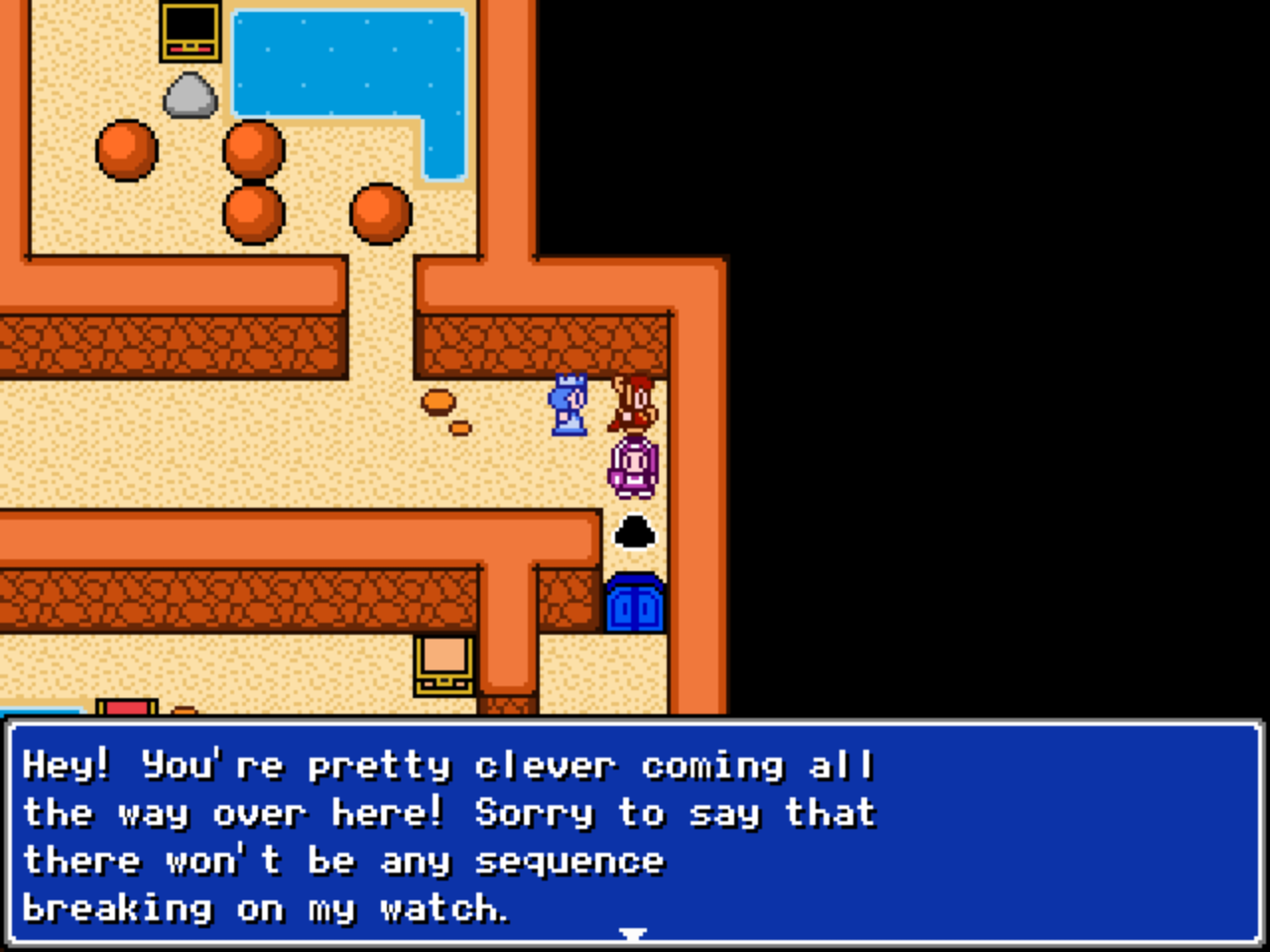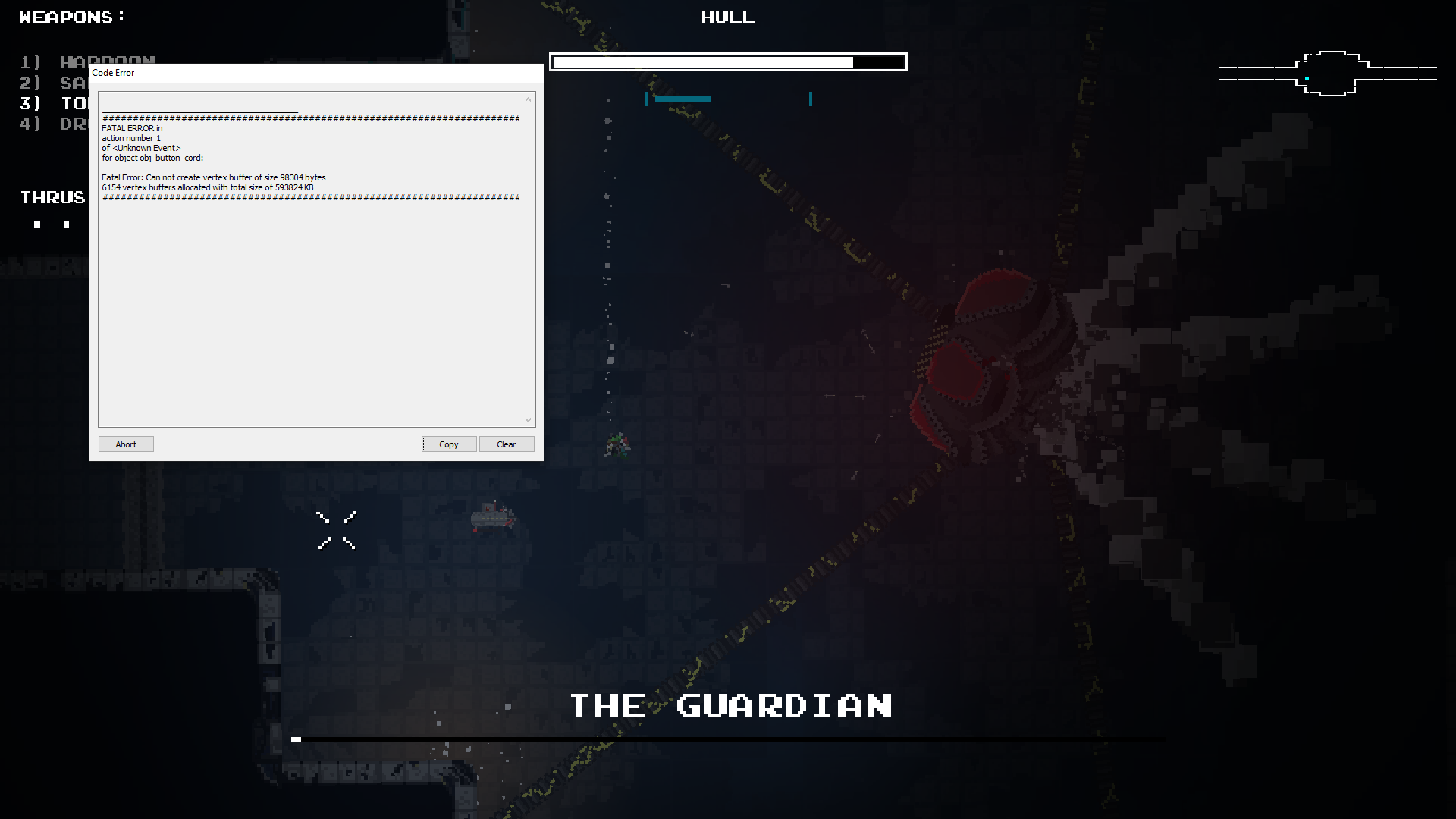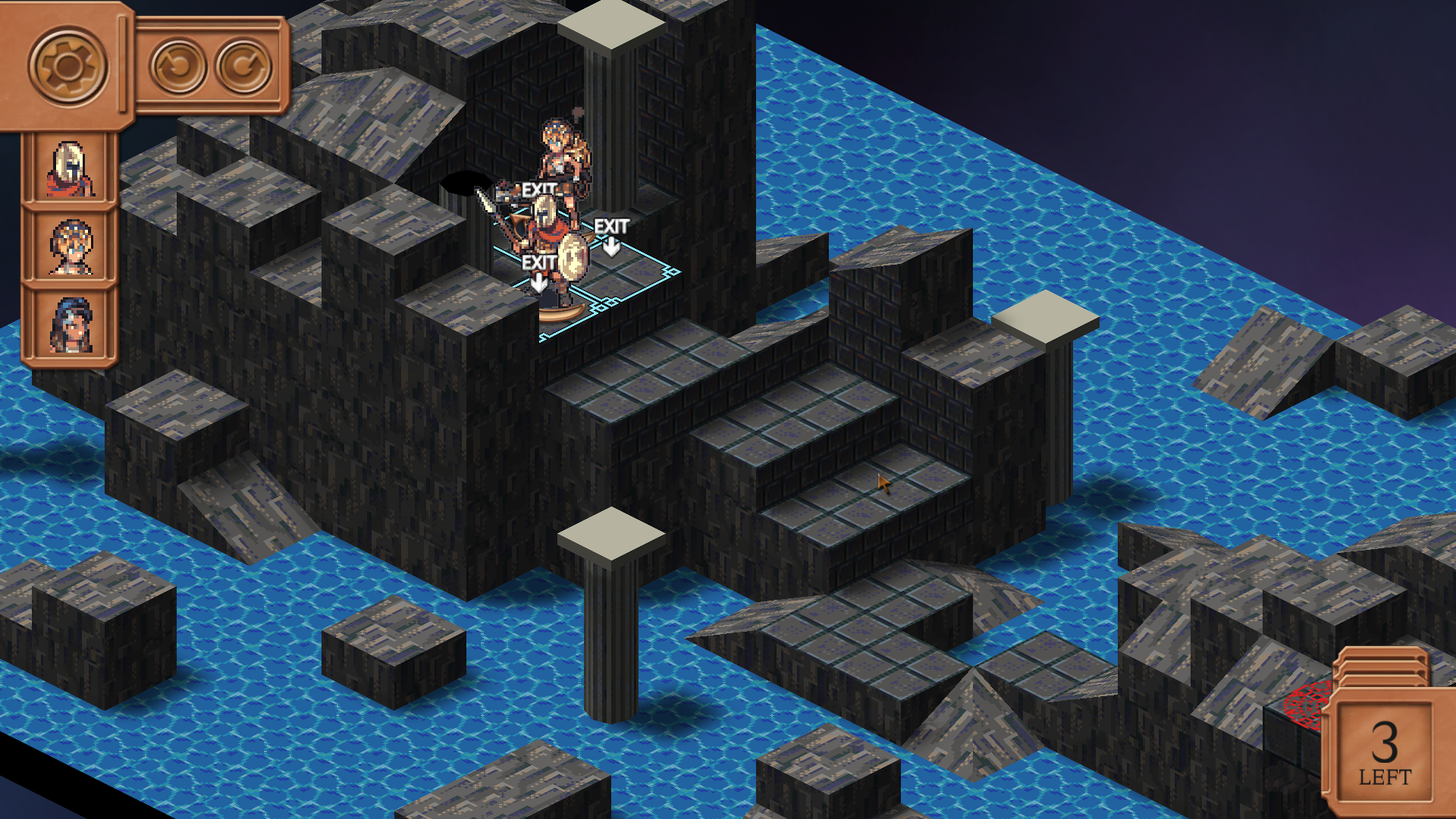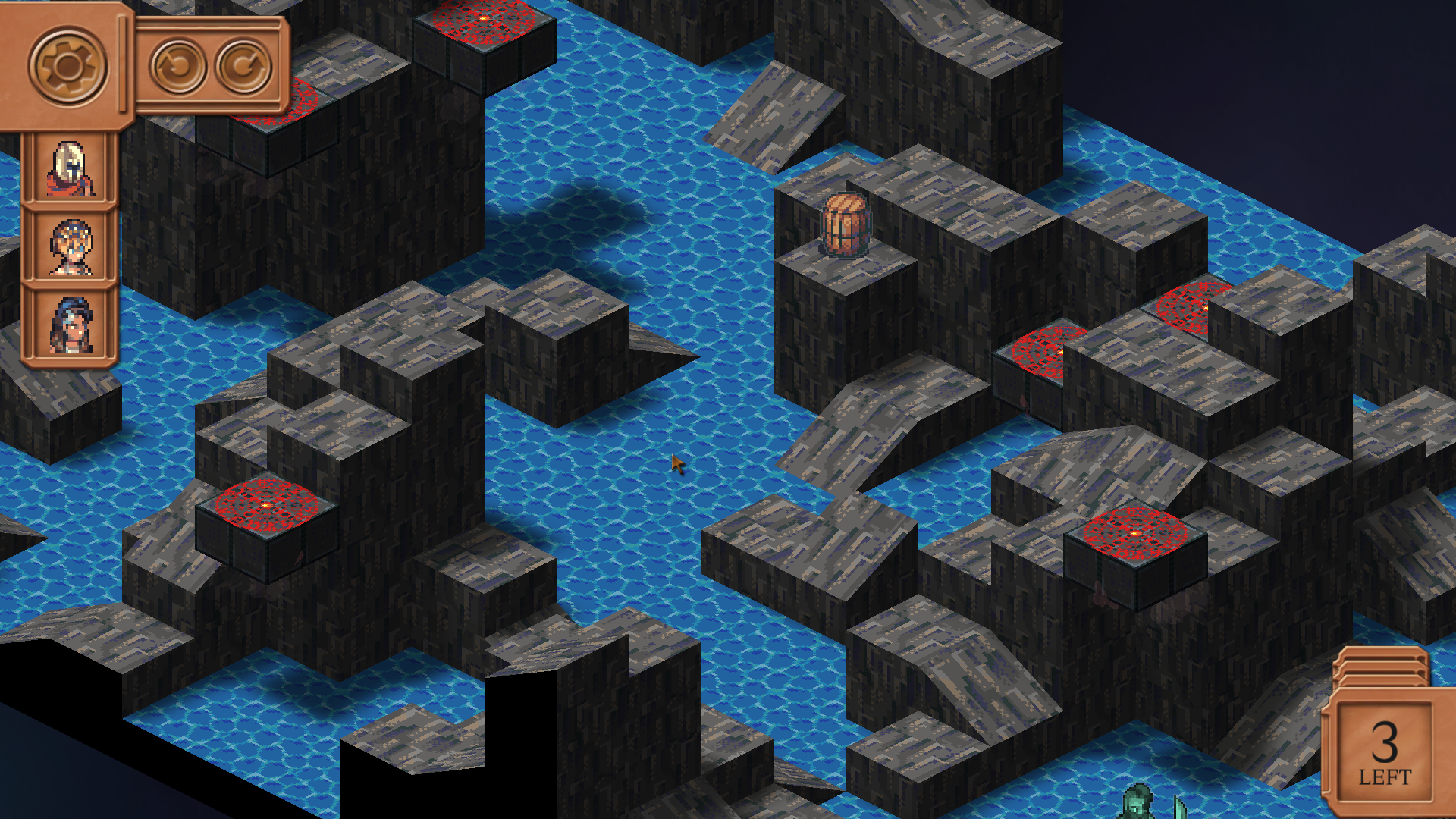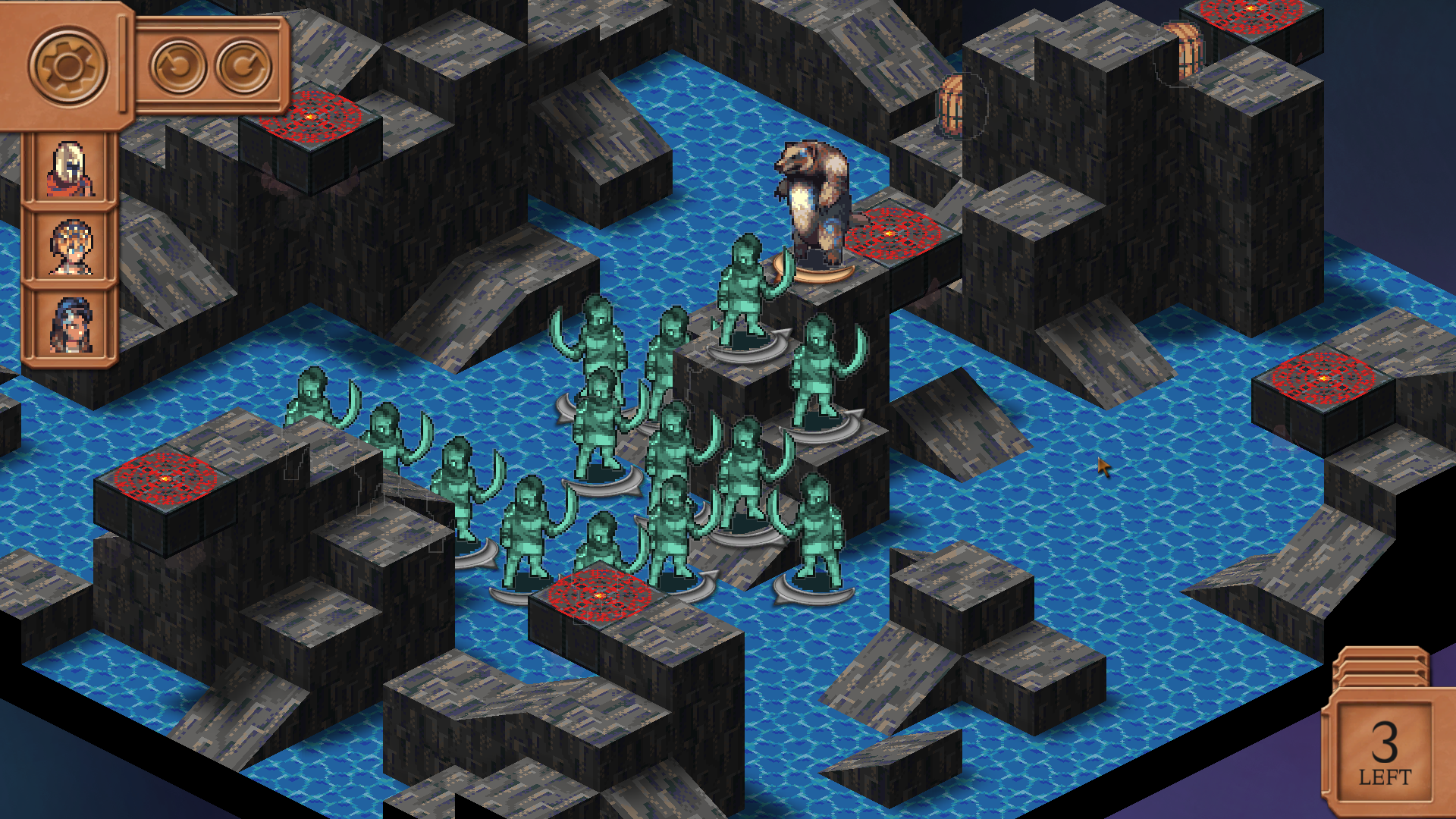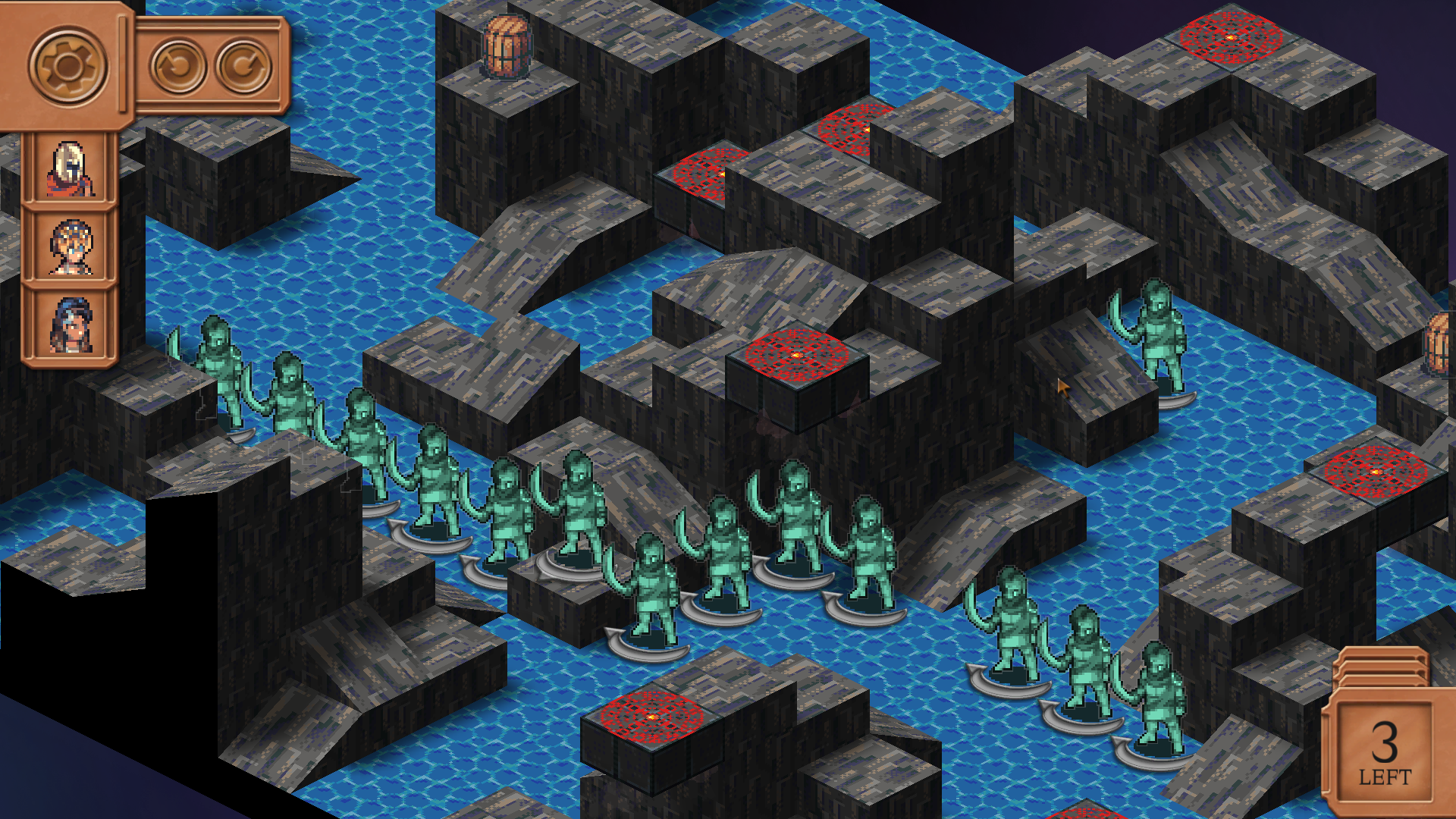4/5, for sure.
100% the whole game in hard mode (well, I "think" I did), and I don't regret it.
Few issues:
- The game has a slight chance to crash whenever a fight or a screen transition happens. Was somewhat rare, but must still have happened more than 6 times total.
- Dialogues and overworld movement is very slow. The name of the location popping up every time really slows you down, and there really should have been a way to move more than 1 tile at a time in the ancient archive/cara's archive.
- The meaning of stats really need an explanation. You take some time figuring out that "wits" is "special (non-physical) offence", and "smarts" is "special defence". Went through the whole game and I still don't know what "luck" does, exactly. Is it affecting drops? dodge/hit chances? or is that one affected by speed?
- There also seemed to be elements?? Poison, ice, fire and lazer?? And two types of physical, blunt and slice? Enemies seemed to have various affinities to those, but it's never really clarified...
- The fox appears every time you sleep, was that intentional? It really feels like it was supposed to happen the very first time you visit a campfire and that's it, but it always happens, making every stop at a campfire a good 15 seconds...
- Cara is pretty obviously a last-minute addition.
- No way to tell which skill you already have other than checking every CD manually. This is probably a bug? Considering how some signs had duplicate skills attached (some even in the same door number), I'm guessing the skills are randomly assigned? Maybe something went wrong and the part that was supposed to indicate which skill we have got messed up...
- Some skills are USELESS! What's the point of cara-adrenaline and cara-riot if sleep and silence don't carry outside of fights?? There's not even a reward for getting every skill.
- What's the point of showing cara's sign in combat if it doesn't also remind you its meaning?
- There's way too little incentive to use other party members. The party changing mole takes *so* long to pop out, and members not in your "active" party don't get any XP, so if you switch, they'll be behind... You only use them to rush to a point that requires their field skill, and that's it...
- Same issue with pills. I refused to use them until the very end of the game because of the fear that they would be wasted on a character I'd end up benching for the rest of the game. Even then, I notice that you can't buy speed pills. Also, why can't xp pills also give xp to benched members??
Music's dope. The music player's a nice touch, too, but I have a feeling that not all the musics are in there? There's definitely a slowed-down version of "Truth Tango" that is in some fights that wasn't included.