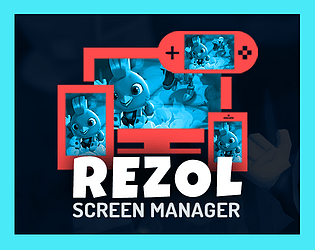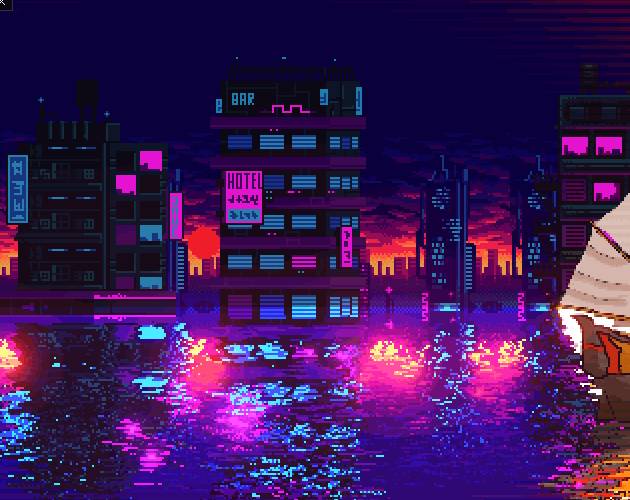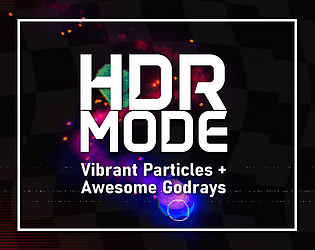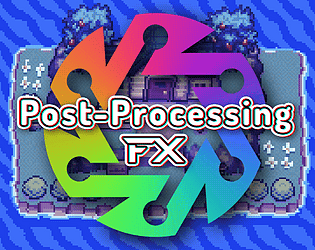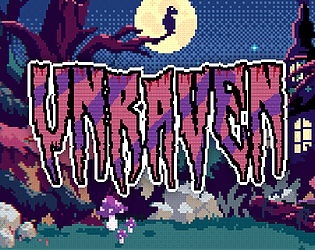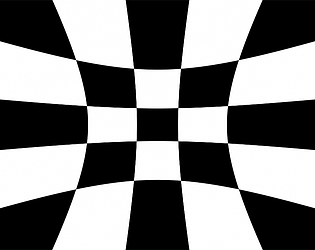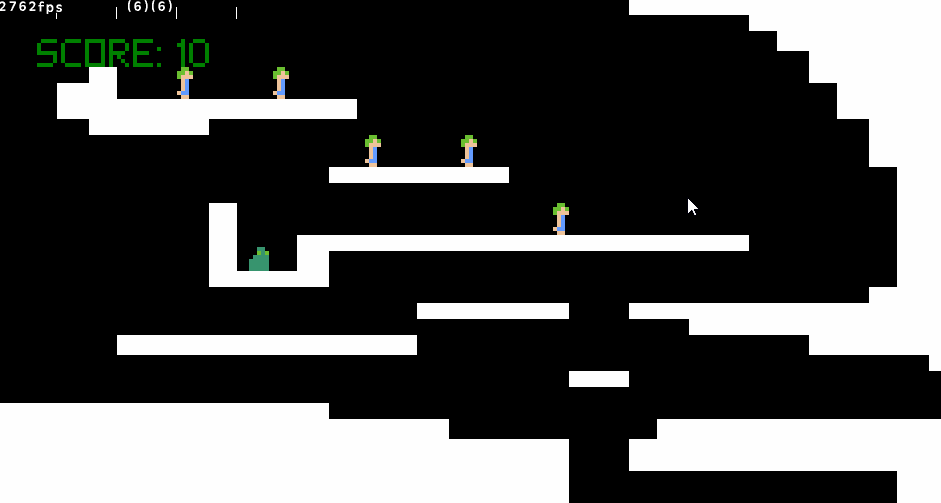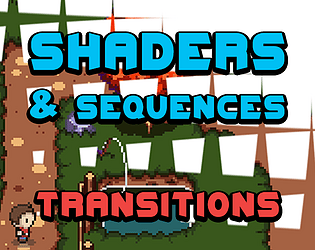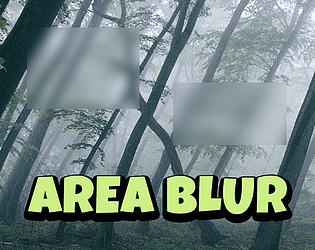Hello! Given the type of library you mentioned, the chances of it working with those libraries are high, since PPFX only applies effects to an input surface and then you can draw that on the screen. Thank you for your interest! :P
Foxy Of Jungle
Creator of
Recent community posts
Thanks for the feedback :D
I completely understand that the price may seem high, depending on each person's needs and budget. It is priced based on the amount of content, the problems that it solves, the technical quality, the long-term support (you also receive free updates), and the unique features you won't find elsewhere.
That being said, I really appreciate you taking the time to check it out, and I'm always open to suggestions on how to make it even better ^^
Hello!
Everything in the demo is included when you obtain the Crystal, except for the Post-Processing FX for the bloom effect, as it was the only way to demonstrate the emissive materials working with glow ^^
Thank you for your kind words! I hope you enjoy it :D
Hello!
I think in this case you could use shadow.Destroy() when deleting the chunk, and shadow.Apply() to re-add the shadow to the renderer.
Regarding preventing light from passing through walls, see: Light leaks through the wall (even with shadows)
1 - Yes, this is done with the .GetLightsCollisionAt() function. It returns the pixel color at the specified position, and with that, you can use color_get_value() to obtain the brightness of the color and thus create gameplay mechanics.
2 - Lights are objects, so you can do this without relying on Crystal; Crystal only provides the function of detecting the color of the light at that position.
3 - Yes, but you would have to create a shader that darkens the object's sprite according to the light's position. Since the lighting system is 2D, and the sprites are simple quads with two ultra-thin triangles, that's why there's such a drastic change when altering the light's depth.
4 - Yes, see: How to have any layer or graphic unlit (without being affected by lights)
I appreciate the support, and I truly understand the request.
Unfortunately, there is no method to distribute updates to GameMaker Marketplace buyers anymore.
When possible, I’ve already shared the last Marketplace-compatible version individually as a courtesy, but this cannot be offered as an ongoing or official update channel.
itch.io is a separate marketplace with its own licensing and delivery system, so updates here cannot replace purchases made on the GameMaker Marketplace. The viable option at the moment is to get it from Itch.io to get the latest updates.
I genuinely appreciate everyone who supported the project through the Marketplace, but at this point there is no reliable way to provide continued updates through that platform.
You had requested the latest version of the Marketplace, and I sent it to you via Discord (03/12/2025). It's not something I usually do, as I've been scammed before for sending the source code outside of the store.
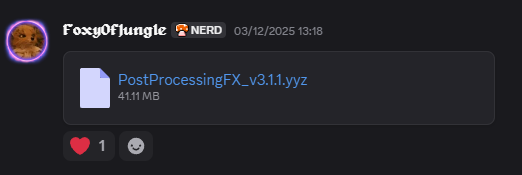
Purchases made on the GameMaker Marketplace remain exclusively linked to that platform.
Although the store still exists, authors are no longer allowed to upload updates there, so it is technically impossible to distribute new files to existing buyers.
Free updates exist as long as it is possible to update, as long as I am alive and as long as the store exists.
Since the GameMaker Marketplace platform disabled updates for creators, those updates can no longer be delivered through that store. The license agreement also specifies that updates are provided when possible (6.1, 7.1).
Itch.io is a separate marketplace with its own licenses and terms, so releases published here do not automatically replace purchases made on another platform.
I hope you understand and I hope this clarifies the situation.
Hello Meister! It's truly an honor to have the creator of Palpus X: Annihilation as a customer :D
Is this negative effect probably happening because of the normalized blend mode? I recommend using the "multiply" mode with renderer.SetLightsBlendmode(0). You can also try using "Multiply LDR" if you're using HDR, to create a "clamp" on the pixels.
Another thing that might be happening is that the overall light intensity is too high. You can reduce it to 1 using the renderer.SetLightsCompensation(1) function. By default it is currently 3.
And you could also disable the HDR of lights by using .SetLightsHDREnable(false)
Hello!
I just fixed the Discord link, thanks for letting me know! :D
In the .yyz project there's an example specifically about Displacemaps, could you take a look? See: "objPPFX_09_Displacemaps"
Basically, you will use the "PPFX_NormalmapRenderer". This constructor aims to draw normal map objects on its internal surface, and for this, it uses the default parent object "__ppf_objNormalEffect" (localized inside PPFX's folder), which has raindrops as its child, which you can create to generate the drops on the screen.
I hope this helps :)
Hello theyakuzi!
Sorry to hear, which part exactly confused you? Did you follow this guide specifically? Could you tell me what have you tried to do so far so I can give you some direction?
The .yyz project actually has more code because I needed to demonstrate how Crystal works in different situations. I know it might seem intimidating at first, but the process is simple. Sometimes it can be something silly that caused something not to work. I also have a Discord server for a more extensive discussion.
Hello! Thanks!
You configure this in the Screen Manager configs struct, using the function .SetMSAALevel(REZ_RENDER_MSAA.X8)
Everyone knows that dealing with resolution to keep your game looking flawless on all screens is difficult. That's why I developed a library capable of solving all screen resolution problems forever.
With it, just one setup is needed and your game will look amazing on any device with a screen, including consoles and mobile devices!

Rezol, in short, handles everything related to how your game displays on your screen!
Pixel-perfect Cameras, Scaling of GUI, Split-screen, Surfaces, Drawing, Window, Mouse functions, Dynamic render resolution, Frame Skip, HDR and More!
This is the REAL definitive and most complete solution available for GameMaker. Whether you are a newbie or an advanced user, this is for you.
It is useful for ALL game genres: Platformer, RPG/Roguelike, Match 3, Isometric, Racing, TD, Puzzle, Shooter, Visual Novel, Co-op, Point and Click (Farm, Idle), Horror, etc.
There is rich documentation and a Discord server for technical assistance.
Get REZOL kindly now on Itch.io! ^^
Hello! Thanks ^^
Did you follow the Quick Start guide? Which part exactly are you having trouble getting to work? Take a look at Troubleshooting.
Edit: Oh, I'm glad it works now ^^ thanks!
Hello!
Yes, if you use .LayerApply(), this functionality only works with orthographic cameras so you can actually draw on the layer. It's worth noting that if you're drawing in full screen, this doesn't make a difference (it works with both perspective and orthographic cameras - 2D and 3D, as it only depends on the input surface).
You're right, this is a limitation compared to forward rendering, where shaders are applied to each object individually (you just need to skip the lighting calculation to get something unlit). Since Crystal uses deferred rendering, everything naturally receives lighting, so to get something "unlit", you need to light it. The other alternative is to use the Combine pass, but it can only be drawn after everything.