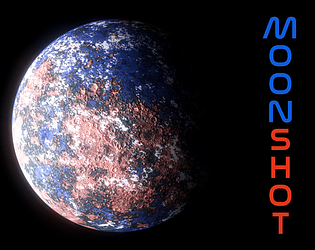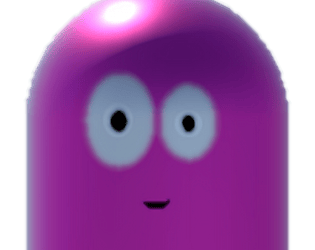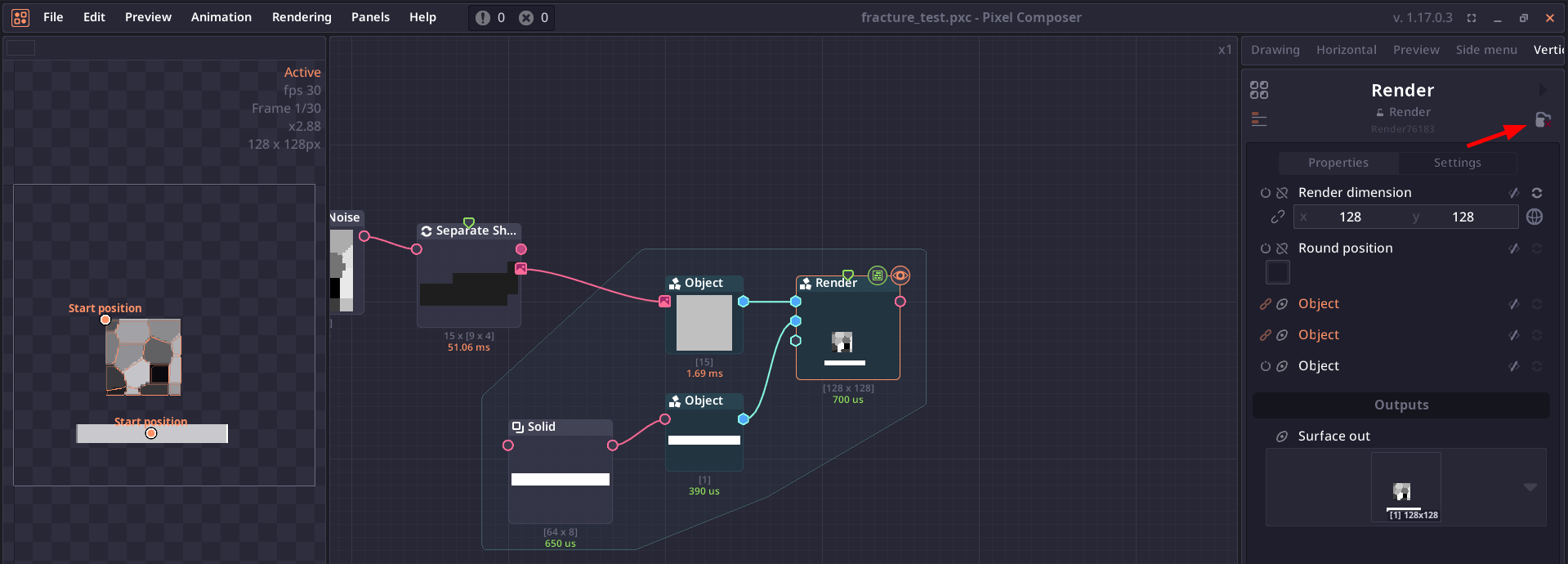Great job with the LP modeling and optimisation. Ending feels rushed, but on the bright side that means I wanted more. Gamedev notes: There's a problem with the fog intruding into interiors (home, record store) if you hang around for a while. Also some collision issues, like being able to walk off the map going left before entering the record store.
fergicide
Creator of
Recent community posts
> Is it possible that you are also using the continuous release of Laigter from github
Ah yes, that is likely. Makes sense that you can't mix and match plugin files from the two different sources. The appimage I'm running says 1.10.2-beta. Does the continuous build share the same release version as the itch.io release?
Linux users, this happened to me running the Laigter appimage so FYI:
If you attempt to add any of the Laigter .so-file plugins from this page, and it crashes Laigter, and then continues to crash on app startup, you will need to remove the .so plugin files auto-copied to your home directory to allow Laigter to start normally.
You will find the .so plugin files at:
/home/[you]/.local/share/laigter/plugins
Go ahead and delete whichever last plugin you activated which caused the crash. You should now be able to run Laigter again.
For me, all three linux plugins from this itch-io page crashed Laigter. However, the .so files for the three plugins found on their github pages installed and worked fine with no crashes:
https://github.com/azagaya/LaigterNormalBrushPlugin/releases/download/continuous...
https://github.com/azagaya/LaigterTextureBrushPlugin/releases/download/continuou...
https://github.com/azagaya/LaigterHSPOBrush/releases/download/continuous/libhspo...
so it looks like the issue lies with the itch.io download versions.
I figured it out: it was crashing on startup because I was running the linux executable in a temp folder that held an existing options.cfg file (from some other Godot game). When I moved the executable to its own folder, it ran fine and created a fresh options.cfg file in there. I checked with the original build and that also worked once I extracted to its own folder. Sorry to give you a scare (well, it's almost Halloween, I suppose.) Interesting that Godot crashes when it reads an options.cfg file it wasn't expecting.
Linux build not running for me for this one. I get the Godot window then hard crash. No problems previously running Office Point Rescue on my linux box. I can send you the log if you like. Here are the first errors logged:
Godot Engine v3.2.2.stable.official - https://godotengine.org
OpenGL ES 3.0 Renderer: Mesa Intel(R) UHD Graphics 605 (GLK 3)
ERROR: load_interactive: Condition "err != OK" is true. Returned: Ref<ResourceInteractiveLoader>()
At: scene/resources/resource_format_text.cpp:1228.
ERROR: _load: Condition "found" is true. Returned: RES()
At: core/io/resource_loader.cpp:278.
ERROR: poll: res://TestScene.tscn:3 - Parse Error: [ext_resource] referenced nonexistent resource at: res://Character/CharacterWithStates.tscn
At: scene/resources/resource_format_text.cpp:440.
ERROR: load: Condition "err != OK" is true. Returned: RES()
At: core/io/resource_loader.cpp:208.
ERROR: _load: Condition "found" is true. Returned: RES()
At: core/io/resource_loader.cpp:278.
ERROR: start: Condition "!scene" is true. Returned: false
At: main/main.cpp:1936.
WARNING: cleanup: ObjectDB instances leaked at exit (run with --verbose for details).
At: core/object.cpp:2135.
ERROR: clear: Resources still in use at exit (run with --verbose for details).
At: core/resource.cpp:477
Pickle Rick meets the Matrix! Pickle Riiiiiick!
Could not stop laughing at the irreverent commentary, capped off by the way the player pickle falls out of his boots when dying. This demonstrates, I think, how the entire game loop benefits when one game aspect (player audio commentary) really stands out.This had a bit of a "Putt Putt"-game vibe. No idea what Putt Putt games are? That's because I am ancient like my first computer, the ZX81 Spectrum.
https://en.wikipedia.org/wiki/Putt-Putt_(series)
https://en.wikipedia.org/wiki/ZX81
I can see this minimalist style being very entertaining to young kids, with the vibrant music, simple interaction, and clear story with a hero and a villain. It certainly brought a smile to my face too. Well done.
Fast and furious. I admit I panicked a bit when the big mushroom dudes came barreling down the corridors. I like the reload mechanic -- not your typical screen icon but an actual mechanism where your guns lower during the cooldown/reload. The chittering of the enemy was effectively creepy.
This game would be fun in VR!
I loved the effective, simple modeling. I would guess you are someone who enjoys building virtual environments, and who takes the time to get things right. The modular construction of your world demonstrates a methodical approach -- definitely an asset for gamedev. The simple shapes, colors of your geometry I found pleasing and very apt for the minimalist theme. The stripped-back character/camera controller enhances the feeling of serenity and peace. Great job.
For anyone wondering how you get nice face-weighted normals (FWN) on your corners:
- On Reddit, read about how the pros use FWN - https://www.reddit.com/r/starcitizen/comments/3ogi3o/im_an_tech_artist_in_the_in...
- Look at my Youtube video showing (a) a plain cube, (b) a cube with beveled edges, (c) that cube imported to Unity with the FWN script mentioned in Step 4 -
- Beveled the edges of a plain cube in Blender -- see video above for example of bevel thickness
- Go here and get the Unity scripts to automatically face-weight the edge normals when you imported the Blender cube- https://gist.github.com/runevision/6fd7cc8d841245a53df5d09ccf6b47ff
You'll want to set up an Asset folder for the purpose and edit the script to only apply the FWN to models dropped into that folder - Alternately, if you want to apply the FWN inside Blender instead of using the Unity script, there's a plug-in here - grab v1.2 - https://blenderartists.org/t/addon-weighted-normals-calculator/643637
Update 6 July 18: Original submission included a late-breaking bug that killed the emissive lights on the crates, making them look sad. This version restores the lights. I rewrote texture management to properly share prefab textures, so now you can generate a zillion crates with no performance loss. Still no actual tethering feature added yet.
Thanks for the opportunity to join in. Didn't finish a game this time around, but got off to a good start and had huge fun pushing myself to learn new Unity gamedev skills. This time around it was texturing, UVs, and tethering objects. Ended up with a bunch of scripts I will reuse in future.
I worked on this mainly last Friday and Saturday prior to the actual jam commencement due to working this week.
Well done to all the students participating, and I hope to see you in future jams.