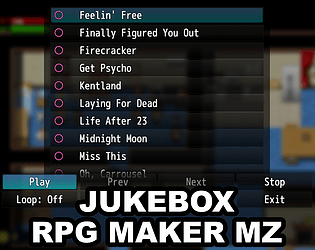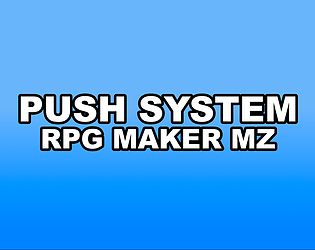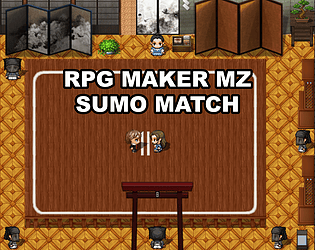It's back up now. I apologize for the inconvenience, but thank you for calling it to my attention.
EricJustin81
Creator of
Recent community posts
Actually I figured out a work around. I just changed the size of the board and everything seems to be lining up.
I'm also going through and adding in the castling and pawn promotion that folks requested. I've also got shadows in and made it so it pulls from the \characters file for sprites and uses pictures rather than the smaller faces. Plus just some general clean up. If you'd like it back after to see what I've got, let me know :)
Well, now it seems to be working. Not sure what the null was that tripped it before. But I'll grab the full version now!
Only other question I have is if there is a way to extend the section for the item name or allow it to drop down a layer? The item name, plus the price, plus the quantity ends up overlapping itself.
Hi there,
I'm interested in this plugin and would absolutely buy the premium version if I can address a couple of things:
When I execute the plugin command to Set Shop Stock, then put it above (or below for that matter) the shop processing window, the game crashes with the error: Cannot convert undefined or null to object
Is this because I'm only using it to sell a certain few items and don't include weapons and armor? I've read through the parameters and I'm not sure what I'm overlooking. I've tried this both with loading the normal shop inventory, leaving it blank, or removing it altogether.
Also - Is it possible to modify the shop in some way so it's purchase only and remove the tab to sell entirely?
Thanks!
Hi there, I have a pretty specific need and I couldn't tell from the demo if this plugin would address it.
With Choice Manager, can I have a single, scrollable window of choices where certain choices only appear in the list if a switch is flipped, but are otherwise completely invisible (not just replaced with ???? or whatever the case may be)?
I just wanted to leave this somewhere people might come across, but I'm stunned by not only the workmanship of this plugin but by how responsive Sang Hendrix is. He solved MULTIPLE compatibility issues in less than a few hours. I've never seen someone support and stand by their product like this. I won't hesitate to buy another plugin from this page because of how amazingly this was handled. 10/10 recommended!
Thanks for the reply. I purchased the plug-in and did run into what I assume is a conflict. I don't have Twitter to message you directly, but in a nutshell, it looks like Phoenix Kage Desu's ABS-Z and possibly the AnimaX plugins aren't compatible. I created a new project and put your plug-in there just to make sure I'm not a total idiot, and it's perfectly plug-and-play - and gorgeous, by the way. I really hope a patch can be made.
I also tested another plug I wasn't sure would work and found that HakuenStudio's Character Manager (where you can make an event shrink or grow) doesn't result in a larger or smaller shadow.
Very interested in this. The effect looks better than the plugin I'm using and I just encountered a clash with my ABS system that put me back in the market!
Do you know if I make a sprite grow (specifically via the Hakuenstudio Character Manager plugin) will the shadow automatically grow with it? Are you aware of any conflicts with any other plugins? I'm curious also if it is compatible with Pheonix Kage Desu's AnimaX (which I'm also using) inside of ABS-Z.
Thanks!
Awesome work, as always!
Quick little advisory in case anyone is considering this for the Phoenix Kage Desu ABS-Z system, this plugin works great for on-map enemies and multiple drops!
I used it to build a more randomized currency drop, similar to Zelda, rather than guaranteed money every time WITHOUT sacrificing actual item drop spots.
Casper is the GOAT!
One suggestion: mutually exclusive drops. If drop 1 triggers, don't allow drop 2, 3, etc.
Thanks for getting back with me.
::Edited after I had coffee and learned to read::
This is on an existing project that I'd sent a pre-alpha out on and a lot of the feedback was about needing a map. I did go through and uncheck all of the other plugins and the problem still persisted. When I get back to my computer, I'm going to try to uninstall and reinstall the plugin just in case I unwittingly did something stupid in the parameters.
One other question (and thanks for the hiding script): Am I able to specify what events show up on a map and what ones don't need to be on there? (And ideally, on an event page-by-page basis?)
 Hi there! This plugin looks awesome. I downloaded the demo just to make sure it would work with the ABS system I'm using, but have every intention of buying the full version if it does.
Hi there! This plugin looks awesome. I downloaded the demo just to make sure it would work with the ABS system I'm using, but have every intention of buying the full version if it does.
My problem is that it is showing events outside of the map window and you can see my player icon about half way down on the right edge of the screen. Is that something I can fix? Also, is there a way for the minimap to become fully transparent during dialogue? Otherwise, this is excellent work!
Mixed results. It DID make the shadow expand with the NPC, but it also made the shadows float higher, near the mid torso and they were above the character sprite. I tried to get the console, but I'm on an older Mac and every time I tried, it just caused NWJS to crash. So i'm sorry. Best I have is a screen shot.
Hi there, yes, it's just a circle and I considered doing that, but I also use a plugin that already saw me draw about 30 frames of animation for each character... Going through and adding the circle for all of the characters I had seemed overwhelming. The Galv plugin is for MZ and it is here:
https://galvs-scripts.com/2020/09/11/mz-character-shadows/
A patch would really be great, if it isn't feasible, but if push comes to shove, I can go through and
Hi there, love your plugins. I have a question about the character manager.
I use it to make my bosses grow to double size before a battle (makes for a fun effect). My question is if there is any way to let the plug in also make the shadow beneath the character (which is via the Galv Shadows plugin) grow with it? I wasn't sure how possible it was since you guys aren't working alongside each other. Alternatively - Wanna make a shadow plugin?!