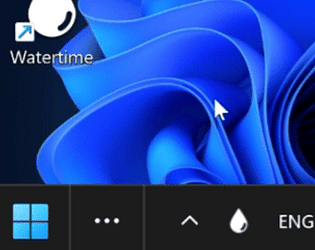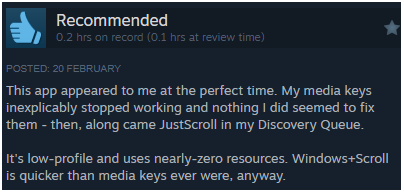Heya, first devlog :)
I recently went live with a new feature, that allowed JustScroll to run as admin on startup. it was necessary, as some people complained that when a game runs in admin mode, JustScroll is disabled.
And I entirely botched it to a major degree.
If a user chose Admin mode, it would create a run-on-startup task. So far so good. Little did I know, it was setup to terminate after just 5 minutes, since that’s how Windows’ task scheduler works if you don’t configure it properly. Welp, it took me a whole week to realize I am not going crazy after another user complained that “it’s turned off for the 4th time today”. I never caught the issue, because I always restarted the app (to test this weird bug) by the executable and not using the startup task, so the issue was gone whenever I wanted to test it out. I even setup a machine and ran it for 3 days straight and it never terminated on me, because I didn’t run it from the task! SO MUCH TIME WASTED!! I am so happy someone came to me and reported it, which instantly lit up a lightbulb in my head - I don’t get the issue because I don’t restart my PC!
Well then, finally fixed, and made the release in a way that it would automatically get patched even if the user is unaware of the bug.
Whew! I feel like I’ve likely disappointed some users, and I hope they don’t hate me too much, I imagine this could’ve put them off the app.